D.A.S. Audio Aero 12 User Manual
Page 7
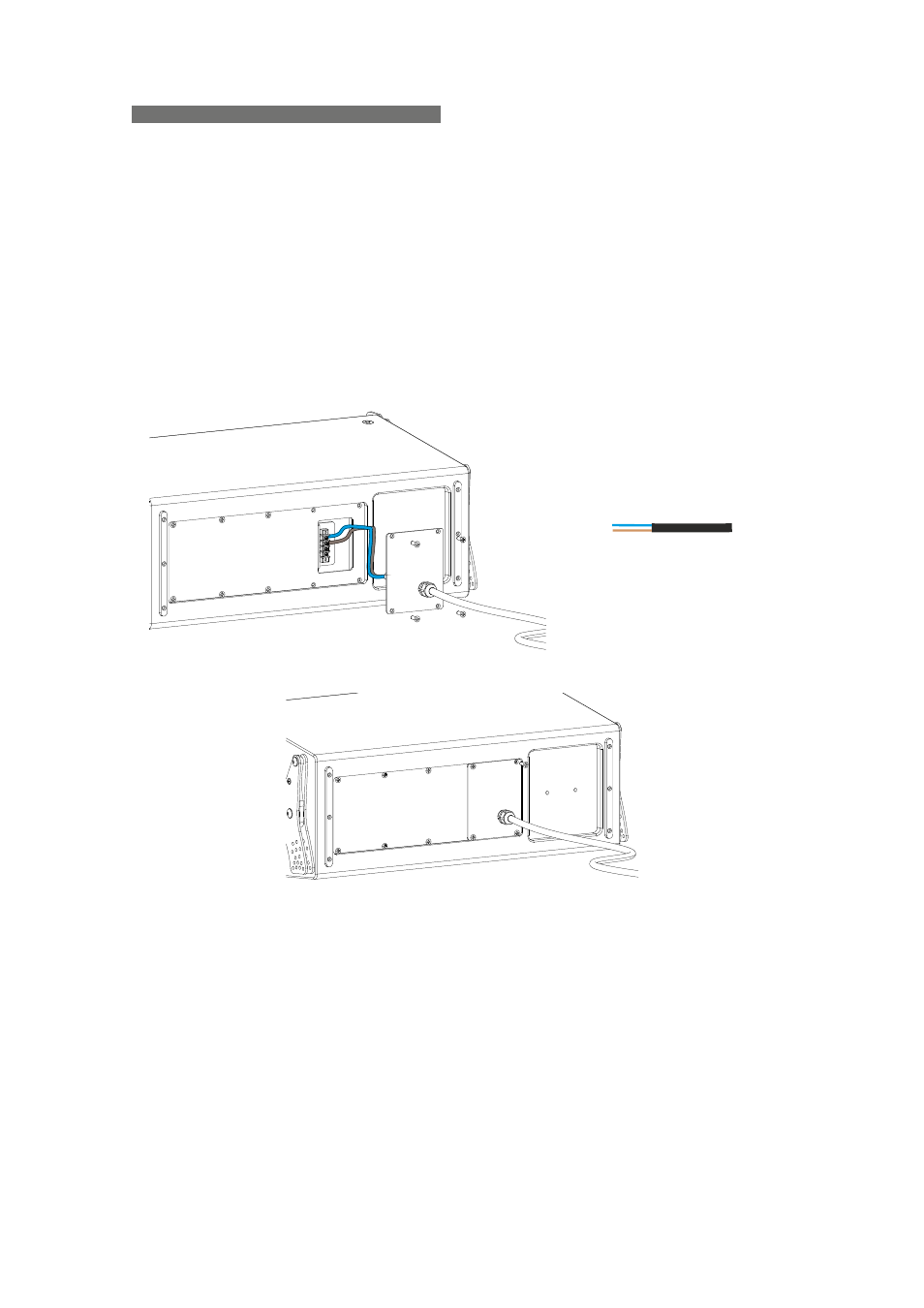
After installation, do not remove any safety panels while the system is in use. Service and/or technical
operations should be performed only by authorized personnel.
Follow the amplifier's user manual for the amplifier connection.
Manual del Usuario
/ aero 12 / User’s Manual
7
CONNECTION
The
aero 12
can be used as a full range cabinet in voice applications or any application requiring high
SPL.
The amplifier unit is not in the cabinet so the connection has to be made. The user needs to
connect the amplifier's output to the input connector of the
aero 12 cabinet. The connection has to
be made with the amplifier unplugged.
The
DSP-2060 Digital Signal Processor is recommended for setup. This processor includes a
specific factory preset for the
aero 12 optimizing the system´s performance.
The connection is made on the rear panel of the cabinet by way of a barrier strip connector.
+INPUT
-INPUT
+OUTPUT
-OUTPUT
The system includes 5m of connection wire
ready to use.
The color code is:
.- Blue --> +
.- Brown --> -
