Manual del usuario / aero 12 / user’s manual – D.A.S. Audio Aero 12 User Manual
Page 11
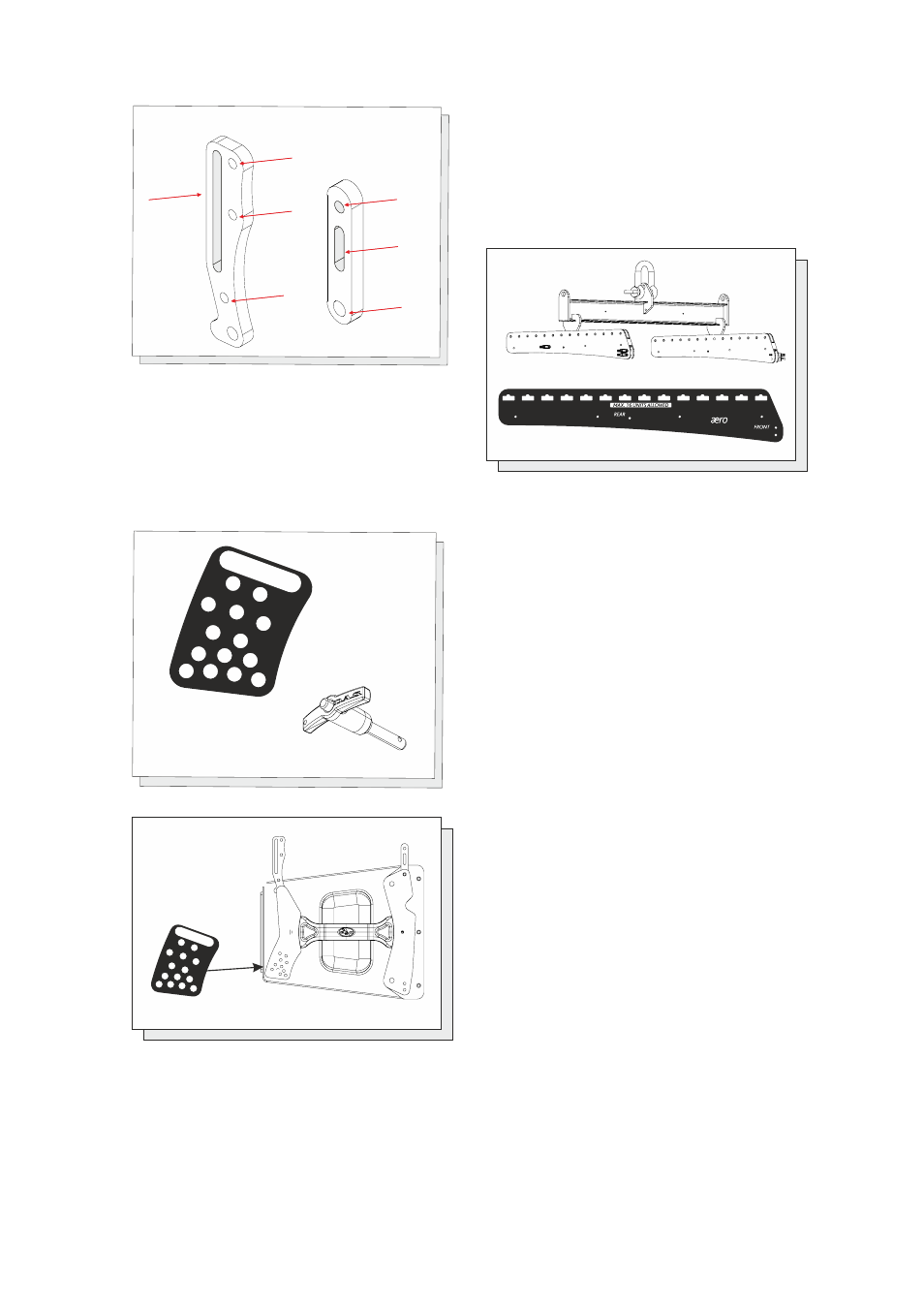
Hole
Slotted hole
Stacked hole
AX hole
Fly slotted hole
Rear guide
Front guide
Kit S-AX Aero12 hole
Kit S-AX Aero12 hole
Next illustration shows a detail of the silk
screen on the
aero 12 rigging hardware each
indicating what angle is obtained. To set the
guides, 6mm quick release safety pins should be
used.
WAR
NING
: WE
IGHT
LIMIT
16
UNIT
S
0.5º
0º
1º
2º
2.5º
3º
5º
4º
1.5º
8º
7º
9º
10º
6º
The
aero 12 includes 6 6mm safety pins which
allow coupling the upper
aero 12 with the lower as
well with the fly accesory
AX-aero12S2.
The final angle and the fly point are provide by
the simulation of the system done with the
Ease
Focus software.
The
EASEFocus is a free download software.
Using it, it is possible to make the simulations
of DAS audio line array systems and applications.
As a result the software will provide the right
angles bettwen the cabinets and the fly point of
the accessory to obtain the best uniformity in the
vertical coverage of the system in the audience
area.
1
2
3
4
5
6
7
8
9
10
11
12
13
14
Refer to the user manual for more
information of this accessory, on our website.
WA
RNIN
G: W
EIGH
T
LIMIT 16 U
NITS
0.5º
0º
1º
2º
2.5º
3º
5º
4º
1.5º
8º
7º
9º
10º
6º
Manual del Usuario
/ aero 12 / User’s Manual
Next illustration show the accessory
AX-
aero12S2 and detail of the silk screen of the
accessory indicating numbered flying points
depending on the desidered angle of the system
and indicating the max number of the cabinets that
can be fly to the accessory on each position.
Refer to the next link for more information
about the software:
http://focus.afmg.eu/
11
