Casio PRIVIA PX330ES1A User Manual
Page 54
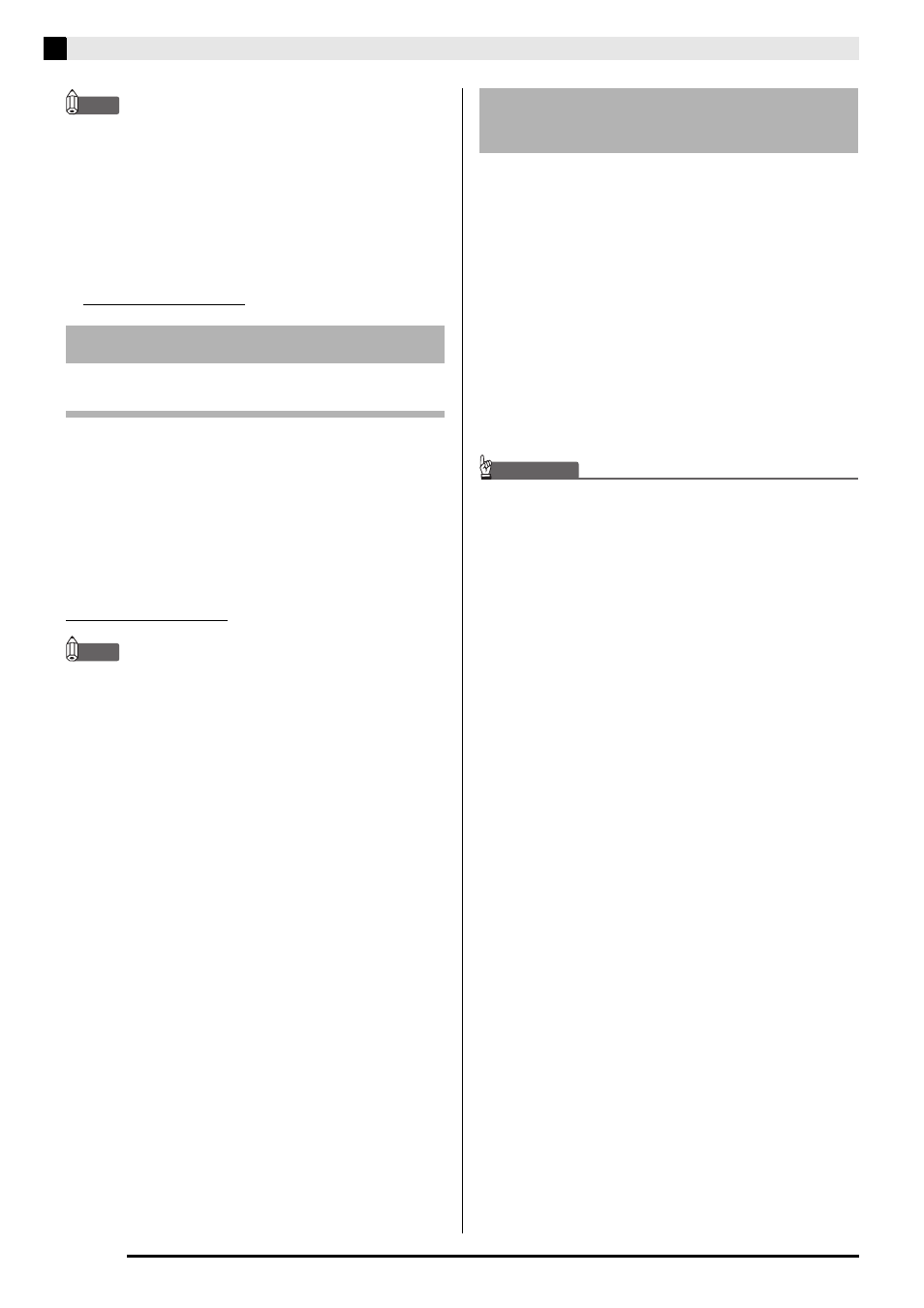
E-52
Connecting to a Computer
NOTE
•
Once you are able to connect successfully, there is no
problem with leaving the USB cable connected when
you turn off your computer and/or Digital Piano.
•
This Digital Piano conforms to General MIDI Level 1
(GM).
•
For detailed specifications and connections that
apply to MIDI data send and receive by this Digital
Piano, see the latest support information provided
by the website at the following URL.
http://world.casio.com/
What is MIDI?
The letters MIDI stand for Musical Instrument Digital
Interface, which is the name of a worldwide standard
for digital signals and connectors that makes it possible
to exchange musical data between musical instruments
and computers (machines) produced by different
manufacturers.
For details about the MIDI specifications of this Digital
Piano, see the “MIDI Implementation” document at the
website located at the URL below.
http://world.casio.com/
NOTE
•
You can alter the Digital Piano’s MIDI setup by
changing the MIDI data send channel or other
settings. For details, see “MIDI Group” (page E-42).
•
Use a separately available or commercially available
MIDI cable to connect the MIDI terminals of your
Digital Piano and another electronic musical
instrument for exchange of MIDI data.
You can use the procedure below to transfer edited
Auto Accompaniment data, recorder data, and other
data from the Digital Piano to a computer for storage.
You also can transfer standard MIDI files (SMF), as
well as Auto Accompaniment data you downloaded
from the CASIO website from your computer to Digital
Piano memory.
■ Data Types Supported for Data Transfer
The types of data that can be exchanged with a
computer are the same as those that can be saved to an
SD memory card from the Digital Piano (page E-44).
*
* Recorder songs (page E-34) cannot be converted to
SMF data for storage on a computer.
IMPORTANT!
• Turning off the Digital Piano while data is being
saved or loaded can cause all data currently stored
in Digital Piano memory (recorded songs, etc.) to be
deleted. Take care so power is not turned off
accidentally during data save and load operations. If
data is deleted, it will take longer than normal for the
Digital Piano to power up the next time you turn it on
(page E-9).
1.
Remove the memory card from the Digital
Piano’s memory card slot (page E-45).
•
You will not be able to transfer data between the
Digital Piano and a computer if a card is in the
memory card slot.
2.
Perform steps 1 through 3 under “Connecting
the Digital Piano to Your Computer” to
connect the piano to your computer (page
E-51).
Using MIDI
Transferring Data between the
Digital Piano and a Computer
