La b te st – Canon 2020 User Manual
Page 4
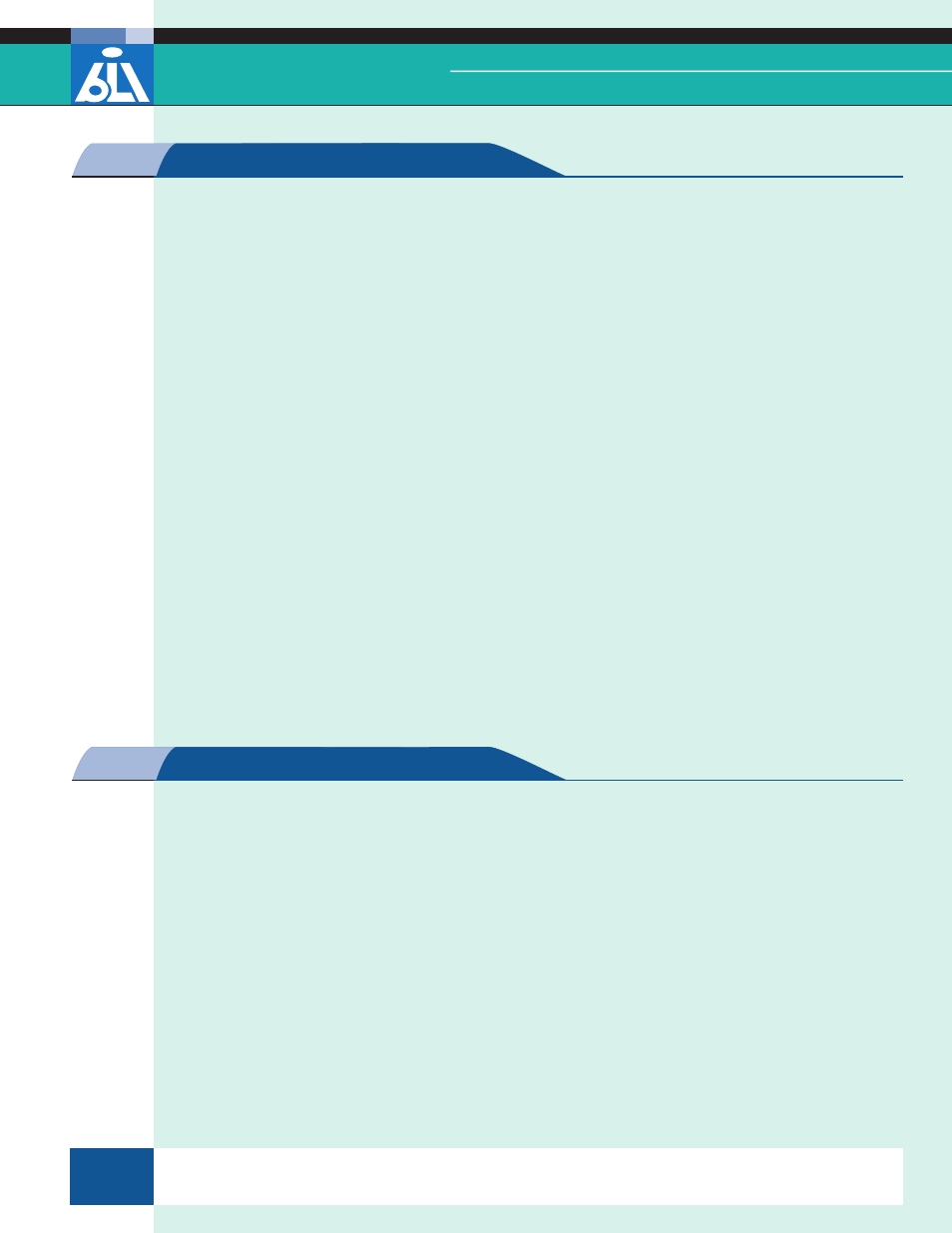
© 2006 Buyers Laboratory Inc. WARNING: This material is copyrighted by Buyers Laboratory Inc. and is the sole property of Buyers Laboratory. Duplication of this proprietary report or excerpts from this report, in any man-
ner, whether printed or electronic (including, but not limited to, copying, faxing, scanning or use on a fax-back system), is illegal and strictly forbidden without written permission from Buyers Laboratory. Violators will be pros-
ecuted to the fullest extent of the law. To purchase reprints of any BLI reports or articles, contact BLI at (201) 488-0404. Buyers Laboratory Inc., 20 Railroad Avenue, Hackensack, NJ 07601. Contact us at [email protected].
LA
B
TE
ST
Canon imageRUNNER 2020i
Buyers LaBoratory
Lab TesT RepoRT
© 2006 Buyers Laboratory Inc. WARNING: This material is copyrighted by Buyers Laboratory Inc. and is the sole property of Buyers Laboratory. Duplication of this proprietary report or excerpts from this report, in any man-
ner, whether printed or electronic (including, but not limited to, copying, faxing, scanning or use on a fax-back system), is illegal and strictly forbidden without written permission from Buyers Laboratory. Violators will be pros-
ecuted to the fullest extent of the law. To purchase reprints of any BLI reports or articles, contact BLI at (201) 488-0404. Buyers Laboratory Inc., 20 Railroad Avenue, Hackensack, NJ 07601. Contact us at [email protected].
LA
B
TE
ST
Canon imageRUNNER 2020i
Buyers LaBoratory
Lab TesT RepoRT
— There are no pop-up messages or icon alerts to notify end users of conditions
such as toner low, paper out, etc. Users must proactively seek the informa-
tion on the Web page to see device or print job status.
imageWARE Enterprise Management Console can be configured to send pop-
up error messages to one or more administrators (not end users).
The Print Monitor utility (which provides pop-up messages indicating a job
has been sent) requires the administrator to create a port using Canon’s LPR
2.0, which is a bit awkward because a standard TCP/IP port is already cre-
ated when the imageRUNNER 2020i is installed. LPR 2.0 provides pop-up job
status messages that indicate that a job has been sent. Since the messaging
is limited, BLI recommends using the automated installation routine.
— Information regarding the amount of remaining paper and the size of paper
is displayed in the driver when clicking on a paper source, provided Canon’s
automatic installation is used; however, to obtain accurate information, the
user must first select to update status information, which requires numer-
ous steps (12 mouse clicks). Further, it was observed that if a port is created
manually using Canon’s LPR 2.0 port creation utility (which is required to
run the Job Monitor utility), the information on available paper status from
the print driver was inaccurate, even after updating status information.
Because users may not realize that the paper size or capacity information
displayed on the image of the device in the driver could be inaccurate, they
could make mistakes that result in wasted paper and productivity.
Configuration of network settings can be easily performed, either from the
control panel or remotely via the Remote User Interface.
The Canon imageRUNNER 2020i is bundled with a CD that contains the print
drivers and the LPR 2.0 utility. An installation utility built into the drivers’
CD automatically locates the machine and creates the port.
The print drivers do not auto-launch upon insertion of the CD into the drive.
Installation requires users to navigate the CD-ROM to locate the setup file
for each driver before they can follow the automated process. Installing the
PCL driver requires 13 clicks and requires a separate installation from the
PostScript and UFR II LT drivers.
The PCL driver can detect any configured accessories on the unit, eliminat-
ing the need for the administrator to manually specify configured accesso-
EasE of NEtwoRK sEtUP
GooD
fEEDBaCK to woRKstatIoNs
faIR
This report has been reproduced with the written permission of Buyers Laboratory Inc. Any duplication of this report, in whole or part, in any form or manner,
without the written permission of Buyers Laboratory, is unlawful and violators will be prosecuted. © 2006 Buyers Laboratory Inc. To purchase reprints,
contact BLI at (201) 488-0404 (x17) or at [email protected].
