Cabletron Systems SEHI-22/24 User Manual
Page 48
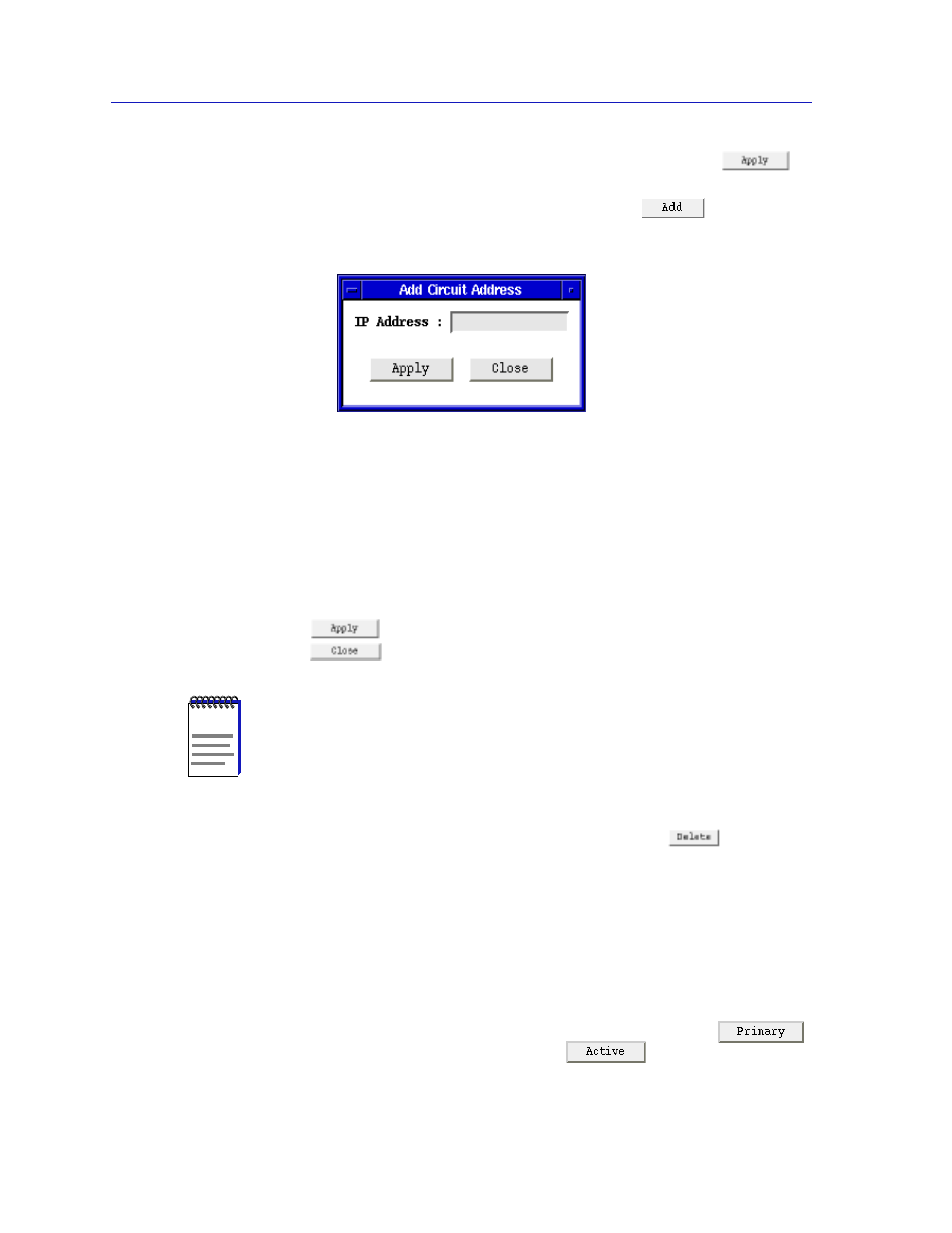
Repeater Redundancy
4-4
Setting Network Circuit Redundancy
of retries you can enter into this field is 0-16. Be sure to click on
before exiting the window to save your changes.
3.
With the appropriate Circuit Name highlighted, click
to access the
.
Figure 4-4. The Add Circuit Address Window
In this window you can define IP addresses of up to 8 devices on the network.
These addresses identify the destination nodes that the SEHI looks for to
determine the status of the active link. If the device determines that it has lost
the link with the first address in the Circuit Addresses list, it checks the link
status with the next address. If it can’t establish a link with any address in the
list, the device switches traffic to a backup port.
a.
To add a circuit address, enter a valid network IP address and then click
. Repeat as necessary to add additional addresses. Click
to exit the window.
b.
To delete a circuit address, highlight the address in the Circuit Addresses
list in the Channel X Redundancy window, and click
.
4.
The bottom half of the Channel X Redundancy window is where you define
the primary port and backup ports for the highlighted Circuit Name. The
Status of the Circuit Name must be set to Disabled when you configure the
port list. Using the Module and Port boxes and the Add button, enter up to 8
ports to define the circuit.
5.
By default, all ports are created as Inactive Backup ports. You should set one
port to be the Primary port and one port to be the Active port. Typically, the
same port is both Primary and Active but this is not required. To select primary
and active ports, click button 1 on a port to highlight it then click
;
select the same or another port and click
. Only one port can be
the Primary port and only one port can be Active at any one time; if you set a
NOTE
The SEHI will poll the circuit addresses in the order they were entered.
