Installing the rocketport hardware, Card installation, Installing a standard interface box – Comtrol 16-Port User Manual
Page 2
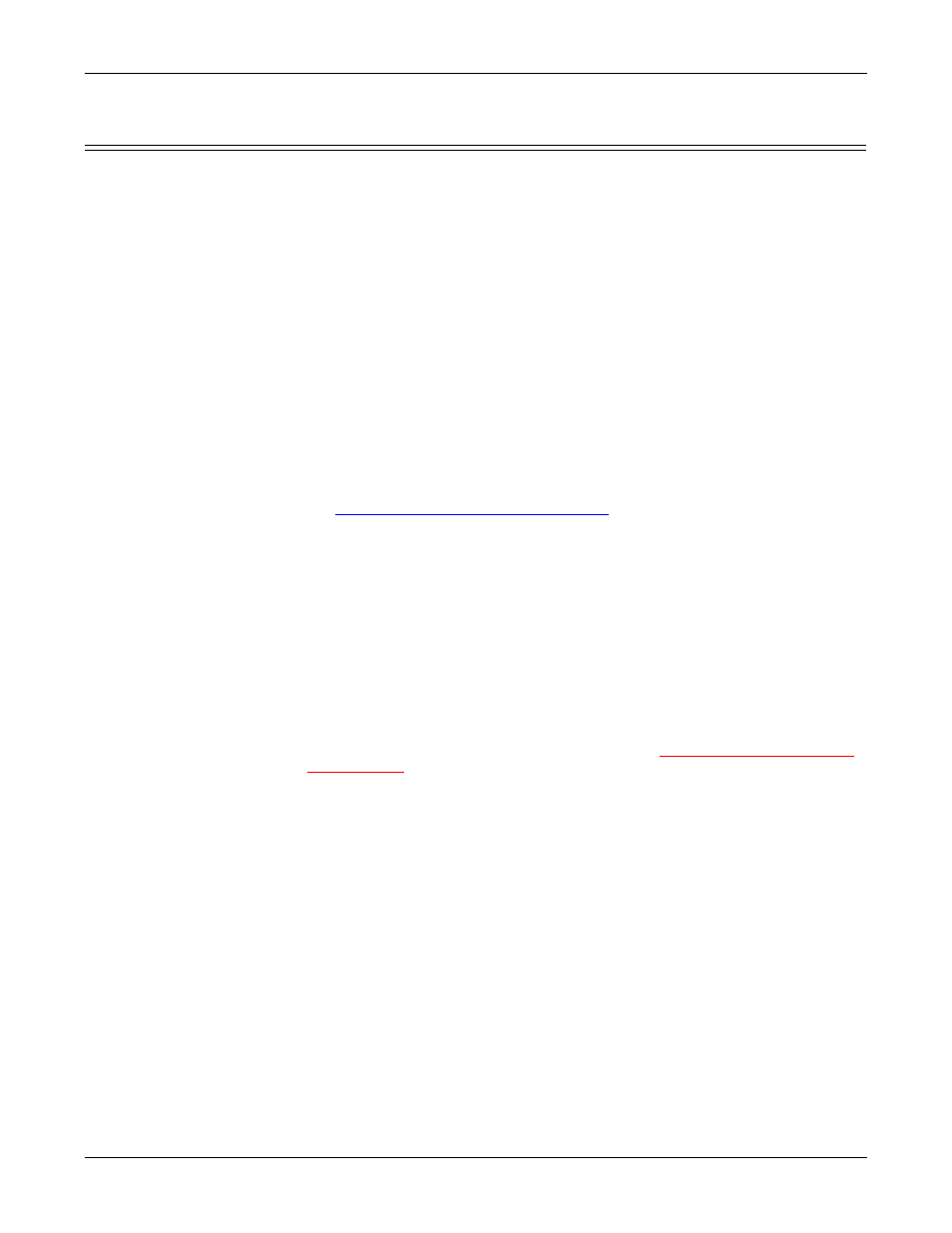
Hardware Installation
2
Installing the RocketPort Hardware
Installing the RocketPort Hardware
Hardware installation consists of installing the board in the host system and
connecting the interface box.
Note: After installing the hardware, you must install the device driver for your
operating system.
Card Installation
Use the following procedure to install the board.
1.
Turn off your computer and remove the CompactPCI expansion slot front
panel cover.
Note: You may want to write down the model number and serial number of
the board before installation.
2.
Insert the board into the slot, seating it securely.
3.
Lift the front panel handle to lock the board into place.
4.
Fasten the expansion slot retaining screws.
5.
Attach the interface that came with your board using the appropriate
procedure.
•
Installing a Standard Interface Box (below)
•
Installing a Rack Mount Interface Box
Installing a
Standard Interface
Box
1.
Attach the male end of the RocketPort cable to the board and the female end to
the connector labeled Host on the interface box.
Note: The male DB25 port labeled Host is reserved for connection to the
RocketPort controller and no user accessible signals are present at this
port.
2.
Tighten the connector retaining screws.
3.
If applicable, use the slide switches on the interface box to set each port to
either RS-232 or RS-422.
4.
Use the software installation and configuration document for your operating
system, with the driver to complete your installation.
For the latest software and documentation, go
.
Note: After installing the hardware, you must install the device driver for your
operating system.
5.
Verify that the ports are functioning properly and connect your peripheral
devices.
