Comtrol RPUSBSH User Manual
Comtrol Accessories communication
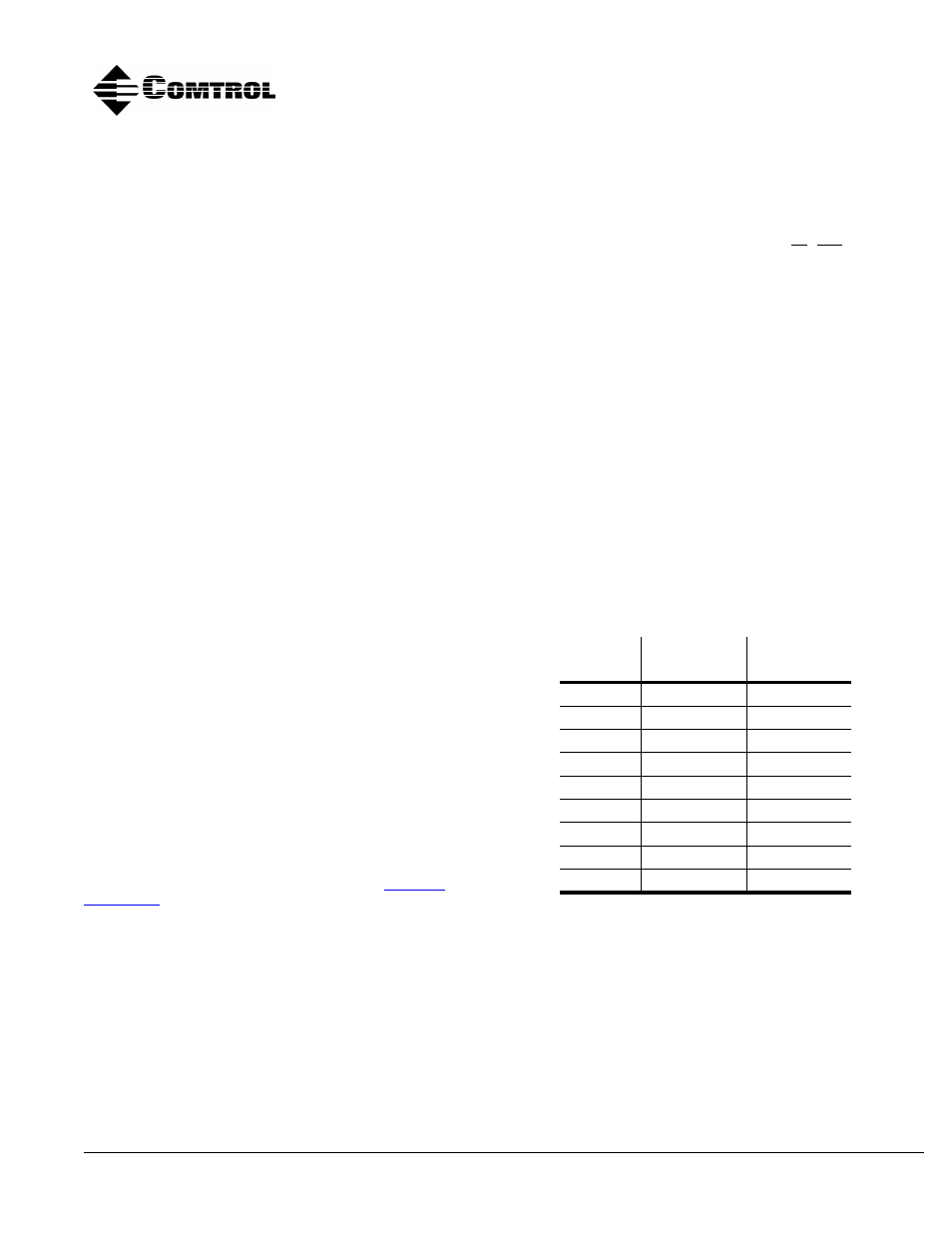
Product Overview
1 of 3
Product Overview
The RocketPort USB Serial Hub (RPUSBSH)
connects to a Universal Serial Bus (USB) port on a
PC and provides up to four ports serial interface
connections. The RPUSBSH series includes two
models:
•
RS-232
•
RS-422
RocketPort USB Serial Hub series supports the
following features:
•
Four independent high-speed serial interfaces
(RS-232 or RS-422, depending upon model)
•
Speeds up to 115.2 Kbps
•
128-byte FIFO, which relieves the CPU of
excessive interrupts
•
The serial ports appear as COM ports that
support all standard RS-232 or RS-422 devices
•
“Plug-and-Play” and “Hot Plug” capability
•
Bus powered
•
Compatible with USB specification 1.0/1.1
•
Windows 98 compatible
The RocketPort USB Serial Hub series uses an
internally generated 48 MHz controller specifically
designed for a USB port to operate four serial port
communications ports. With the USB standard of
high-speed data transfers, this device is ideal for
connections to high-speed modems or ISDN terminal
adapters. This device and its software enable the
USB interface to be transparent to the peripheral
and requires no firmware changes. This makes it
possible for serial peripherals to easily interface with
a USB port. This feature is ideal for legacy
applications.
Installing the Hardware
Using the Optional Power Supply
Feature
Use the optional power supply feature if you are
connecting to a USB hub with cables longer than the
5 meters, which is specified in the USB specification.
If connecting to a USB hub (not a PC USB port), the
USB hub must be self-powered (external power
supply).
If you want to connect a third-
party power supply to the
RocketPort USB Serial Hub, it
must be a UL Listed Direct
Plug-In Power Unit identified
as Class 2 and rated 5V DC +/-
10% and 1 A +/- 20%. Polarity is illustrated in this
figure and marked on the back of the unit above the
connector.
Note: Failure to use the correct power supply may
damage the unit and void the warranty.
LED Description
The Power light (amber) on the front of the unit
indicates that there is power coming into the unit.
Note: This does not signify that the unit is working
properly. Use WCOM32 supplied with the
driver to diagnose possible problems with the
unit.
Building Cables
Use the following table for pinout information for the
DB9 serial port connectors on the RocketPort USB
Serial Hub.
Building Additional Loopback Plugs
Loopback connectors are DB9 female serial port
plugs with pins wired together as shown, and are
used with WCOM to test serial ports. The RPUSBSH
is shipped with a single loopback plug. This
information can help you build additional plugs or
replace a missing loopback.
Pin
Number
RS-232
Signals
RS-422
Signals
1
DCD
Not used
2
RxD
RxD-
3
TxD
TxD-
4
DTR
Not used
5
GND
GND
6
DSR
Not used
7
RTS
TxD+
8
CTS
RxD+
9
RI
Not used
o
.
-
+
Inside positive,
outside negative.
RocketPort™ USB Serial Hub
(RPUSBSH)
Hardware Documentation
