CLEAR Stick Atlas User Manual
Page 2
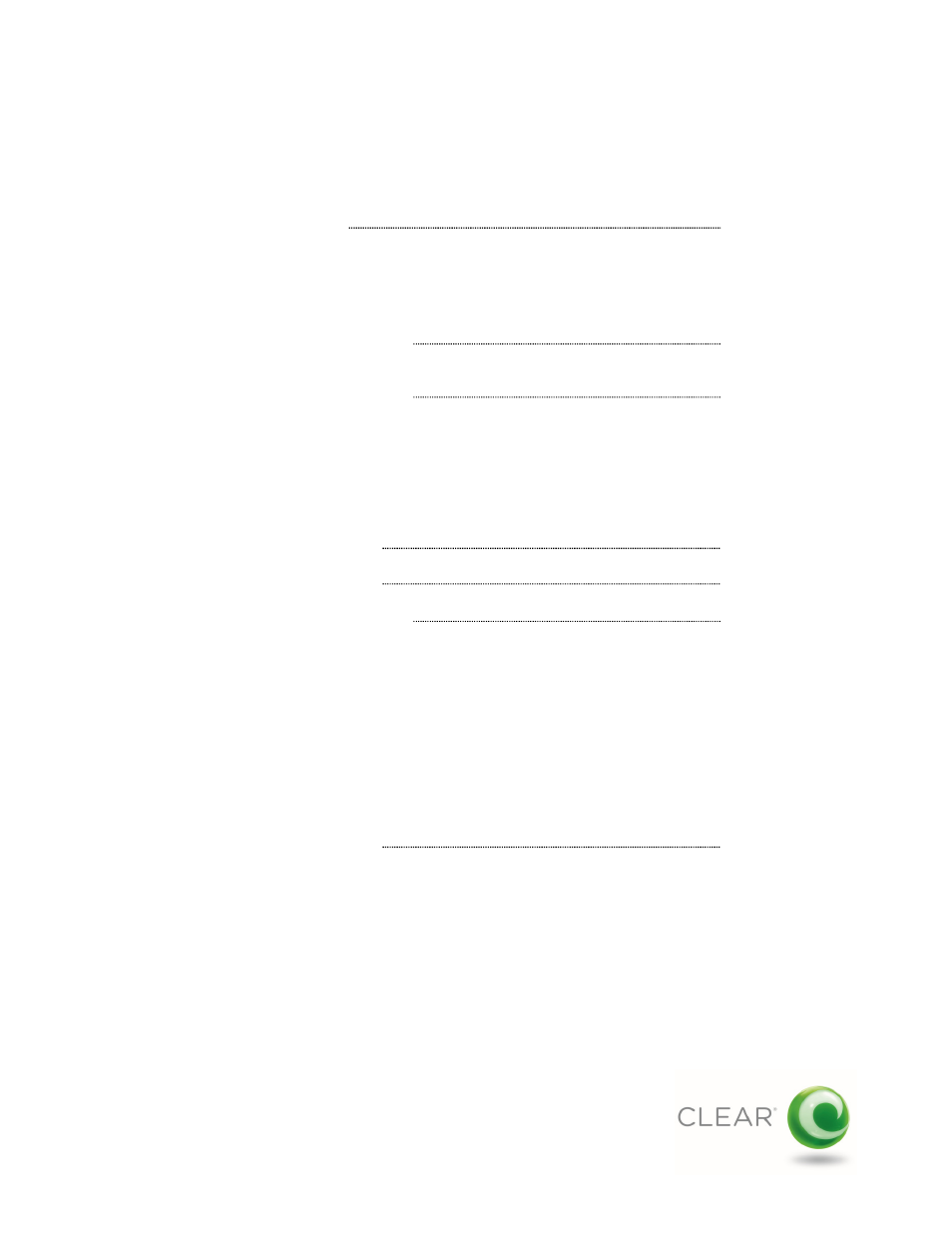
2
Table of Contents
Getting Started
• What’s in the Box?
• Features & Indicators
• Care Instructions
• Connecting to CLEAR 4G Internet
Using Your CLEAR Stick Atlas
• Connecting and Disconnecting
Managing Your CLEAR Stick Atlas
• Summary Page
• Device Update Page
• Advanced Settings Page
• My Account
• Help Page
• Language Settings
Frequently Asked Questions
Technical Specifications
Troubleshooting
• Important Message from CLEAR
• Restarting Your Computer With The CLEAR Stick Inserted
• The CLEAR Stick LEDs Remain On When The Computer Is Off
• Can’t Connect To The Internet
• The CLEAR Stick Appears “Frozen” or “Stuck”
• How to Recognize and Resolve the Known Microsoft RNDIS Issue
Affecting Some Windows® 7 and Vista Users
• What To Do If You Have Trouble Downloading the Microsoft
Hotfixes
• Improving Your Indoor 4G Signal
Still Need Help?
• FAQs and Live Chat Support
• Telephone Support
• Questions About Your Automated Billing
• Important Information
• Warranty Information
• Legal Disclosures
Page 3
Page 5
Page 6
Page 12
Page 13
Page 14
Page 19
