Cisco 4400G User Manual
Page 24
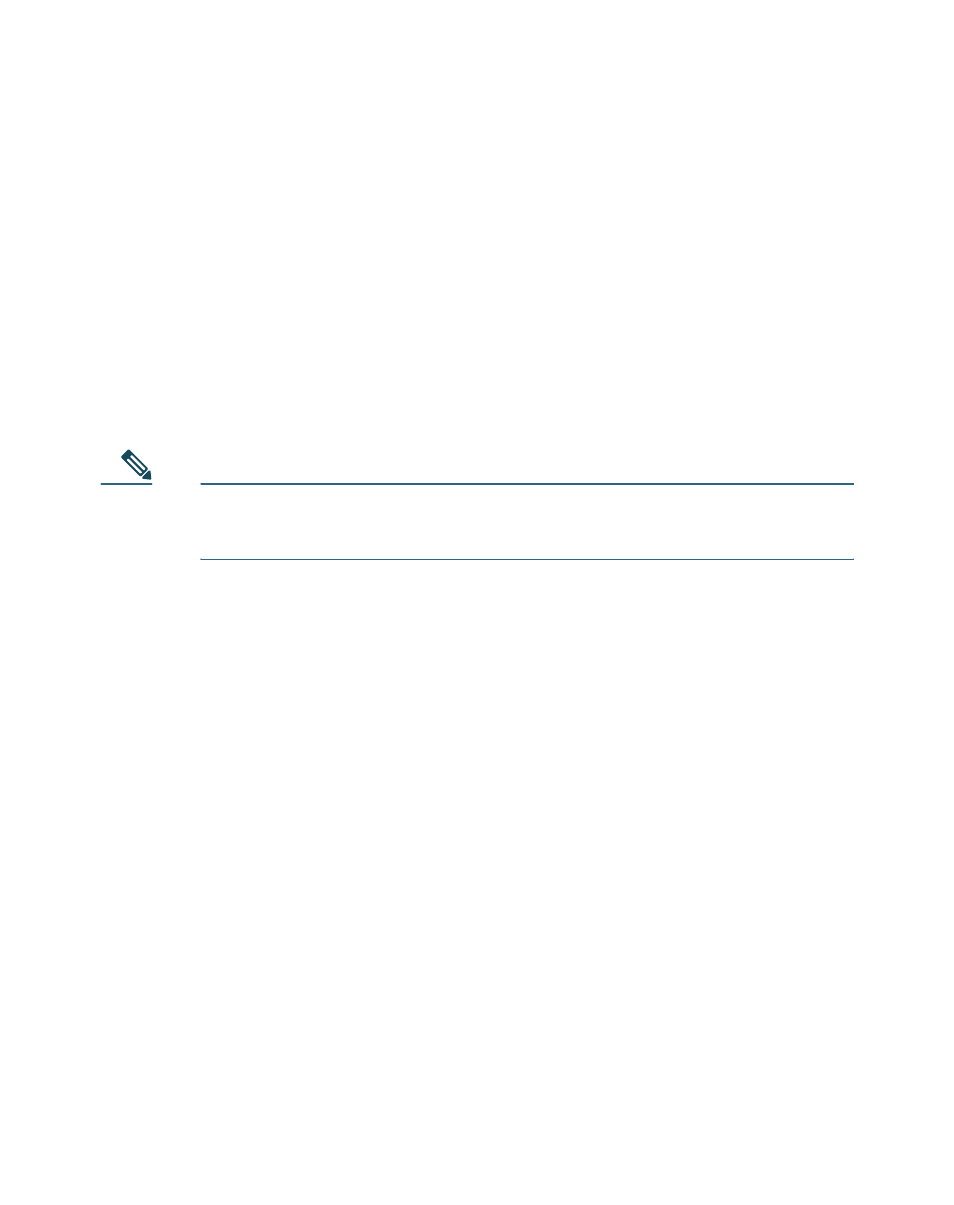
24
d.
To confirm your selections and to implement them
until you change them or until you restart your DMP,
click Apply.
e.
To make these configuration changes persist even
after you restart your DMP, do the following:
–
Select Administration > Save Configuration.
–
On the Save Configuration page, click Save.
Note
DMM-DSM and your DMP communicate over TCP
port 7777 when centralized management is enabled.
Step 2
Throughout your digital signage network, confirm that
your centrally managed DMPs all share:
•
Identical user credentials for their DMP
Web Account.
•
Identical user credentials for their DMP
Service Account.
To learn how to make these credentials identical, see
the
