Cisco 4400G User Manual
Page 14
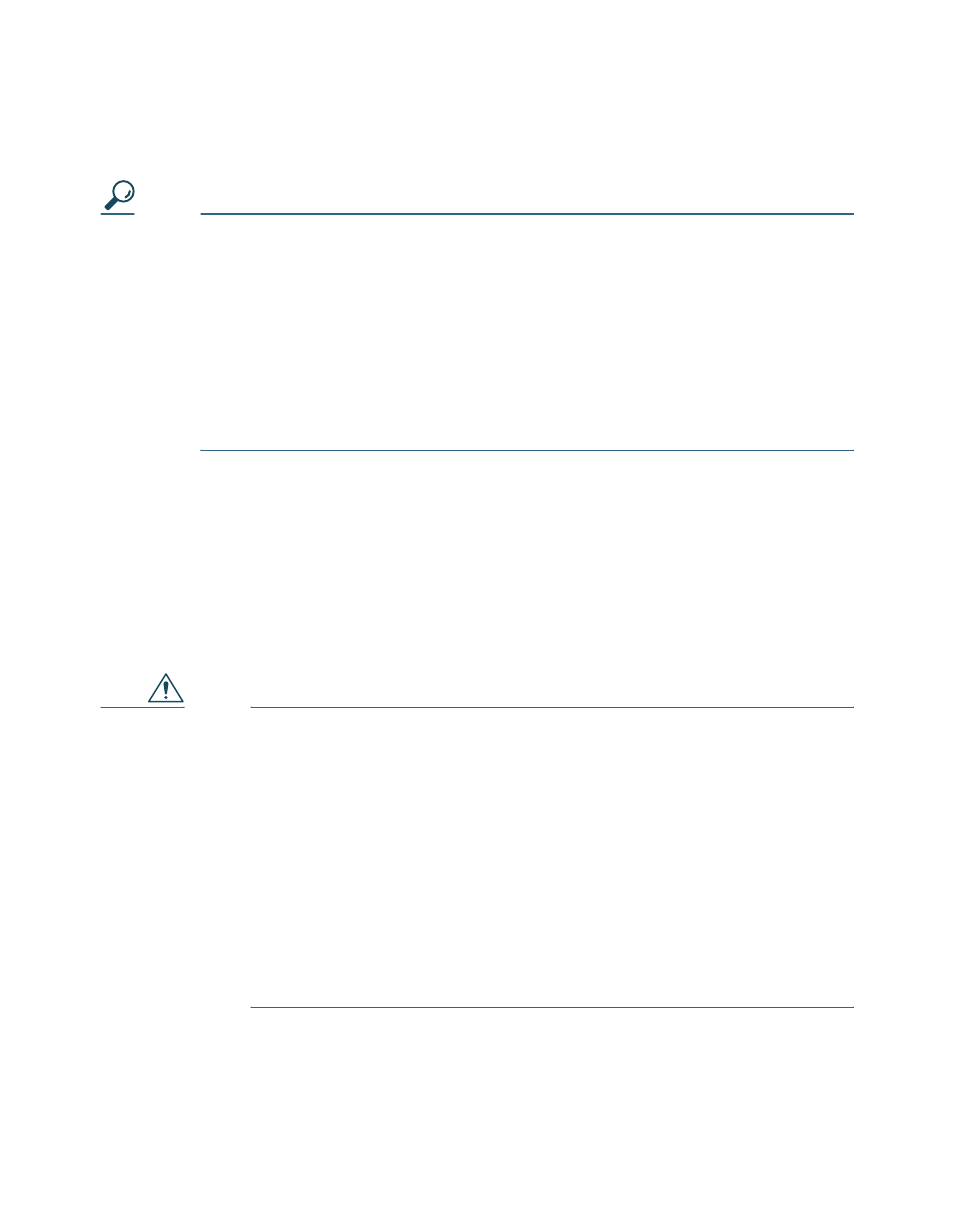
14
Tip
To reconfigure this splash screen in the future to persist
for less than or more than the factory-default duration
of 30 seconds, select Settings > Browser, enter a new
duration in milliseconds in the Splash Screen Display
Time (in milliseconds) field, then click Apply. Next,
select Administration > Save Configuration, then click
Save.
Step 2
Point your browser to the IP address that you
wrote down.
Step 3
At the login prompt for DMPDM, to log in as the
“DMP Web Account” user, enter the username admin
and the password default.
Caution
Security in your network might be compromised
unless you change the factory-default passwords in
DMPDM for both of these:
•
The DMP Web Account user.
•
The DMP Service Account user.
To protect your network against this vulnerability,
you must complete the rest of this procedure.
