Antenna connections – RCA VPT 385 User Manual
Page 5
Attention! The text in this document has been recognized automatically. To view the original document, you can use the "Original mode".
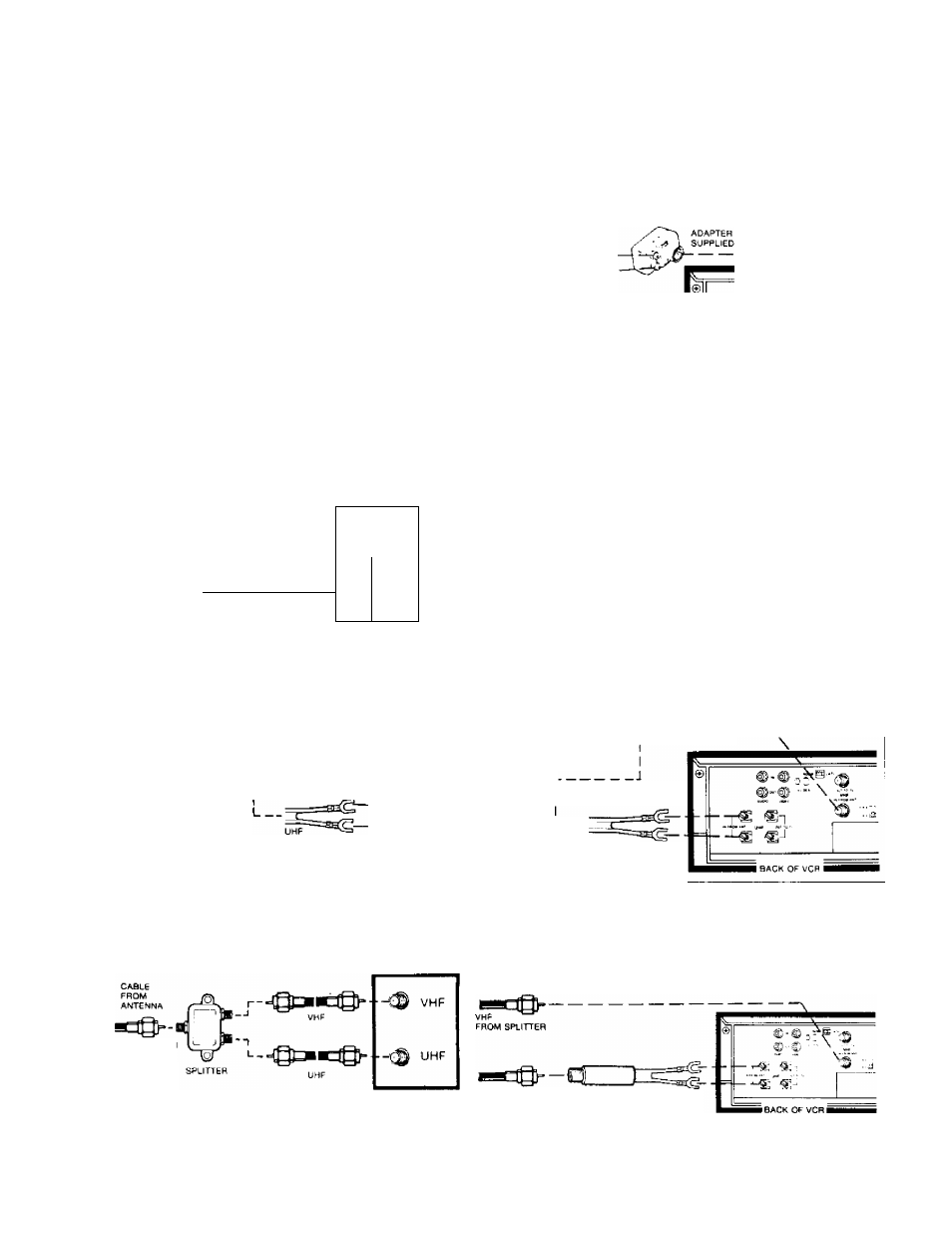
Antenna Connections
Disconnect Existing Antenna from TV and Connect it to VCR.
(Your antenna connections will probably resemble those in
one
of the diagrams on this page.)
—
. *
1
.
If your existing antenna is connected
to your TV like this:
CABLE(S)
FROM
ANTENMA
BACK
OF TV
----
VHF
UHF
2
.
Disconnect the antenna from your TV and
connect it to your VCR like this:
=3aS-------------
VHF
FROM ANTENNA
UHF
FROM ANTENNA
:;.d
I BACK OF VCR I
B.
-or-
1.
If your existing antenna is connected
to your TV like this:
2
.
Disconnect the antenna from your TV and
connect it to your VCR like this:
CABLE(S)
FROM
BACK
OF TV
ANTENNA
-------------------
VHF
VHF
- f- -^=33^
UHF
------------------ --------------------------
UHF
VHF
FROM ANTENNA
UHF
FROM ANTENNA
W
:;:d
sJ'
I
BACK OF VCR
I
c.
-or-
1
.
If your existing antenna is connected
to your TV like this:
BACK
OF TV
2
.
Disconnect the antenna from your TV and
connect it to your VCR like this:
CABLE
FROM
ANTENNA
r - - i r(Qh-
COMBINATION
SEPARATOR
VHF
UHF
VHF
FROM ANTENNA
-I nQh
Q-n-
BAND
SEPARATOR I_________
UHF
FROM ANTENNA
D.
-or-
1
.
If your existing antenna is connected
to your TV like this:
BACK
OF TV
2
.
Disconnect
the
antenna
from
your
TV
and
connect it to your VCR like this: (or replace
splitter
with
a
band
separator
and
connect
as shown above in step C2.)
COMBINATION
VHF UHF
UHF
FROM
SPLITTER
Transformer*
(Such as RCA #AH011)
•Optional accessory available from your RCA dealer or electronic supply store.
