Camera user interface, Mir h, 1 " 1 j – RCA CDS 1000 User Manual
Page 23
Attention! The text in this document has been recognized automatically. To view the original document, you can use the "Original mode".
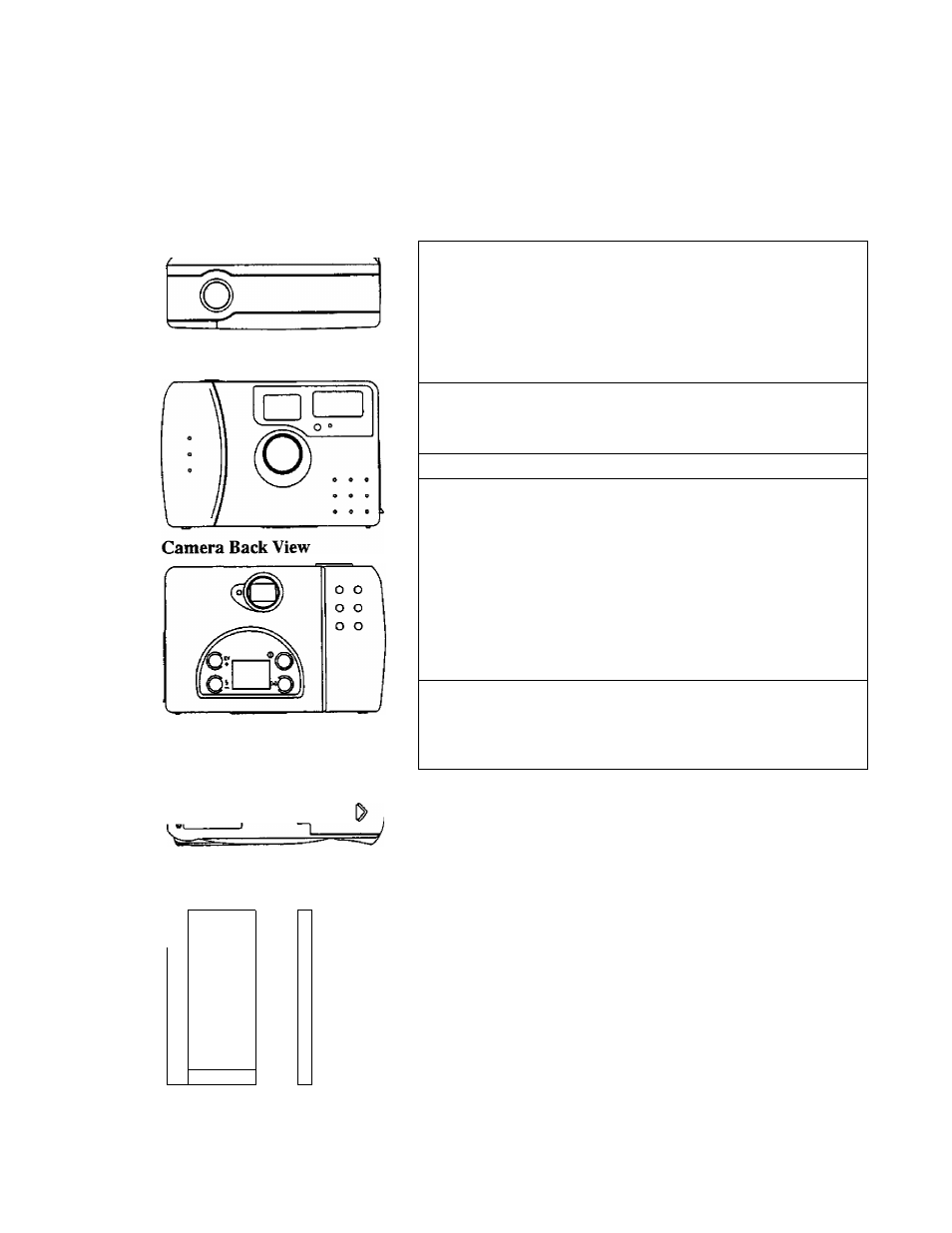
J'''•. ,s^?^J3iSa#K'S.--!i^.':5*M'=*i>®ri'iS« ^•.■v'5Ji™iS>iW<^T\^-.ii2iA»' •■'Vsir'
Camera User Interface
Camera Top View
Camera Front View
Bottom of the Camera
»mir H
Sides of the Camera
1 "
1
J '
0
o •
v_
1
rey
ii
8
Basic Button Functionality
Button Playback mode Record mode
EV/+ Advances to next Adjusts the exposure
stored picture value in .5 increments
ranging from -1 to +1
4/-
Displays preceding
Toggles between auto
picture number
flash (flash on) and
flash off
Power (®)
Power on/off
Power on/off
Menu (M)
Pressed quickly:
Pressed quickly:
switches to record
switches to playback
menu. Pressed
menu. Pressed
and held: toggles
and held: enters
through submenu
submenus. Pressed
choices (erase one,
quickly in submenus
erase all, etc.)
toggles through choices
(picture quality, self
timer, etc.)
Shutter
Selects highlighted
Captures images
release
menu choice
* Selects highlighted
menu choice in menu
___
nipdg.
______________ _
21
