RCA CDS 1000 User Manual
Page 21
Attention! The text in this document has been recognized automatically. To view the original document, you can use the "Original mode".
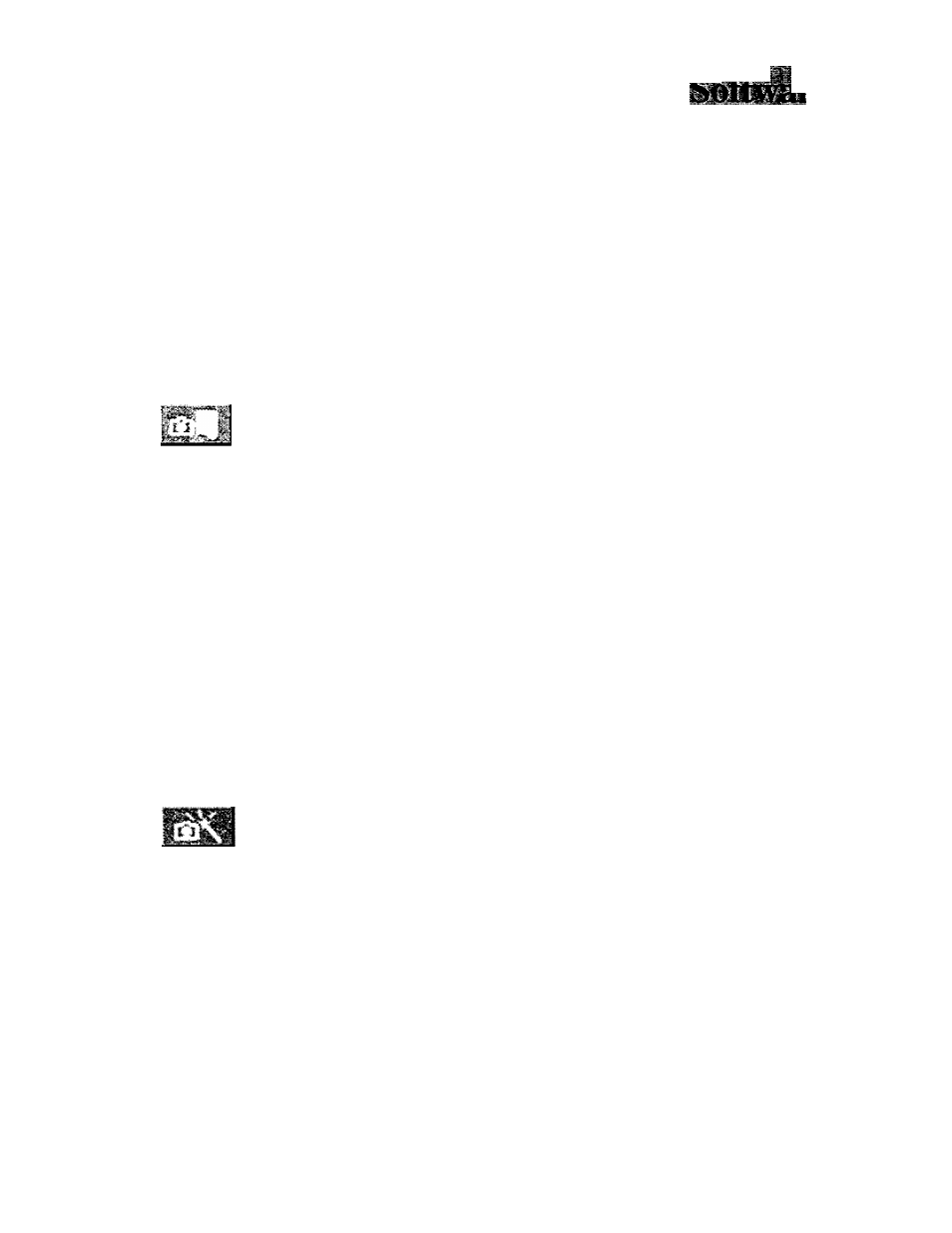
-*■'•■ • .. ..................■■*'! •••»^•iWiftiftSi» S'>rí•.'^^ ¡¡TVs •#ífiíSftsíí^
Selecting Images
To select images one by one; press the
Control key (Command key on the
Macintosh) and click thumbnails
individually to activate the selection.
Camera Status
Use this button to display camera status
information.
Record mode: Previews the picture to
be taken and displays it on the camera’s
LCD monitor.
Play mode: Views the photos taken and
displays them on the camera’s LCD.
Auto Power Off Time: Allows setting of
the time interval before auto shut off.
(PC user’s note: Left Mouse Button
increases numbers. Right mouse button
decreases numbers.)
Camera Setting
Use this button to display camera
setting dialog.
Baud Rate Speeding includes three
levels; slow (38400 bits per second),
normal (57600 bits per second), and fast
(115200 bits per second).
Help for the user(s)
Use this button to display the on-line
help window.
Exit from TWAIN
Use this button to exit the TWAIN
driver.
19
