Toshiba TEC B-411 SERIES User Manual
Page 12
Attention! The text in this document has been recognized automatically. To view the original document, you can use the "Original mode".
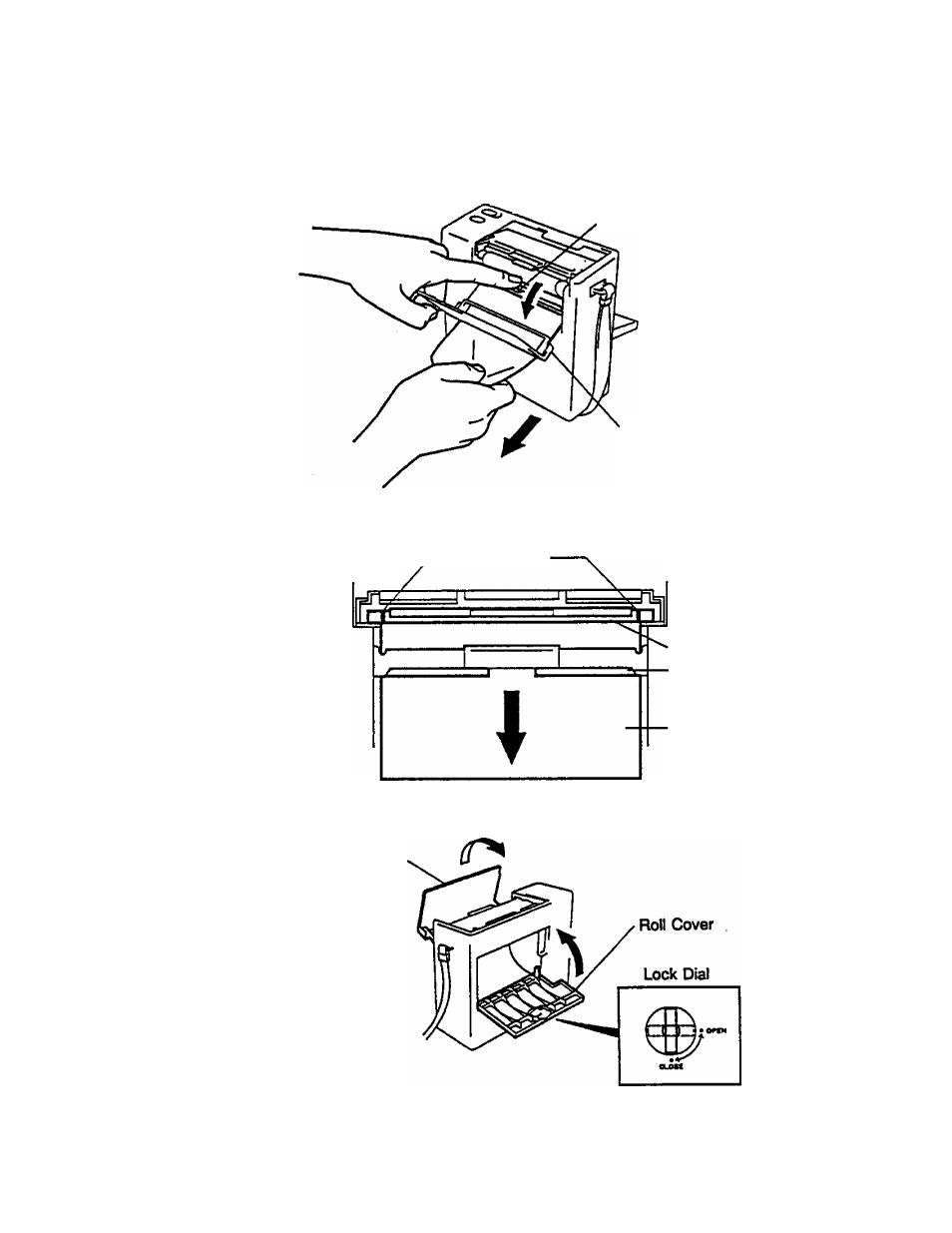
EMl-33017
4) Push down the pinch roller lever, pass the paper through the printer, and pull out the paper from
under the label panel.
Pinch Roller Lever
Label Panel
5) Align both sides of the paper with the left and right label guides (red marks) of the print head.
Make sure that there is no sag between the thermal head and the pinch roller.
Label Guide
Thermal head
Pinch Roller
Paper
6) Close the label panel and roll cover.
Label Panel
7) Turn the power ON and press the FEED button to ensure that the printer operates normally.
CAUTION: After replacing the paper or removing the jammed paper from the printer, the depressing
of the FEED button allows the reinserted paper to be automaticatly fed to the printing
position.
