Lab test report – Canon Wide-Format Colour Inkjet Printer iPF820 User Manual
Page 3
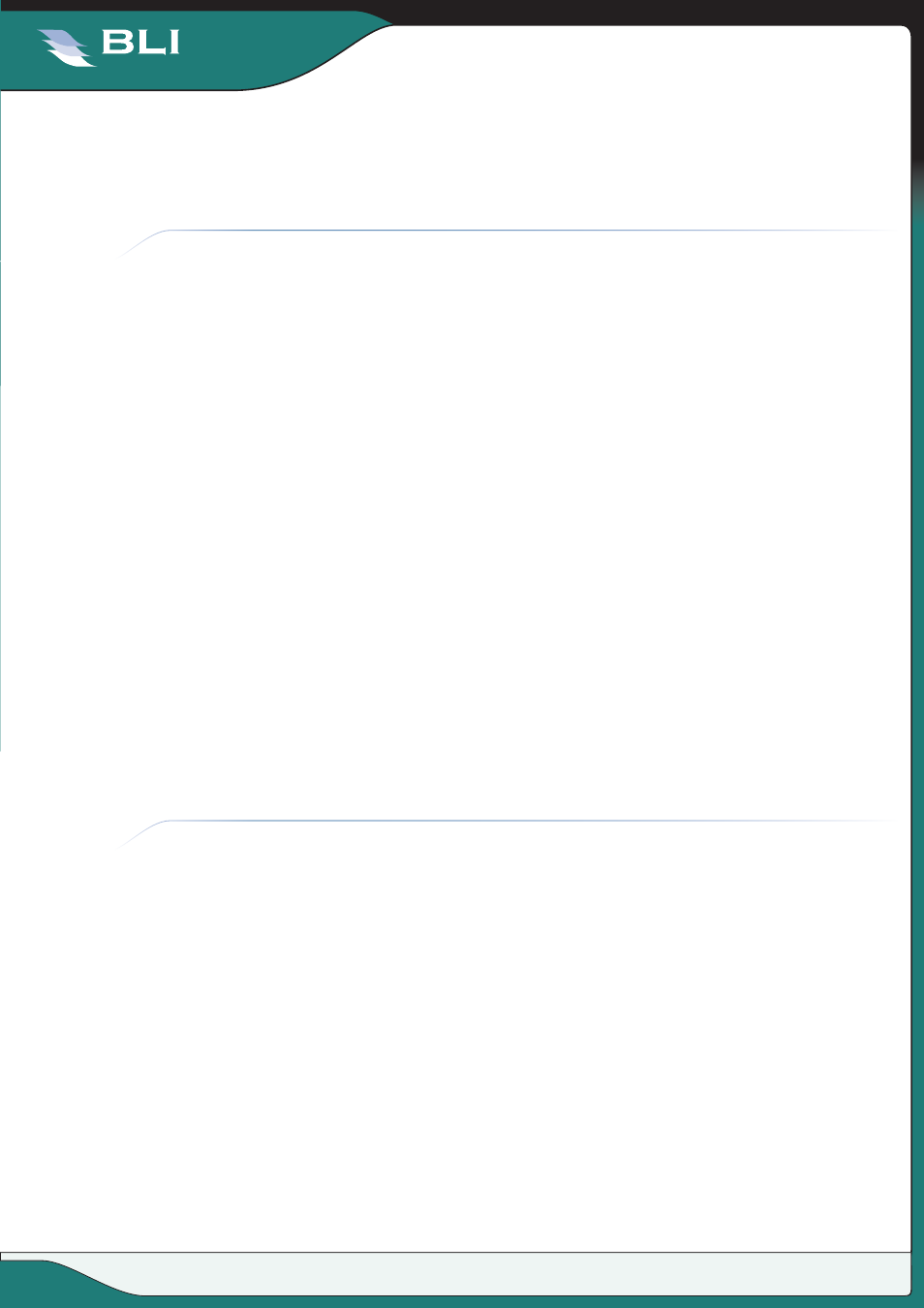
August 2007
BUYERS LAB
Lab Test Report
Canon imagePROGRAF iPF820
© 2008 Buyers Laboratory Inc. WARNING: This material is copyrighted by Buyers Laboratory Inc. and is the sole property of Buyers Laboratory. Duplication of this proprietary report or excerpts from this report, in any manner,
whether printed or electronic (including, but not limited to, copying, faxing, scanning or use on a fax-back system), is illegal and strictly forbidden without written permission from Buyers Laboratory. Violators will be
prosecuted to the fullest extent of the law. To purchase reprints of any BLI reports or articles, contact BLI at [email protected]. Buyers Laboratory Inc., 20 Railroad Avenue, Hackensack, NJ 07601, USA.
The imagePROGRAF iPF820 comes with five 330-ml ink tanks that are installed
after assembly by following easy step-by-step instructions on the control panel.
EASE OF NETWORK SETUP
EXCELLENT
The Canon imagePROGRAF iPF820 is equipped with a 10/100BaseT/TX Eth-
ernet port. An IP address can easily be assigned to the printer directly on the
control panel.
The print driver CD auto launches and users can select from three options—
Install Printer Driver, Install Individual Software and Create the Installer Files. The
Install Printer Driver option requires eleven clicks and installs the driver, Status
Monitor Utility, Media Configuration Tool, Digital Photo Front-Access and image-
PROGRAF Print Plug-In for Word. The printer port is created automatically during
driver installation. The second selection, Install Individual Software, offers users
eight separate options—GARO (Graphic Arts with Raster Operations) print driver,
HDI print driver, Status Monitor, Media Configuration Tool, Digital Photo Front
Access, Print Plug-In For Word, ICC profiles and Device Setup Utility. Create
the Installer Files is a utility that allows the print driver to be downloaded to any
networked workstation rather than an administrator or user having to install the
driver onto each workstation separately.
When using the Install Printer Driver option, all installation instructions are selected
before installation commences with no further need for administrator input until
all applications have been fully loaded.
A second CD, Canon iPF820 User Manual, is also provided. It auto-launches and
installs the manual in HTML format in six clicks of the mouse. It is available as a
selection in All Programs and from the print driver and Status Monitor.
PAPER HANDLING
EXCELLENT
The Canon imagePROGRAF iPF820 supports two paper rolls, which can be
loaded into the printer simultaneously. The two rolls can be of different types
and widths, depending on a user’s needs. Minimum roll width is 17" (43.2 cm);
maximum roll width is 44" (111.8 cm); maximum outer roll diameter is 150mm
and maximum supported media weight is 280gsm. The printer also supports
cut-sheet media; the minimum supported size is 8" x 10" (20.3 x 25.4 cm), and
maximum supported size is 44" x 59' (111.8 cm x 18 m).
The imagePROGRAF iPF820 is compatible with a wide range of media, from
plain to satin and photographic glossy papers, to name just a few. There are more
than 30 (depending upon region) pre-set paper selections and five special paper
selections on the imagePROGRAF iPF820 control panel from which to choose.
Each selection automatically enables specific ink, cutting and drying specifica-
tions for the particular paper, therefore it is recommended that care be used
when making a paper selection on the control panel and at the printer driver.
EXCELLENT
EASE OF NETWORK SETUP
EXCELLENT
PAPER HANDLING
This report has been reproduced with the written permission of Buyers Laboratory Inc. Any duplication of this report, in whole or part, in any form or manner, without the written
permission of Buyers Laboratory, is unlawful and violators will be prosecuted. ©2008 Buyers Laboratory Inc. To purchase reprints, contact BLI at [email protected].
