Display, Numeric display, Message descriptors (arrow marks) – Toshiba MA-205 User Manual
Page 6
Attention! The text in this document has been recognized automatically. To view the original document, you can use the "Original mode".
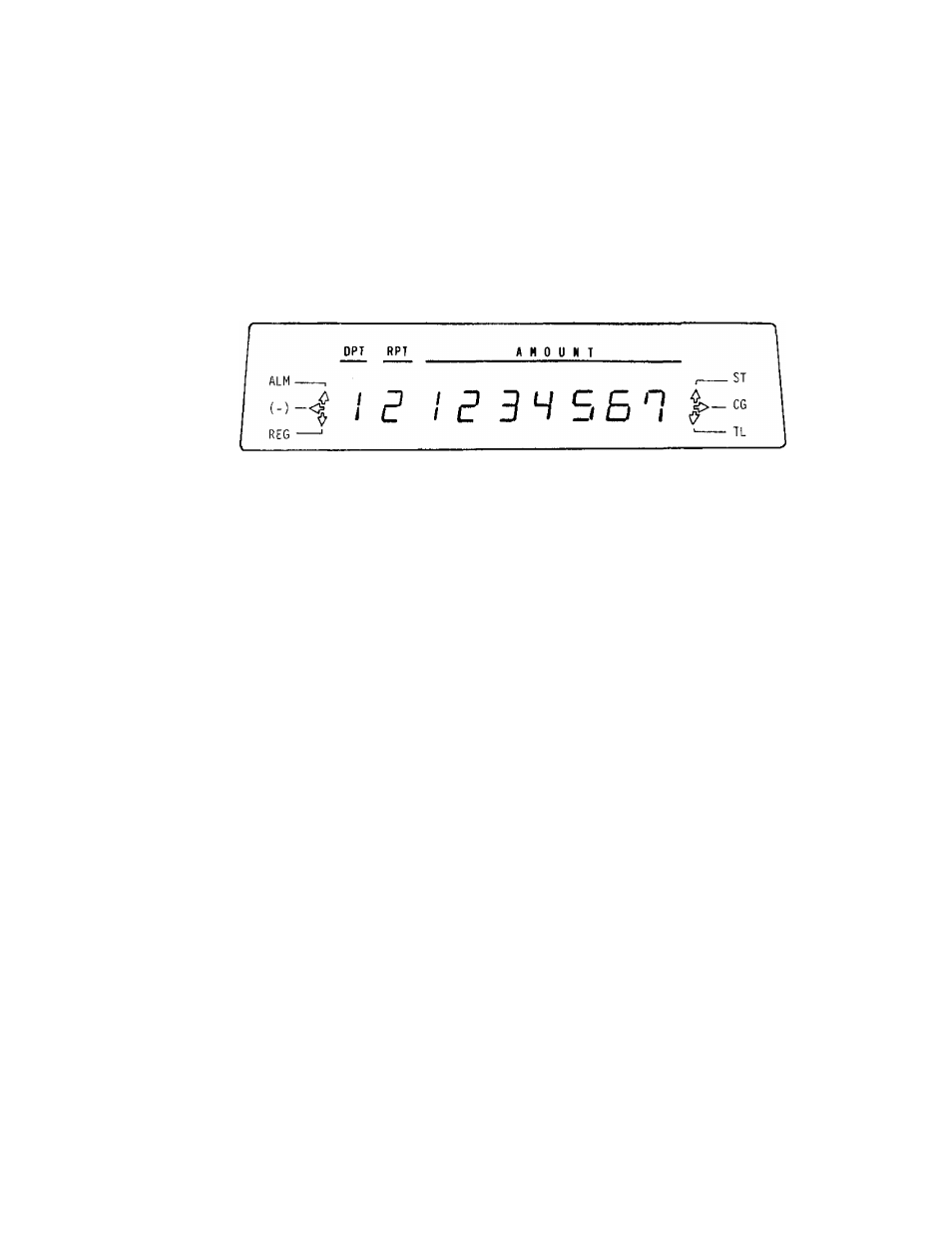
DISPLAY
The Operator's Display (front display) is located at the top of the register
just above the keyboard. The Customer's Display may be used as Rear Display
if it is kept in the receptacle or used as Remote Display if it is stretched
up and turned to the required direction.
The display has two types of
indications -- numeric display and message descriptors.
The angle of the Operator's Display in the up-and-down direction is
adjustable.
NUMERIC DISPLAY
AMOUNT (7 digits): Displays the numeric data, such as amount, quantity,
time, etc.
RPT (1 digit):
Displays the repeat count of the same item. The count
is indicated from the second entry on, and only the
first digit will be displayed even if the count exceeds
nine.
DPT (1 digit):
MESSAGE DESCRIPTORS (Arrow Marks)
Displays the code which represents each Department Key.
It stays lit when repeating the same department entry.
ALM: Lights up to indicate that the last operation or numeric entry has
resulted in an error. To clear the error condition, depress the [C]
key.
(“) ! Lights up when the [RTN MDSE] , [ITEM CORR] , or [%-] key has been
operated. It also light up when the [ST], [TXBL TL] or one of the
media total keys has been depressed and the displayed amount is
negative.
REG: Lights up when a sale item has been entered.
ST:
Lights up when the subtotal amount is displayed after the [ST] key
has been depressed. And it also lights up when the [TXBL TL] key
has been operated.
CG:
When an amount tendering operation has been performed, this lamp lights
up with the change due displayed.
TL; Lights up on a finalizing operation with the total amount displayed
when finalized without any amount tendered.
-3-
