Tax exempt – Toshiba TEC MA-227-100 User Manual
Page 44
Attention! The text in this document has been recognized automatically. To view the original document, you can use the "Original mode".
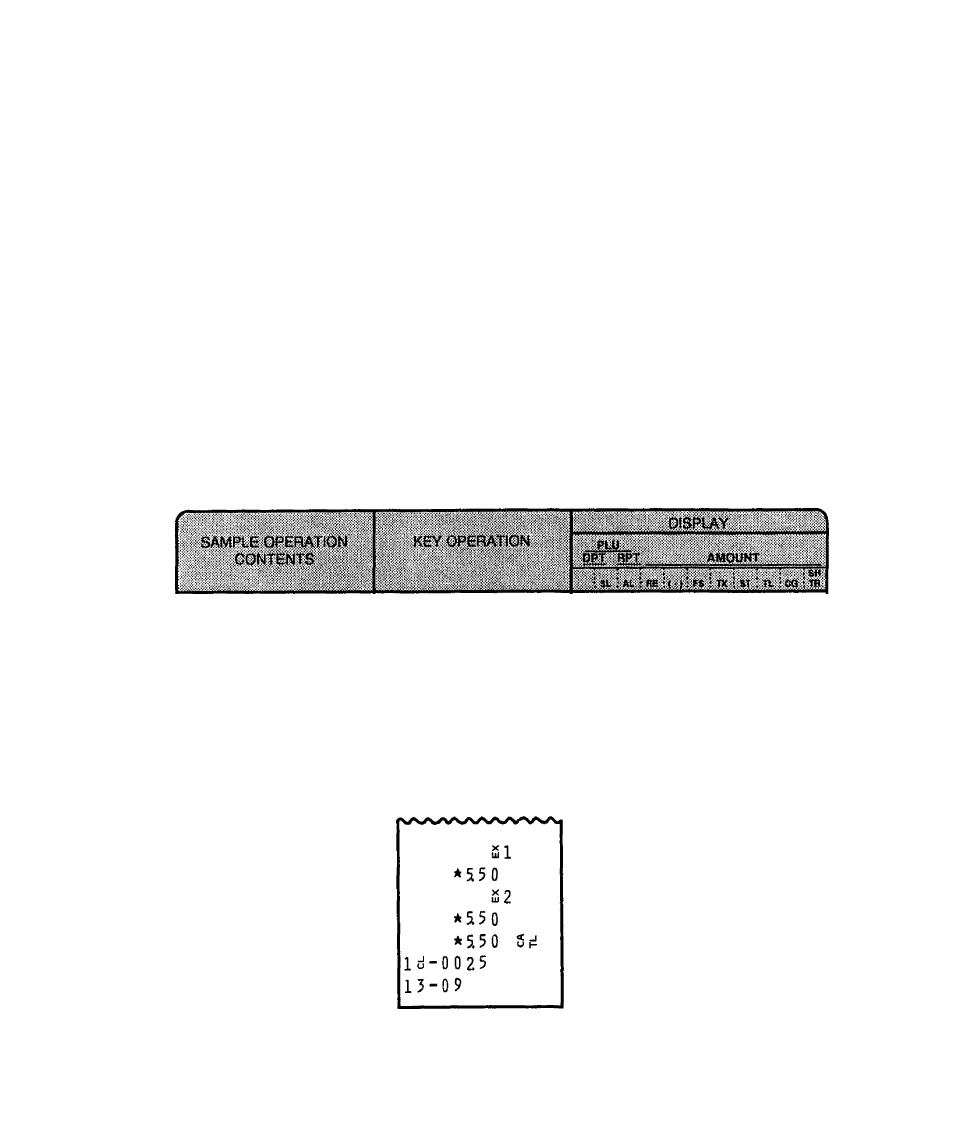
EOl-11004
TAX EXEMPT
[TX1/M]
[EX]
[TX2/M]
[EX]
[TX3/M] [EX]
Sales Finalization (to exempt Tax 1 only)
Sales Finalization (to exempt Tax 2 only)
Sales Finalization (to exempt Tax 3 only)
[TX1/M] [TX2/MJ [EX]
Sales Finalization (to exempt Tax 1 and Tax 2)
[TX2/M] [TX3/M] [EX]
Sales Finalization (to exempt Tax 2 and Tax 3)
[TX1/M] [TX3/M] [EX]
”►
Sales Finalization (to exempt Tax 1 and Tax 3)
[EX]
Sales Finalization
[TX1/M] [TX2/M] [TX3/M] [EX] “► Sates Finalization
1
(to exempt all taxes)
NOTB:
On depressing [EXJ, the sale total excluding the exempted-tax(es) is
displayed, and the pre-taxed amount of the sale portion subject to the tax
exemption is printed.
Sale items have been
entered.
You want to know the sale
total including tax.
You must exempt tax from
this sale for some reason
Finalized as cash sale.
[TXBL TL]
[EX]
[AT/TL]
-41 -
