Ascii message storage in register & program memory, High-speed counter input, Analog register adjustment – Toshiba T1S User Manual
Page 7: Pulse^pwm output, Password protection
Attention! The text in this document has been recognized automatically. To view the original document, you can use the "Original mode".
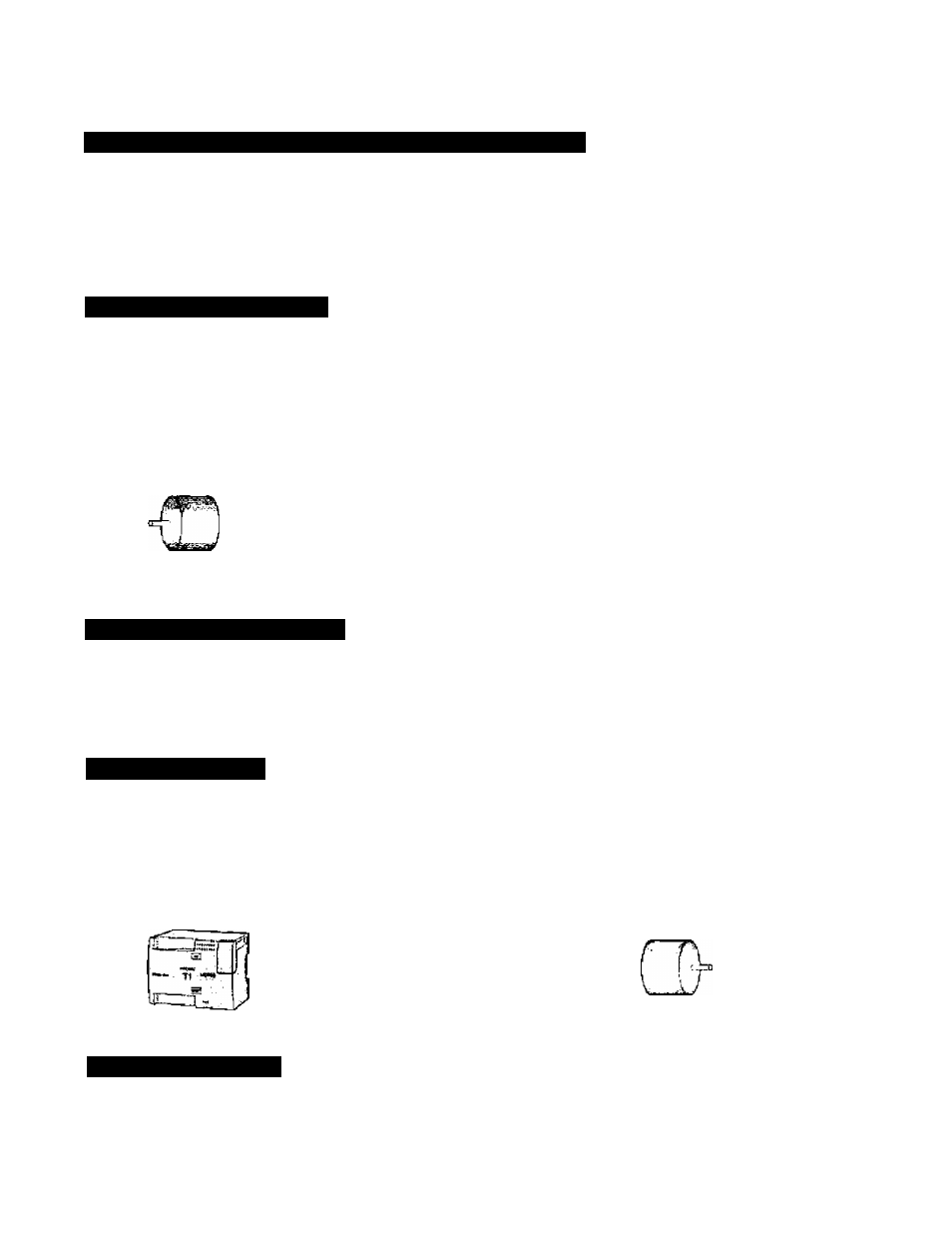
ASCII Message Storage in Register & Program Memory
T1/T1S can store ASCI) messages in either program memory, register memory, or both. There are over
1,000 data registers on the standard T1 and over 4,000 data registers on the TIS that can be used tor
ASCII message storage. This makes T1 s ideal for use with the low-cost operator interface stations that
require massages to be stored in the PLC.
High-Speed Counter Input
The T1/T1S has twro high-speed counter inputs {DC input types only). These 5 kHz counters can be
used independently {of each other and of CPU scan) for discrete parts count in applications requiring
high-speed compare, reset, and strobe. The counters can also be used together as a quadrature
counter.
Pulse Encoder
Phase A
Phase
B
5 kHz max, for each phase
Both risirrg and failing edge of each phase are counted.
20 k counts per second max.
tjT «W|
Analog Register Adjustment
Each T1/T1S has two terminals {which can be adjusted with a screwdriver) that vary the value In two
separate registers. These registers can be used as presete for timers and counters, maximum,
rninimum, or equal values for comparisons, add or subtract adjustments, etc.
Pulse^PWM Output
An output from theT1/T1S can generatea variable frequency output {5 kHz max.). The output can also
be driven so that h switches ON and OFF at varying duty cycles. This output can ba used to drive a
stepper motor or to simulate an analog output (DC input types only).
Stepper Motor Driver
CW Pulse
CCW Pulse
_nnn_
Output pulse rate; 50 Hz to 5 kHz
Stepper Motor
Password Protection
The T1/T1S can ba programmed with no password, or with one of three selectable protection levels.
This is a serious password utility. There is no way for anyone to recover, modify or view a fully
protected program.
