Operating instructions – Harbor Freight Tools Model 98525 User Manual
Page 9
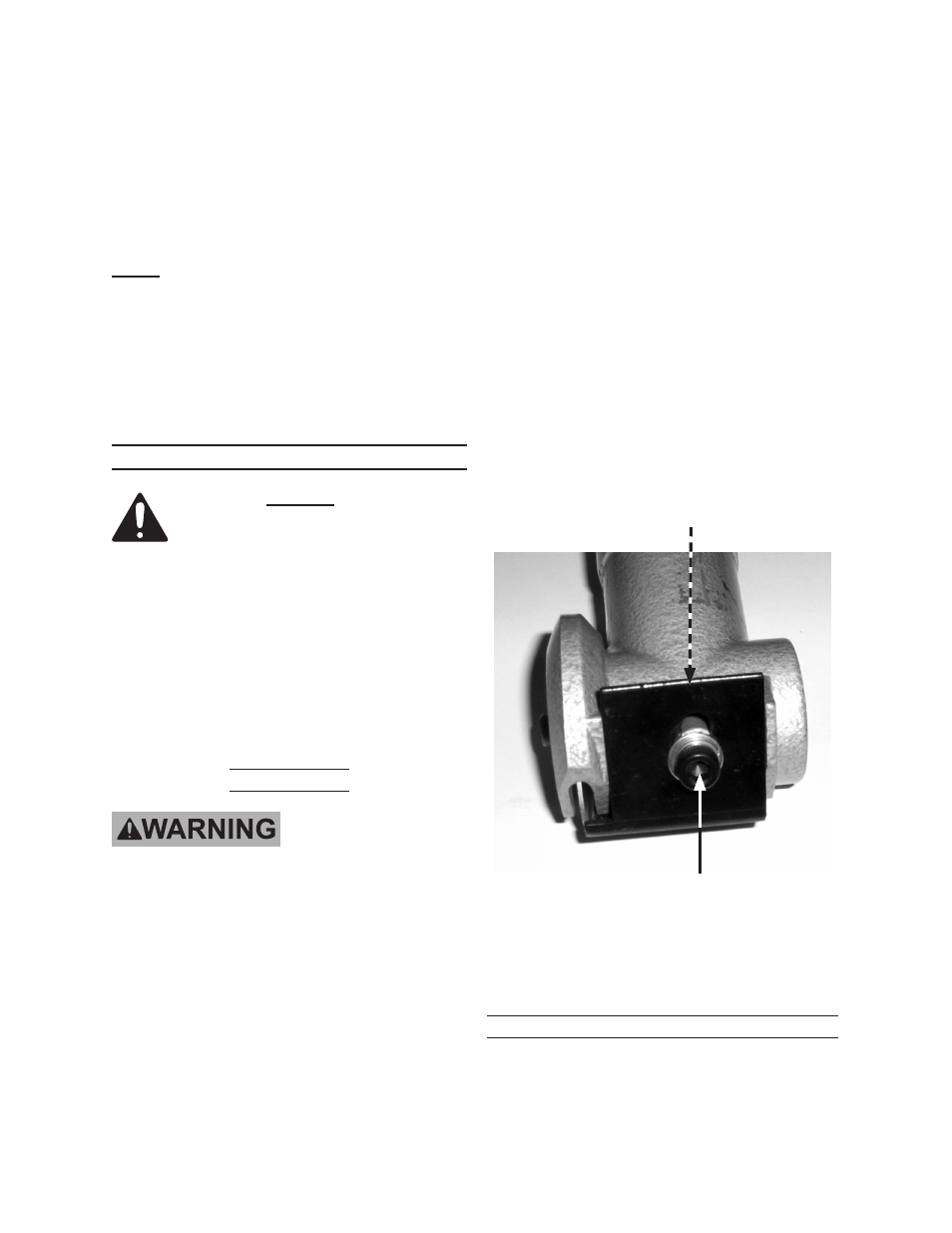
SKU 98525
For technical questions, please call 1-800-444-3353.
Page 9
If the tool will not be used at this
9.
time, turn off and detach the air sup-
ply, safely discharge any residual air
pressure, and release the throttle
and/or turn the switch to its off posi-
tion to prevent accidental operation.
note: Residual air pressure should not be
present after the tool is disconnected
from the air supply. However, it is a
good safety measure to attempt to
discharge the tool in a safe fashion
after disconnecting to ensure that the
tool is disconnected and unpowered.
Operating inStruCtiOnS
read the entire impOrtant
SaFetY inFOrmatiOn
section at the beginning of this
manual including all text under
subheadings therein before set
up or use of this product.
inspect tool before use, looking
for damaged, loose, and
missing parts. if any problems
are found, do not use tool until
repaired.
tool Set up
tO preVent
SeriOuS injurY
FrOm aCCidental
OperatiOn:
turn off the tool, detach the
air supply, safely discharge
any residual air pressure in
the tool, and release the
throttle and/or turn the switch
to its off position before
performing any inspection,
maintenance, or cleaning
procedures.
tO preVent SeriOuS
injurY:
do not adjust or tamper with
any control or component in a
way not specifically explained
within this manual. improper
adjustment can result in
tool failure or other serious
hazards.
To adjust the Guide Plate (12), use
1.
a 5mm Hex Wrench (48) to loosen
the Guide Adjustment Bolt (14) at the
front end of the unit.
Move the Guide Plate to the desired
2.
depth and tighten the Guide Adjust-
ment Bolt. See picture below.
guide adjustment
Bolt (14)
guide plate
(12)
3. Attach the Saw to the air line and set
the air regulator to no more than 90
PSI.
work piece and work area Set up
Designate a work area that is clean
1.
and well-lit. The work area must not
