Save these instructions, Functional description, Initial tool set up/ assembly – Harbor Freight Tools Model 98525 User Manual
Page 7
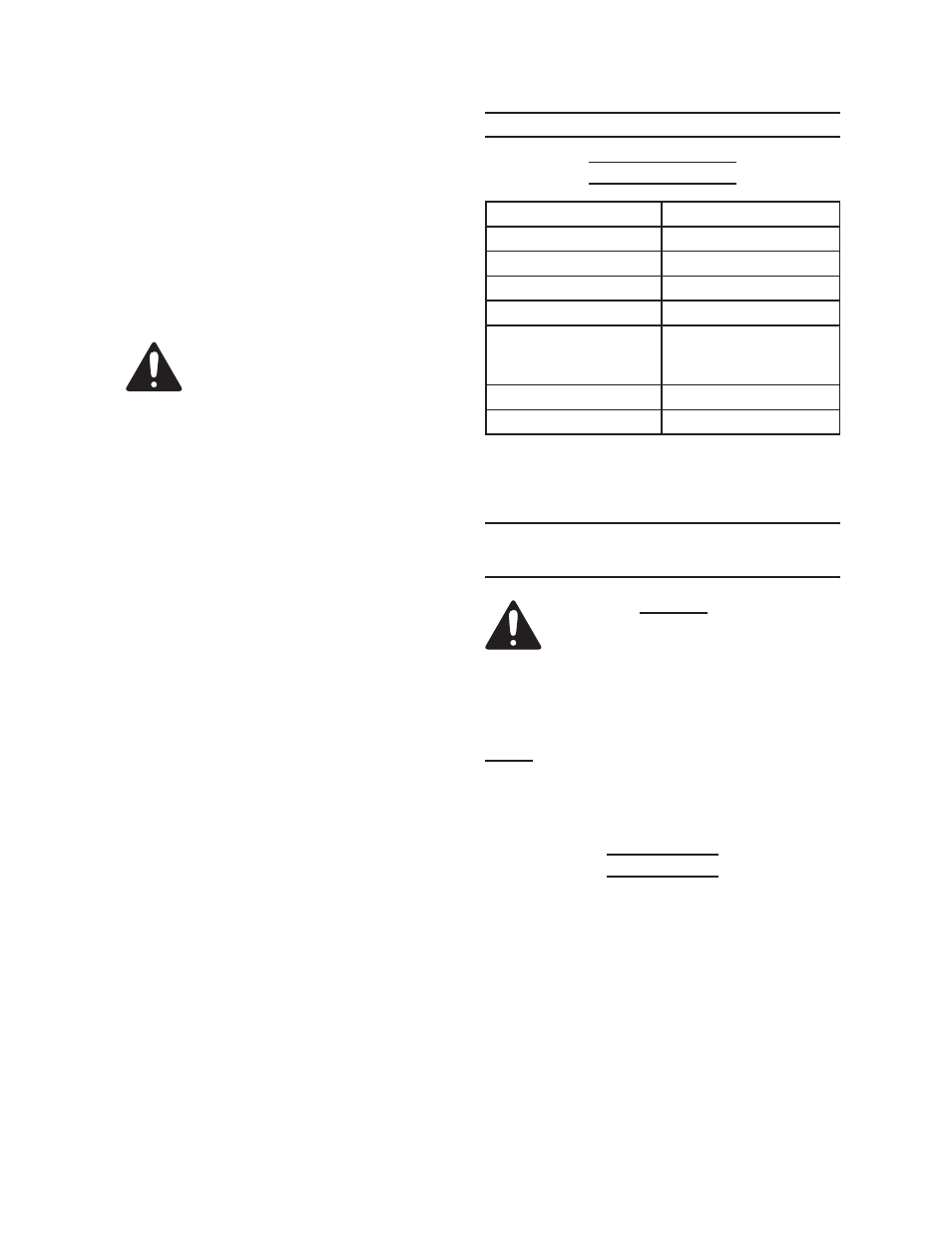
SKU 98525
For technical questions, please call 1-800-444-3353.
Page 7
Include vibration-free periods each
5.
day of work.
Grip tool as lightly as possible (while
6.
still keeping safe control of it). Let
the tool do the work.
To reduce vibration, maintain tool as
7.
explained in this manual. If abnormal
vibration occurs, stop immediately.
SaVe tHeSe
inStruCtiOnS.
FunCtiOnal deSCriptiOn
Specifications
Air Pressure Range
60-90 PSI
Maximum Air Pressure 90 PSI
Air Inlet
1/4” -18 NPT
Maximum Speed*
620 RPM
Blade Size
2” Diameter
Cutting Capacity
Range: 0 to 5/16”
Steel: 0.0788”
Aluminum: 0.2995”
Air Consumption
4 CFM @ 90 PSI
Arbor/Chuck Capacity
1/2”
* Maximum speed at stated maximum air pressure. Ex-
cess air pressure is hazardous and may cause the tool
to exceed stated maximum speed.
initial tOOl Set up/
aSSemBlY
read the entire impOrtant
SaFetY inFOrmatiOn
section at the beginning of this
manual including all text under
subheadings therein before set
up or use of this product.
note: For additional information regarding
the parts listed in the following pages,
refer to the Assembly Diagram near
the end of this manual.
unpacking
When unpacking, check to make sure
that the item is intact and undamaged. If
any parts are missing or broken, please
call Harbor Freight Tools at the number
shown throughout the manual as soon as
possible.
This air tool may be shipped with a
•
protective plug covering the air inlet.
Remove this plug before set up.
