Operation procedure : ), Nmti – Toshiba IK-528A User Manual
Page 4
Attention! The text in this document has been recognized automatically. To view the original document, you can use the "Original mode".
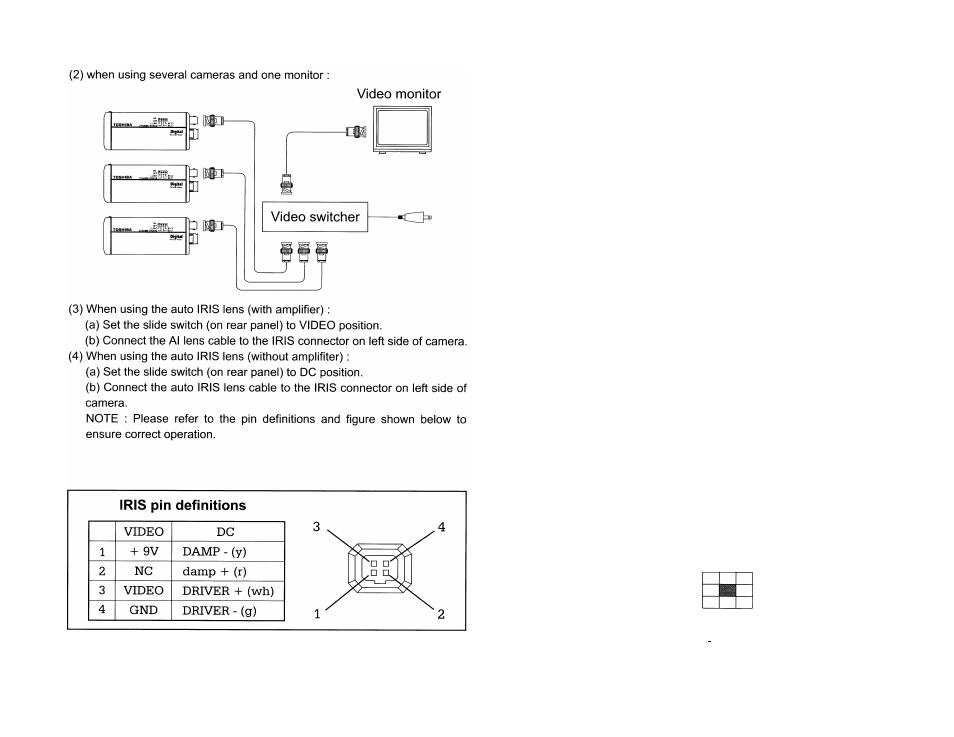
CO
( 5. OPERATION PROCEDURE : )
(1) Before operation make sure the power source is correct for your camera.
(2) Install lens to the camera.
(3) Connect the VIDEO output to the Video monitor. The picture will appear on the
monitor screen as the power is supplied to the camera.
(4) Adjust the focus and aperture of the lens to get a best quality image.
(5) Back focus adjustment:
In general, the back focus is calibrated in the factory. So readjustment is
unnecessary. But depending on your application, back focus readjustment may be
necessary. In this case, set the focus ring of the lens to the oo position and take a
picture at a distance of 20m or more. Then, loosen the focus lock screw and turn
the focus ring till the picture on the monitor is in focus. Now, tighten the focus lock
screw.
(6) Line - Lock mode
When two or more cameras are switched by the video switcher for monitoring on
a TV monitor, the picture may fluctuate due to different AC line phase of each
camera. In this case, adjust the V PHASE (on rear panel) trimmer to get a stable
picture. Show as below : (Default is Line - Lock)
ON
OFF
LL/INT
(7) Dynamic - Range Boost
It is change the video output from 115 IRE to 155 IRE when switch on. Show as
below : (Default is off)
ON
OFF
nmti
DYNAMIC RANGE------------'
(8) BLC (BACK LIGHT COMPENSATION ) Selection
When the automatic electronic iris and the auto iris lens used, the exposure
adjustment Is automatically performed so that a best picture is obtained at next
monitor zone. There are 4 ways BLC fuctlon for different application the window
area of BLC show as below:
Video monitor
m
ON ratra
OFF
I_____
I L_BLC2
I------BLC1
Video monitor
ON
OFF
J_____
l_BLC2
----- BLC1
Video monitor
ON
OFF ll
l_BLC2
----- BLC1
Video monitor
ON
OFF ■
l_BLC2
----- BLC1
