Kenwood KS-303HT User Manual
Page 2
Attention! The text in this document has been recognized automatically. To view the original document, you can use the "Original mode".
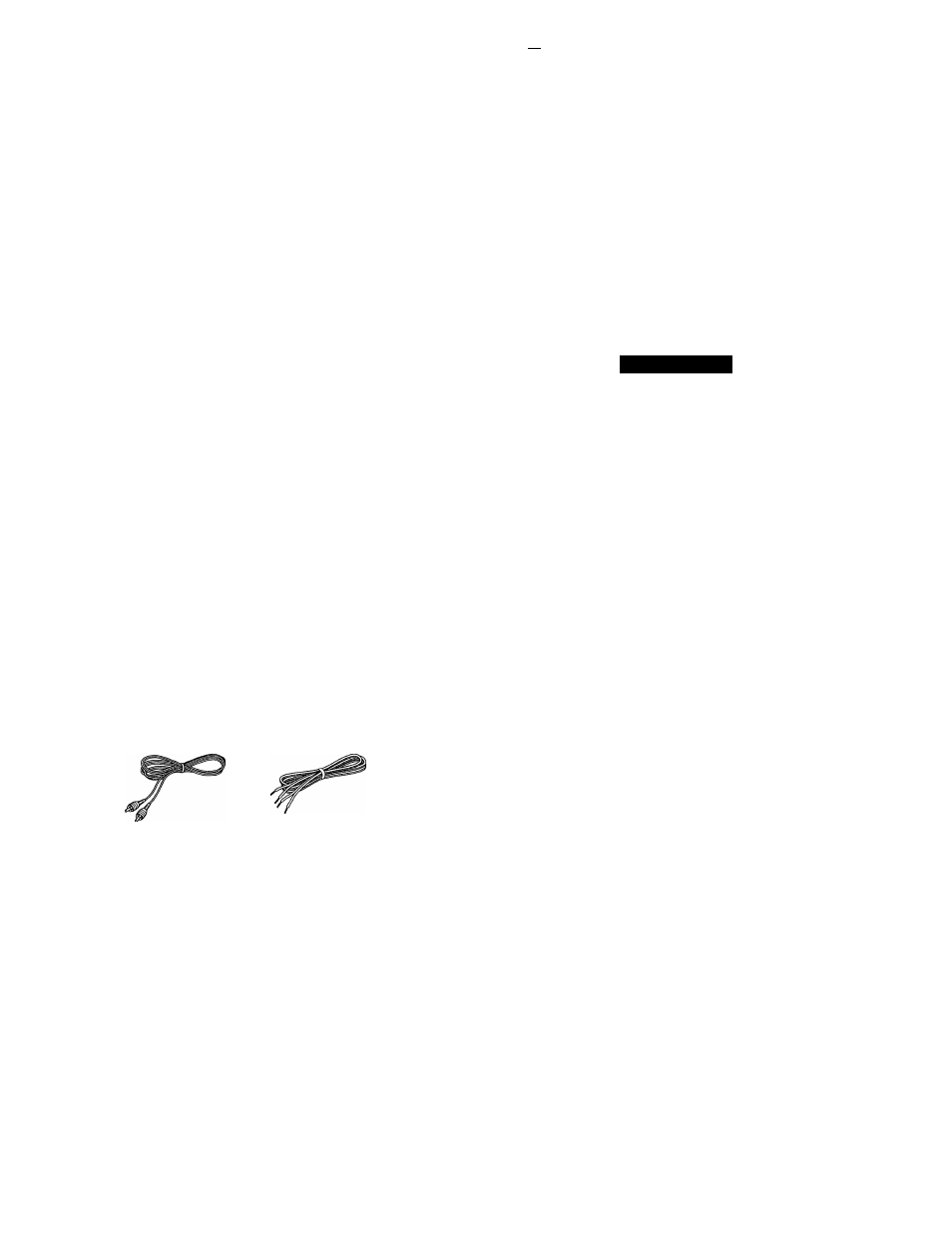
Your choice of this product indicates that you are a devotee
to excellence in sound reproduction.
We appreciate your patronage and take pride in the long tra
dition of quality components that our company represents.
So that you can get the most out of your unit, we suggest
that you take the time to read through this manual before
you hook up and operate your system. This will acquaint
you with operating features and system-connection consid
erations so that your listening pleasure will be enhanced
right from the start. You will notice that in all aspects of
planning, engineering, styling, operating convenience and
adaptability we have sought to anticipate your needs and
desires.
Keep this manual handy for future reference.
For your records
Record the serial number, found on the back of each unit, in
the spaces designated on the warranty card, and in the space
provided below. Refer to the model and serial numbers
whenever you call upon your dealer for information or ser
vice on this product.
Model KS-303HT is composed of the front speakers, sub
woofer, center speaker and rear (surround) speakers.
FRONT SPEAKER, CENTER SPEAKER, REAR SPEAKER
Serial number ____________________________________
SUBWOOFER
Serial number ------------------------------------------------------------
Unpacking
Unpack the system carefully and make sure that all accesso
ries are put aside so they will not be lost.
Examine the system for any sign of shipping damage. If your
system is damaged or fails to operate, notify your dealer
immediately. If your system was shipped to you directly,
notify the shipping company without delay. Only the con
signee (the person or company receiving the system) can
file a claim against the carrier for shipping damage.
We recommend that you retain the original carton and pack
ing materials for use should you transport or ship the sys
tem in the future.
Accessories
Pin-plug cord (1)
Speaker wires (5)
Cushions (4)
O O
O O
Speaker wires: [Red/Black]4.5m(14ft), [Blue/Black]4.5m(14ft),
[Orange/Black]6m(19ft), [Gray/Black]6m(19ft),
[Green/Black]3m(9ft)
How to use the cushions
Attach four cushions to the bottom of the subwoofer, on at
each corner.
The cushions prevent the subwoofer from sliding and
dampen its vibrations.
Units are designed for operation as follows.
U.S.A. and Canada....................................... . AC 120 V only
/f\Caution: Read this section carefully to ensure safe
operation.
Safety precautions
WARNING:
TOPREVENTFIREORELECTRICSHOCK,
DO
NOT EXPOSE THIS APPLIANCE TO RAIN OR
MOISTURE
A
CAUTION
RISK OF ELECTRIC SHOCK
DO NOT OPEN
A
CAUTION: TO REDUCE THE RISK OF ELECTRIC SHOCK, DO
NOT REMOVE COVER (OR BACK). NO USER-SERVICEABLE
PARTS INSIDE. REFER SERVICING TO QUALIFIED SERVICE
PERSONNEL.
A
THE LIGHTNING FLASH WITH ARROWHEAD SYMBOL,
WITHIN AN EQUILATERAL TRIANGLE, IS INTENDED TO
ALERT THE USER TO THE PRESENCE OF UNINSULATED
"DANGEROUS VOLTAGE" WITHIN THE PRODUCT'S ENCLO
SURE THAT MAY BE OF SUFFICIENT MAGNITUDE TO CON
STITUTE A RISK OF ELECTRIC SHOCK TO PERSONS.
A
THE EXCLAMATION POINT WITHIN AN EQUILATERAL TRI
ANGLE IS INTENDED TO ALERT THE USER TO THE PRES
ENCE OF IMPORTANT OPERATING AND MAINTENANCE
(SERVICING) INSTRUCTIONS IN THE LITERATURE ACCOM
PANYING THE APPLIANCE.
Contents
Caution: Read the pages marked /¡\ carefully to
ensure safe operation.
Introduction................................................................2
A
Before Applying Power..............................................2
IMPORTANT SAFEGUARDS......................................3
Installation..................................................................5
Connections............................................................... 6
Controls and Indicators (Subwoofer)....................... 8
Maintenance............................................................... 9
Troubleshooting.........................................................9
Specifications.......................................................... 10
2
KS-303HT(EN)
