Highlights – Canon 2.2 User Manual
Page 3
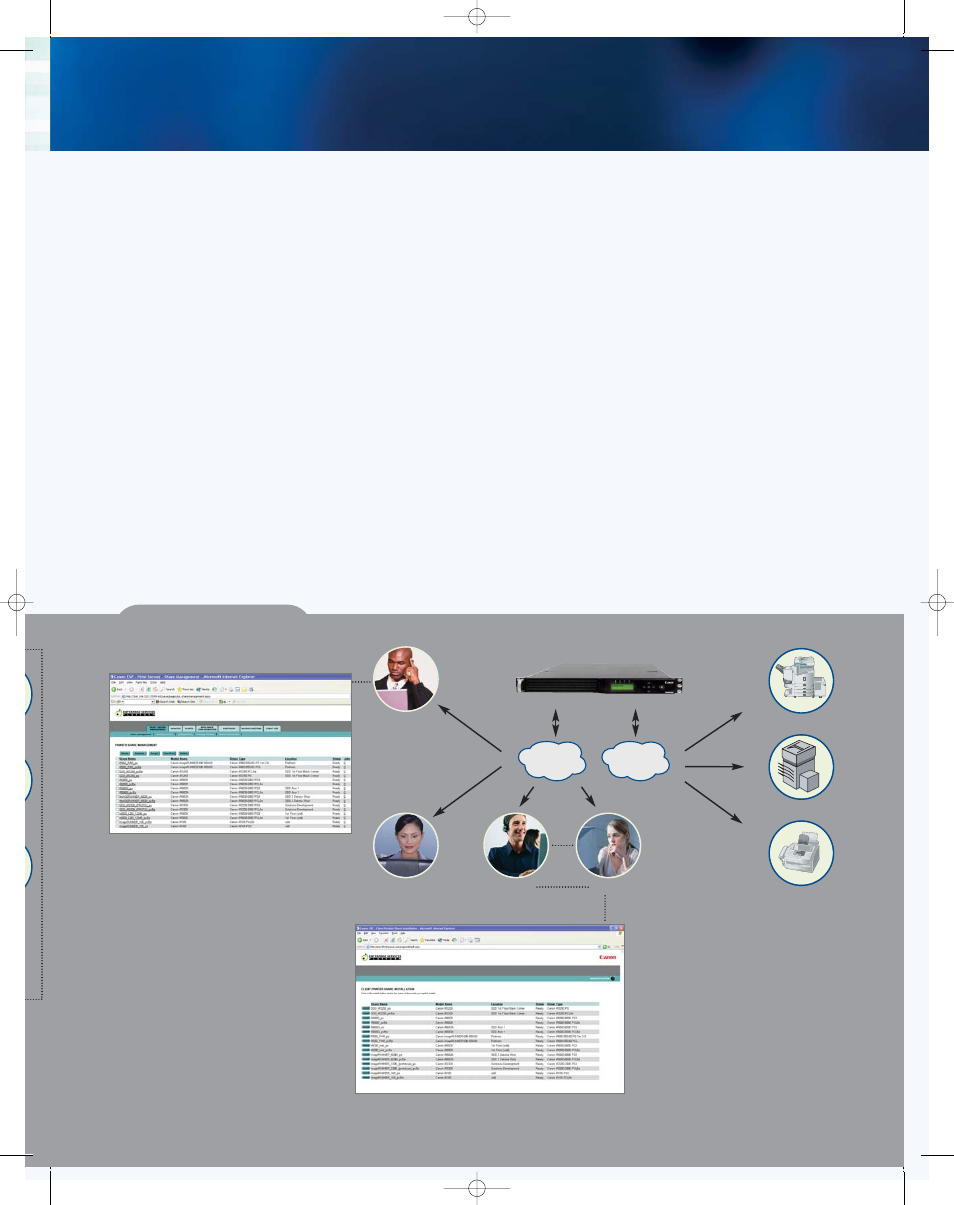
Highlights
Auto Appliance Setup
Simply plug the
PSA
into your network. That’s it—setup
is automatically done and the device is ready for use.
Auto Printer Queue Creation and Sharing
The PSA automatically discovers network printing devices, cre-
ates associated print shares, and then makes them available to
end-users within an enterprise by publishing them to an
intranet Web page. Furthermore, the PSA provides automatic
detection of all finishing options for Canon devices.
Single-Click Driver Download
Client users can easily download their preconfigured
driver with one simple click. The IT manager simply enables
the available drivers for download from the PSA’s intranet
Web page.
Support for Non-Canon Printers
Though the Canon
PSA
comes preloaded with image
RUNNER
drivers, that doesn’t mean its benefits are limited only to Canon
devices.
IT
Managers can easily upload drivers for other
print manufacturers. The
PSA
will automatically recognize any
printer supporting the standard printer
MIB
during discovery.
Private LAN Configuration
Clients can install their driver
by simply clicking on the
appropriate printer share
from the
PSA
’s Web page.
Canon Print Server Appliance
imageRUNNER
Third-Party Printer
Fax
NIC1
NIC2
Basic Click Count
The PSA reports basic click count usage on a per device
basis. For each device (Canon or third-party), the PSA
reports the total click counts (copies and prints) within a
specified period as well as on a monthly basis. This report
is available for download to a .csv file or via e-mail.
Based on Microsoft
®
Standards
By incorporating a Windows 2003 server as its internal
operating system, the PSA ensures users of true
Windows printing. Additionally, customers who have
standardized Microsoft networking products are assured
easy integration and ongoing support.
Import Print Shares and Drivers
IT Managers can easily import print shares and drivers
from existing general purpose servers to the PSA, thus
saving them plenty of time during the initial setup phase.
Automatic Failover (N + 1 Redundancy)
In order to ensure that clients are always able to print,
the PSA has an N + 1 Redundancy scheme. In an environ-
ment where many PSAs are used, one PSA can be
Public
Intranet
Private
Intranet
IT Manager
Auto Discovery/Print Share Management for IT Managers
Client 1
Client 2
Client n
Single-Click Driver Download for Clients
R
nter
4907 Bro.qxd 1/27/06 4:35 PM Page 5
