0 switch, Remote) open/close position, Remote) b.m.s. poshion – Kenwood KAC-X501F User Manual
Page 7: 2) b.ar.s. frequency control, D open/close button
Attention! The text in this document has been recognized automatically. To view the original document, you can use the "Original mode".
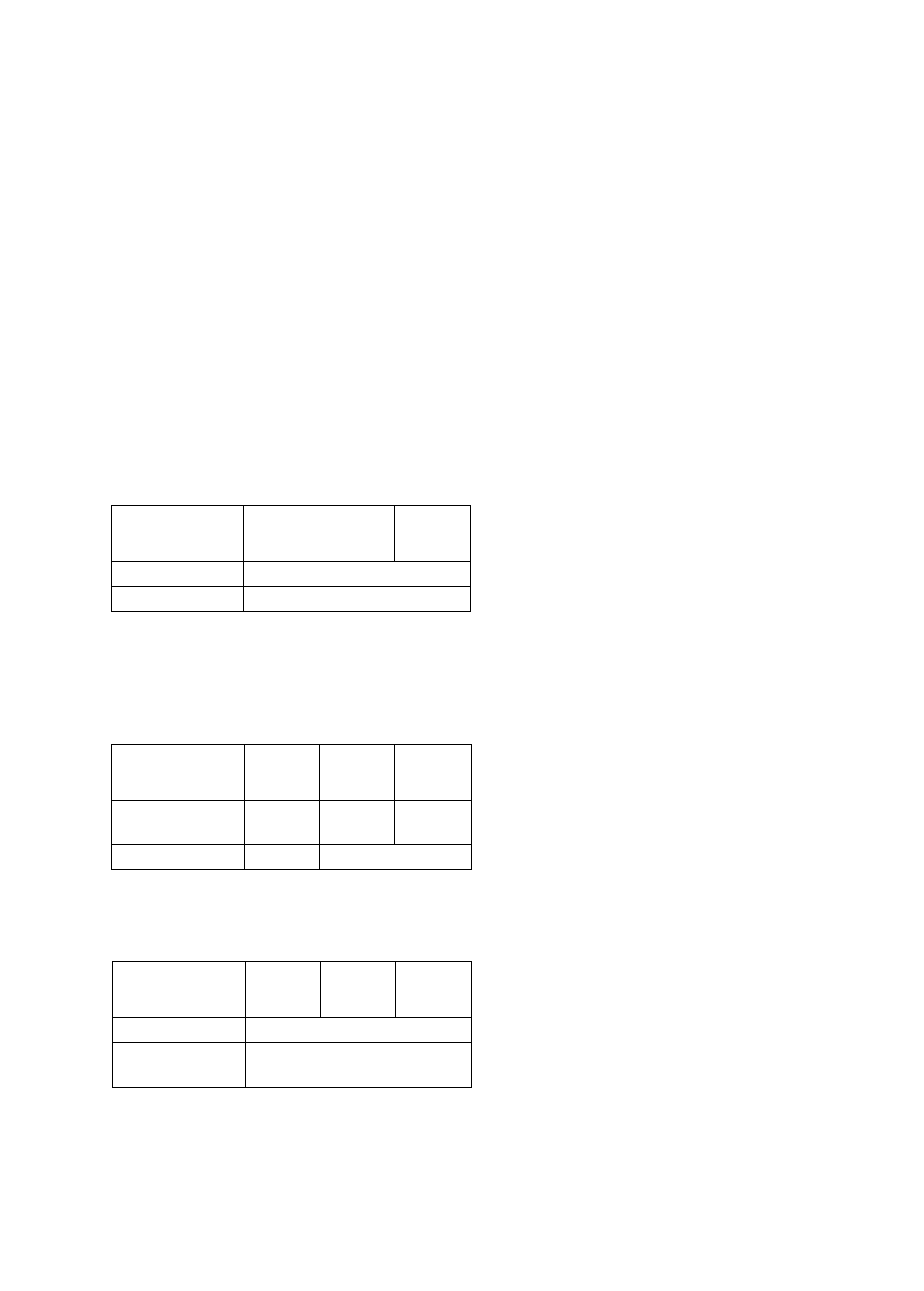
If the unit is going to be operated from the center unit:
The amount of bass boost and the opening/closing of the slide panel can be controlled from
the center unit. Additionally, up to 3 power amplifiers can be set at the same time.
NOTE
Kenwood center units released in 1999 or later having an "EXT.AMP.CONT." wire operate
this unit. Instructions on how to operate the center unit will be found in the instruction manual
supplied with the center unit.
0
switch
This switch is used to select the range of
control operations that can be carried out
from the center unit.
The bass boost only applies to the B
amplifier.
When the bass boost is switched ON, the
B.M.S. indicator glows.
• (REMOTE) OPEN/CLOSE position:
When the switch is in this position, only the
opening/closing of the slide panel can be
controlled from the center unit; the bass
cannot be boosted.
Center un^
зеШпдеШие
BASS BASS
ШР
BASS
Bass boost
Flat (OFF)
Slide panel
CLOSE OPEN
(REMOTE) B.M.S. posHion:
When the switch is in this position, any of
the three bass boost settings — FLAT,
+6dB and +12dB — can be selected from
the center unit. If '+6 dB'or “.+12 dB" is
selected, the slide panel will open.
Сеп^шШ
setting status
ПШГГ]
■ Flat '-I
Bass boost
Flat
(OFF)
+6dB
(ON)
+12dB
(ON)
Slide panel
CLOSE
OPEN
• B.M.S. (+6) position:
When the switch is in this position, the
bass is boosted by 6dB, regardless of any
operation carried out from the center unit.
Center unit
setting status
BASS
Fiat
AMF
■ ■■■.BASS: ■
АКЛГ
mm
Bass boost
+6dB (ON)
Slide panel
Operations using the
OPEN/CLOSE button
(
2
) B.Ar.S. FREQUENCY control
This control allows you to use the B.M.S. to
adjust the central frequency that you want
to emphasise.
(D OPEN/CLOSE button
•When the B.M.S. switch is in the B.M.S.
(+6) position, the slide panel will open or
close each time the button is pressed.
• When the B.M.S. switch is set to the
(REMOTE) position, the center unit will
control the slide panel.
If you want to adjust the control inside the
slide panel, you can open/close the slide
panel temporarily by pressing the
OPEN/CLOSE button.
NOTE
If the slide panel meets an obstacle while
sliding, the slide operation will be halted. If
this happens, remove the obstacle and then
press the OPEN/CLOSE button again.
When the B.M.S. is in the (REMOTE)
position, and control operations are carried
out on the center unit, the slide panel will
return to the status set on the center unit
even if it is opened/closed using the
OPEN/CLOSE button.
If the center unit power is switched OFF, or
the vehicle engine is turned OFF, when the
slide panel is open, the slide panel will
automatically close.
When the power is turned back ON, or
when the vehicle engine is turned ON, the
slide panel will carry out an action
depending on the setting status of the
B.M.S. switch, as follows.
* If the B.M.S. switch is in the (REMOTE)
position, the slide panel will obey the
setting on the center unit.
* If the B.M.S. switch is in the B.M.S. (+6)
position, the slide panel will return to its
original open state.
ACAUnON
Take care not to allow your finger or any other
object to be trapped by the slide panel while it
is sliding.
English
7
