Using the camera with a windows computer, To “using the camera with a windows computer – Casio EX-H20G User Manual
Page 121
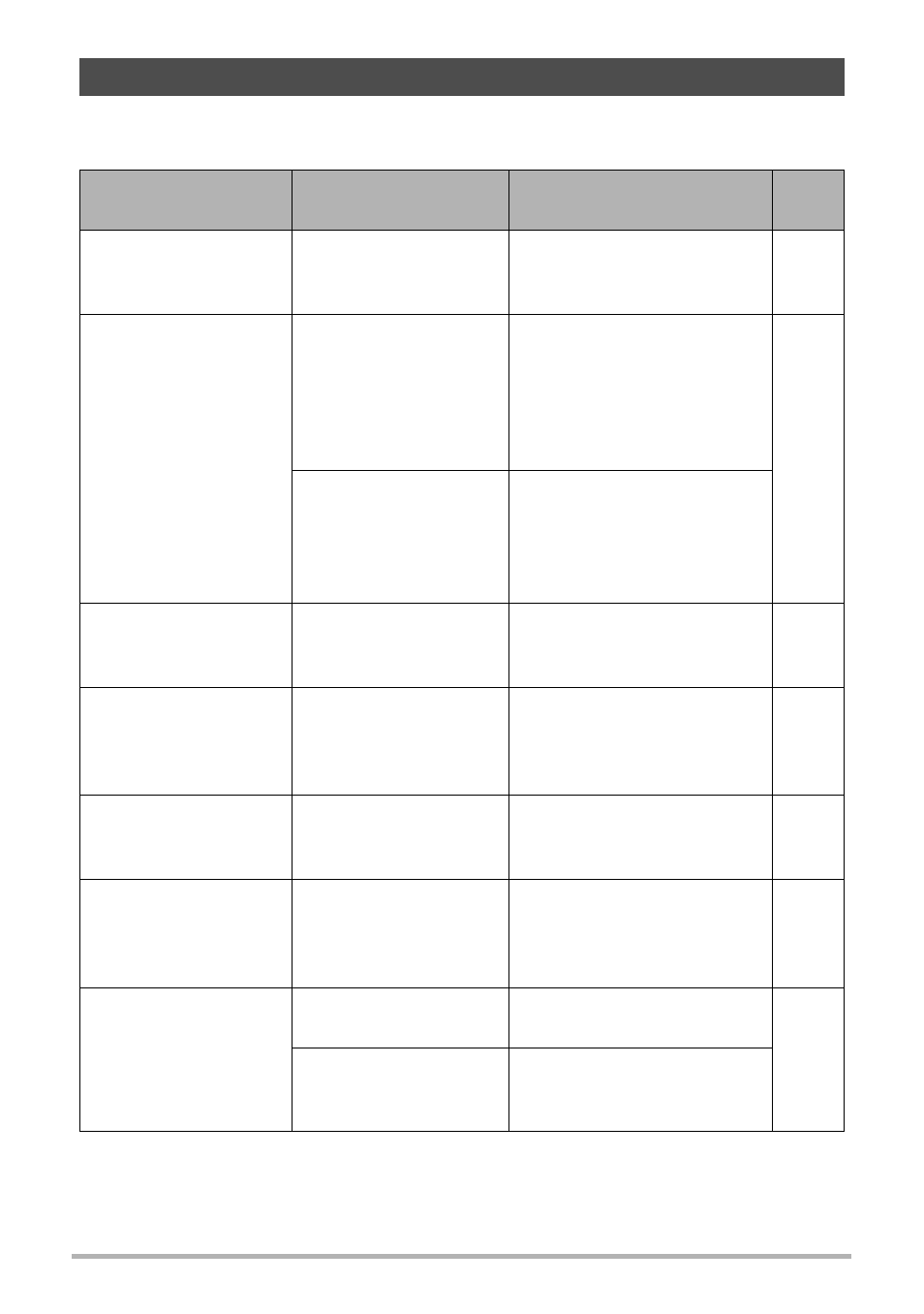
121
Using the Camera with a Computer
Install the required software in accordance with the version of Windows you are
running and what you want to do.
Using the Camera with a Windows Computer
When you want to
do this:
Operating System
Version
Install this software:
See
page:
Save images to a
computer and view
them there manually
Windows 7, Windows
Vista, Windows XP,
Windows 2000
Installation not required.
Play movies
Windows 7
Installation not required.
• Windows Media Player
12, which is already
installed on most
computers, can be used
for playback.
Windows Vista,
Windows XP
Movies can be played back
using QuickTime 7.
• You need to download
QuickTime 7 on the Web
if you want to use it.
Edit movies
Windows 7, Windows
Vista, Windows XP,
Windows 2000
–
• Use commercial
software as required.
–
Upload movie files to
YouTube
Windows 7, Windows
Vista, Windows XP
(SP2/SP3), Windows
2000 (SP4)
YouTube Uploader for
CASIO
*
Transfer images to
the camera
Windows 7, Windows
Vista, Windows XP,
Windows 2000
Photo Transport 1.0
*
Play back, copy, and
edit Dynamic Photo
moving subjects
(animated characters)
Windows 7,
Windows Vista (SP1),
Windows XP (SP3)
Dynamic Photo Manager
*
Display images and
locations on a map
Windows 7, Windows
Vista, Windows XP
Picasa
Windows Vista,
Windows XP,
Windows 2000
Google Earth
