Bose 901 User Manual
Page 11
Attention! The text in this document has been recognized automatically. To view the original document, you can use the "Original mode".
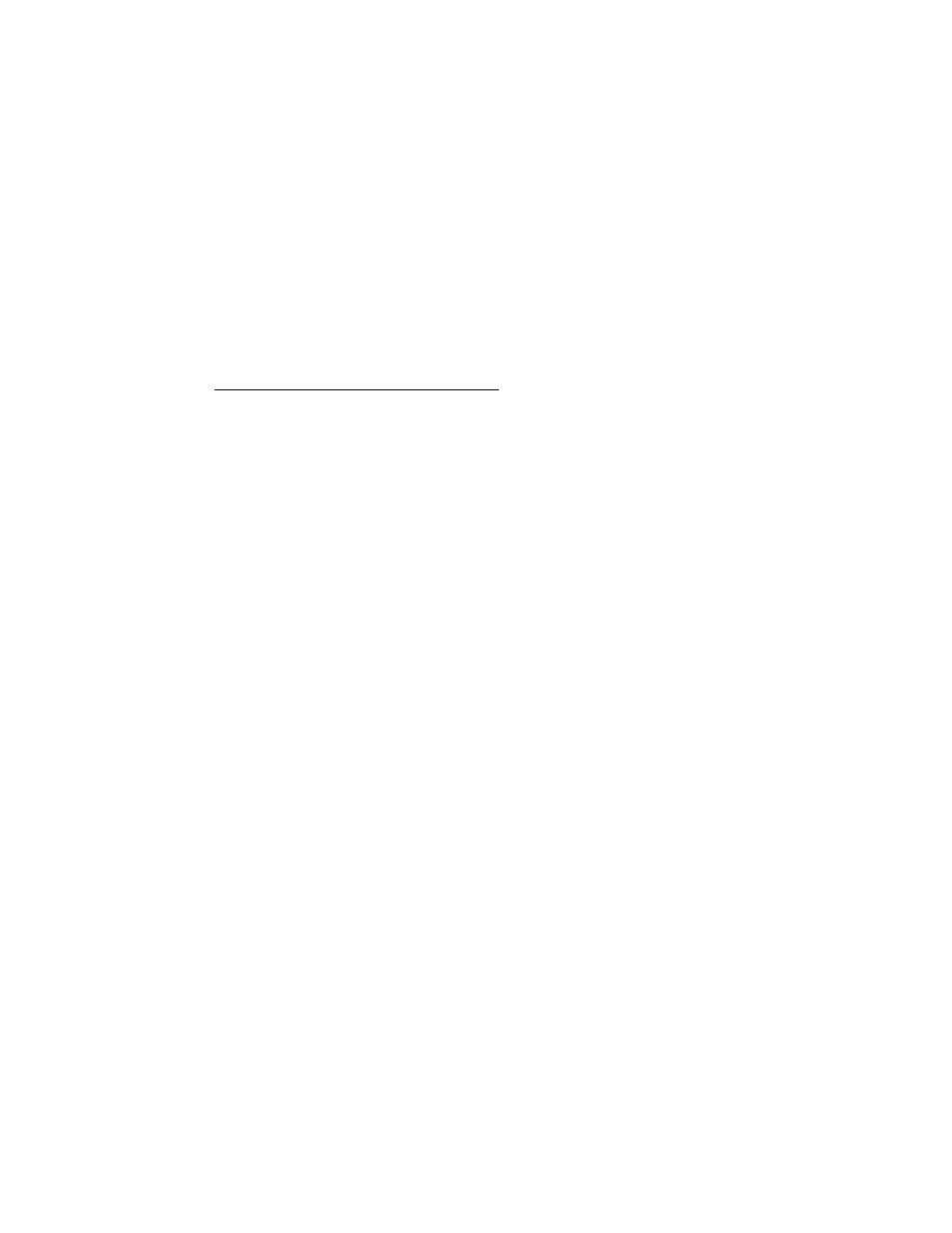
I£ it doesn't, check the power connection to the Equalizer.
With the Equalizer on, your system should operate normally.
If it doesn't, recheck steps 1 through 8.
10.
With the system operating, turn the Equalizer POWER
switch off. The system should cease to operate. If it still
plays, recheck steps 1 through 6.
The 901 system is now completely installed and ready for use.
The functions of the various controls are described in the next section.
VII.
Operating the 901 Equalizer Controls
The 901 Active Equalizer has a TAPE switch which replaces
the function of the TAPE MONITOR switch on your preamplifier or re
ceiver if you have connected the Equalizer as described in Section V.
(The Equalizer connected to the tape monitor function on your preamp
lifier or receiver.) In this case, the TAPE switch on the Equalizer is
used as described in your preamplifier manual. The TAPE MONITOR
switch on the preamplifier should be left in the MONITOR or IN posi
tion permanently.
If the Equalizer has been connected as described in Section VI
(the Equalizer connected between your preamplifier and power amplifier),
then the TAPE switch on the Equalizer should be left permanently in the
NORMAL position. The function of the TAPE MONITOR switch on your
preamplifier has not been disturbed.
The Equalizer also features three program contour controls
that can be used to adjust for the program source, the acoustic proper
ties of the room and personal taste. These controls are specifically
designed to offer flexibility not provided by any controls currently avail
able on high fidelity equipment.
The response of the system is flat when all controls are in
the positions indicated by the dots. The effects of the remaining positions
are described below.
BELOW 40 - When this switch is placed in the DECREASE
- 10 -
