Bose Soundlink AM323699 User Manual
Coustic, Ound, Dapter
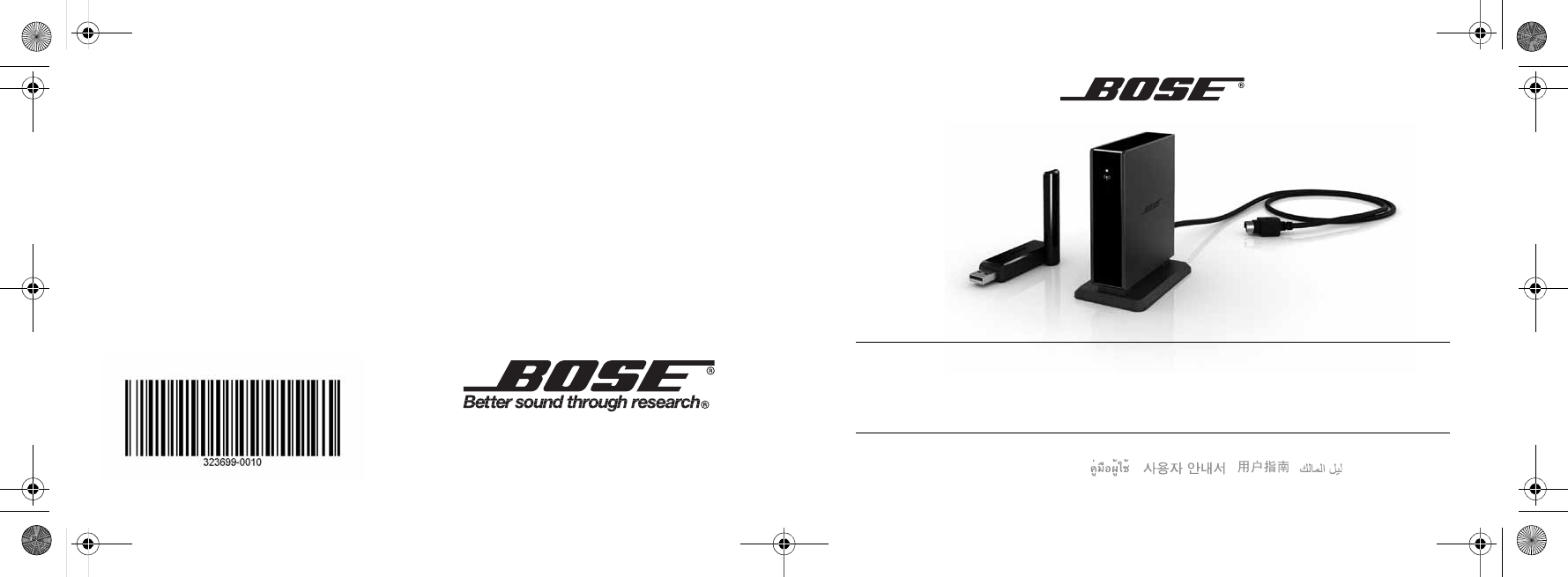
A
COUSTIC
W
AVE
®
S
OUND
L
INK
™
A
DAPTER
FOR
THE
B
OSE
®
A
COUSTIC
W
AVE
®
MUSIC
SYSTEM
II
Owner’s Guide | Bedienungsanleitung | Guía de usuario | Notice d’utilisation | Manuale di istruzioni
Gebruiksaanwijzing |
|
|
|
©2009 Bose Corporation, The Mountain,
Framingham, MA 01701-9168 USA
AM323699 Rev.00
A
COUS
TI
C
W
AV
E
®
S
OUND
L
INK
A
DAP
TER
Lightwave AWMS Acc cover.fm Page 1 Wednesday, July 8, 2009 5:44 PM
Table of contents
Document Outline
- Lightwave AWMS Acc cover.pdf
- ENG
- Safety Information
- The lightning flash with arrowhead symbol within an equilateral triangle alerts the user to the presence of uninsulated dangerous voltage within the system enclosure that may be of sufficient magnitude to constitute a risk of electrical shock.
- The lightning flash with arrowhead symbol within an equilateral triangle alerts the user to the presence of uninsulated dangerous voltage within the system enclosure that may be of sufficient magnitude to constitute a risk of electrical shock.
- The exclamation point within an equilateral triangle, as marked on the system, is intended to alert the user to the presence of important operating and maintenance instructions in this owner’s guide.
- SoundLinkTM USB key
- Adapter power pack
- Upgrading your Acoustic Wave® music system, as needed
- 1. Make sure your Acoustic Wave® music system is plugged in and ready to use. For detailed instructions, refer to the Bose® owner’s guide that came with the system.
- 2. Insert the update CD, label side up, into the disc drive on the system.
- 3. When UPDATE COMPLETED appears on the display, lift the CD player lid and remove the disc.
- Preparing your Acoustic Wave® music system for wireless
- Upgrading your Acoustic Wave® music system, as needed
- Bose link cable
- 2. Place the adapter in a convenient location. It does not need to be within view.
- If your kit includes an adapter power pack
- Preparing your computer
- 1. Using the provided SoundLinkTM remote control, press the SoundLink/CD button to select the computer as the music source.
- 2. With your computer turned on, lift the antenna on the SoundLinkTM USB key to the vertical position and plug the key into a USB port on your computer.
- 3. Check to be sure the SoundLinkTM USB key power light turns on and begins to flash.
- Flashing power light
- 4. Wait for your computer to recognize the SoundLinkTM USB key. It may take up to 20 seconds the first time this occurs.
- 5. For best performance, set your computer volume control to the maximum level you use. Then open a music application or locate an Internet radio station and set the music to play.
- To disconnect your Acoustic Wave® music system from the computer
- Button
- SoundLink/CD
- Battery replacement
- Troubleshooting
- Manually linking the SoundLinkTM adapter and USB key
- 1. Using the provided SoundLinkTM remote control, press the SoundLink/CD button to select the computer as the music source.
- 2. Press and hold the Presets 5 button on the remote control until DISCOVERABLE is displayed and flashing on the Acoustic Wave® system display.
- 3. With your computer turned on, lift the antenna on the SoundLinkTM USB key to the vertical position and plug the key into a USB port on your computer.
- 4. Press and hold the button on the USB key for more than 3 seconds until the light begins to flash. When the USB power light changes from flashing to solid and the Acoustic Wave® system emits a beep, linking is complete.
- Customer service
- Limited warranty
- 1. Contact the Bose organization in your country/region (visit Global.Bose.com for Bose contact information in your country/region) for specific return and shipping instructions;
- 2. Label and ship the product, freight prepaid, to the address provided by the Bose organization in your country; and
- 3. Place any necessary return authorization number prominently on the outside of the carton. Cartons not bearing a return authorization number, where required, will be refused.
- Technical information
- SoundLink adapter_OG_DEU_print
- SoundLink adapter_OG_ESP_print
- SoundLink adapter_OG_FRA_print
- SoundLink adapter_OG_ITA_print
- SoundLink adapter_OG_NED_print
- SoundLink adapter_OG_THA Prn
- SoundLink adapter_OG_KOR_print
- SoundLink adapter_OG_CHS_print
- AWMS_SoundLink adapter_AR_Print_Rev
- AM323699_00.pdf
