C2n-hblock physical views, Crestron – Crestron electronic C2N-HBLOCK User Manual
Page 7
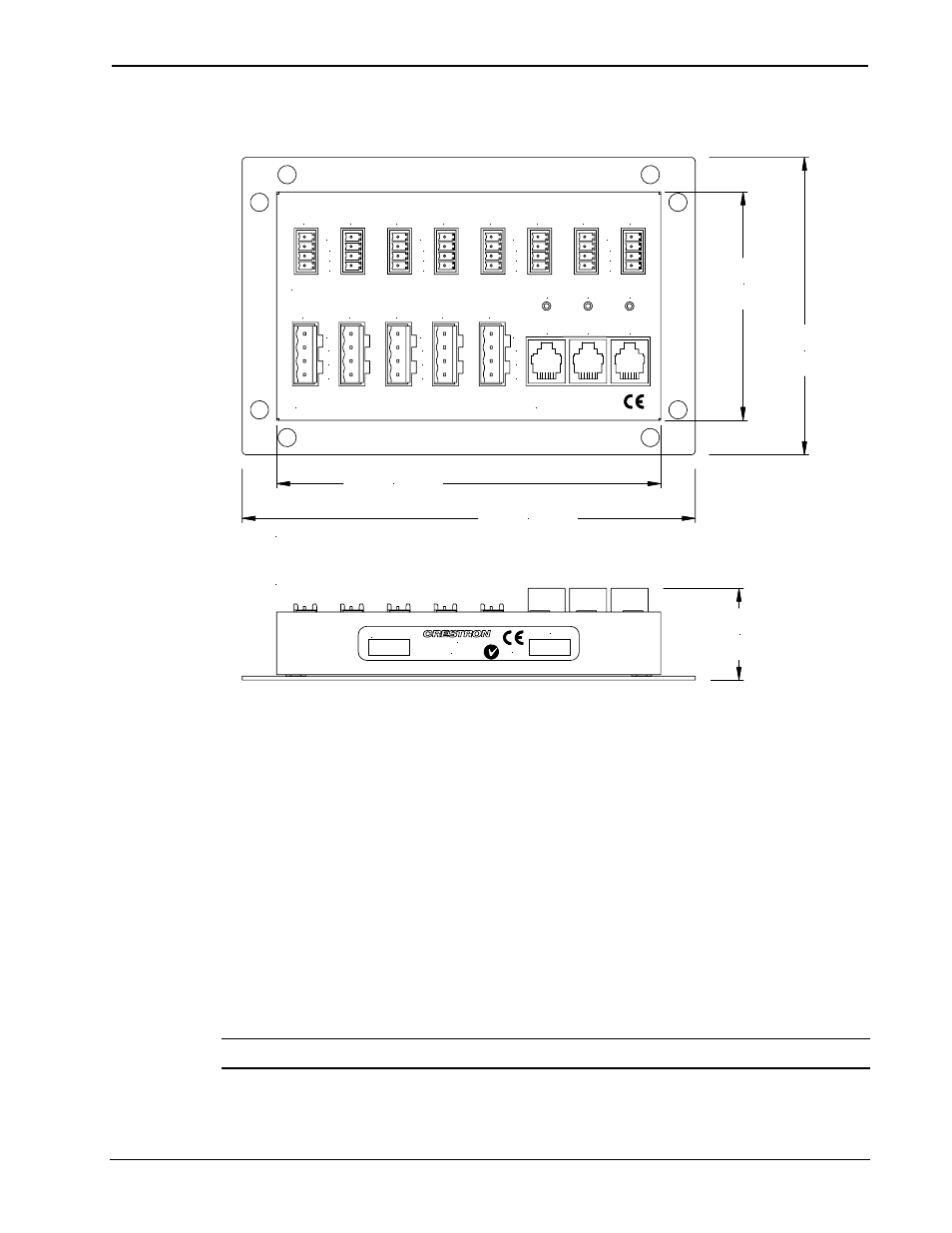
Crestron C2N-HBLOCK
Multi-Type Network Distribution Block
C2N-HBLOCK Physical Views
ALL CONNECTORS ARE IN PARALLEL
4
D
A
1
B
C
Y
Z
G
24
2
Y
Z
G
24
3
E
a
POWER
5
Y
Z
G
24
6
b
c
Y
Z
8
Y
Z
G
24
7
3.30 in
(8.38 cm)
6.55 in
(16.64 cm)
CRESTRON
24
Y
Z
G
24
Y
Z
G
24
Y
Z
G
4.30 in
(10.92 cm)
5.55 in
(14.10 cm)
1.33 in
(3.38 cm)
N11785
ZA11736
C000000
MADE IN THE U.S.A.
Front Panel View
Bottom View
C2N-HBLOCK
C2N-HBLOCK
There are three LEDs on the front panel of the C2N-HBLOCK. The LED
labeled POWER illuminates when 24VDC is attached to one connector
and is available at the remaining connectors. The Y and Z data signal
LEDs are used to diagnose wiring problems of the data signal input to the
C2N-HBLOCK. Refer to “Y and Z LED Illumination” on page 9 for
further information.
The C2N-HBLOCK mounting plate allows the unit to be installed into
any location that is convenient for Cresnet wiring. The mounting plate
can be removed to install the C2N-HBLOCK onto the CNXRMAK,
Crestron Rack Mount Kit (not supplied). The CNXRMAK is then
installed into a standard 19-inch wide equipment rack. Refer to “Rack
Installation” on page 5 for details.
NOTE: The CNXRMAK occupies two rack spaces (2U).
Operations & Installation Guide – DOC. 8157A
Multi-Type Network Distribution Block
• 3
