Problem solving, General troubleshooting, Y and z led illumination – Crestron electronic C2N-HBLOCK User Manual
Page 13
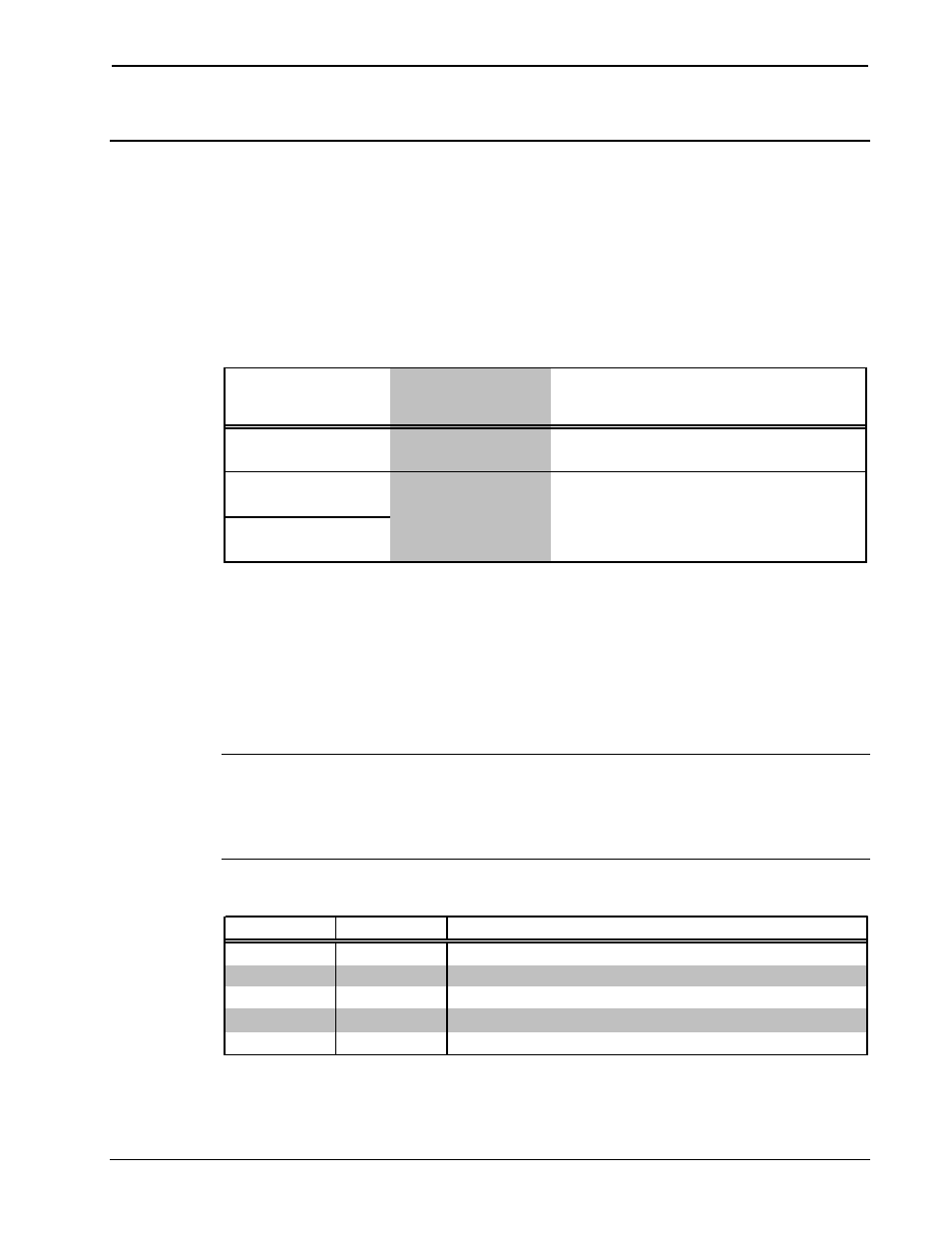
Crestron C2N-HBLOCK
Multi-Type Network Distribution Block
Problem Solving
General Troubleshooting
The table after this paragraph provides corrective action for possible
trouble situations. If further assistance is required, please contact a
Crestron customer service representative.
C2N-HBLOCK General Troubleshooting
TROUBLE
POSSIBLE
CAUSE(S)
CORRECTIVE ACTION
POWER LED does
not illuminate.
C2N-HBLOCK is
not receiving power.
Confirm that proper power is supplied to
the C2N-HBLOCK (24 VDC regulated).
Y data LED not
brightly illuminated.
Y and Z data wires
incorrect.
Refer to the "Y and Z LED Illumination"
section that follows.
Z data LED not
dimly illuminated.
Y and Z LED Illumination
The combination of the Y and Z data LEDs, and their brightness of
illumination (bright, dim, and off), indicate whether the input data signals
to the C2N-HBLOCK are correct. Refer to the table after this paragraph
for LED illuminations and the associated data signal conditions.
NOTE: The Y and Z data LEDs are provided to denote errors with the
data signal inputs to the C2N-HBLOCK. The LEDs do not indicate
problems that exist in the output wiring from the C2N-HBLOCK to other
devices.
C2N-HBLOCK Data Signal LED Troubleshooting
Y
Z
DATA SIGNAL CONDITIONS
Bright
Dim
Both Y and Z data signals present.
Off
Bright
Both data signals missing.
Bright
Bright
Y data signal is present, Z is missing.
Off
Dim
Z data signal is present, Y is missing.
Dim
Bright
Y and Z data signals reversed.
Operations & Installation Guide – DOC. 8157A
Multi-Type Network Distribution Block
• 9
