Casio EX-Z60 User Manual
Page 194
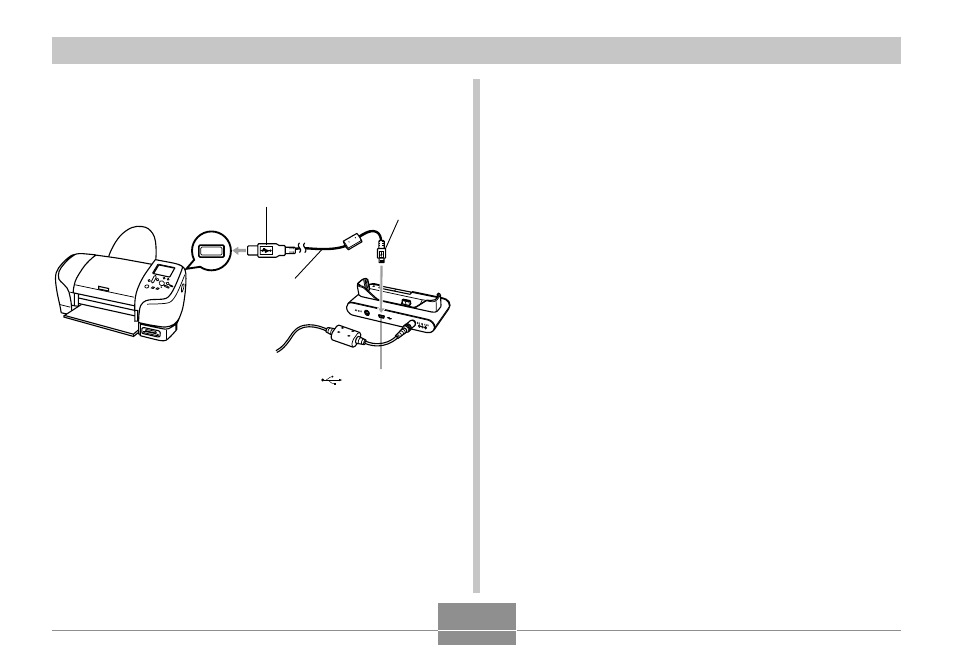
PRINTING IMAGES
194
● EX-Z60DX
1.
Connect the USB cable that comes bundled
with the camera to the USB cradle and a
printer.
• Also, connect the AC adaptor to the USB cradle and
plug the AC adaptor into an electrical outlet.
• If you are using battery power without the AC
adaptor, make sure that the battery is fully charged.
USB port
Connector A
USB cable
(bundled)
Connector B
[
] (USB port)
2.
Turn off the camera, and then set the camera
on the USB cradle.
C
