Recording a movie, 112 recording a movie 1 – Casio EX-Z60 User Manual
Page 112
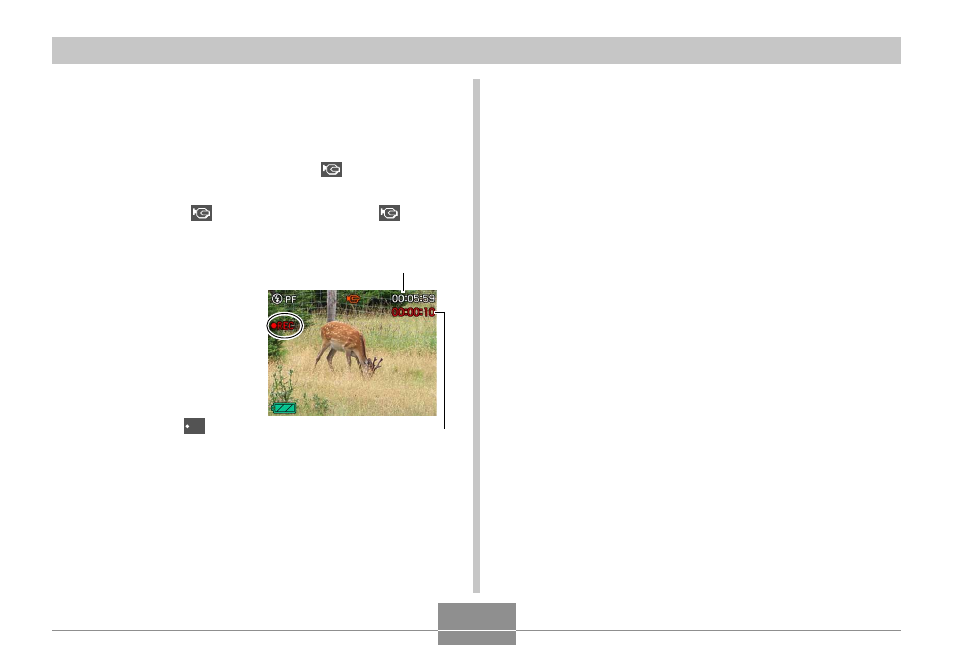
OTHER RECORDING FUNCTIONS
112
Recording a Movie
1.
In the REC mode, press [BS] (BEST SHOT).
2.
Use [
̇] and [̈] to select the “
” (movie)
scene, and then press [SET].
• Selecting the “
” (movie) scene causes “
” to
appear on the monitor screen.
3.
Point the camera at
the subject and then
press the shutter
button.
• This starts movie
recording.
• This starts movie
recording, which is
indicated by “
REC
” on
the monitor screen.
Remaining recording time
Recording time
• Movie recording continues as long as remaining
memory capacity allows.
• Pan Focus (page 87) is selected automatically as the
focus mode in the Movie Mode regardless of the
Mode Memory “Focus” setting (page 123) and the
snapshot focus mode setting. You can switch to
another focus mode before you start recording, but
remember that you cannot select the Auto Focus
mode for movie recording.
4.
To stop movie recording, press the shutter
button again.
• When movie recording is complete, the movie file is
stored in file memory.
