Add a pushpin – Compaq iPAQ H3800 User Manual
Page 77
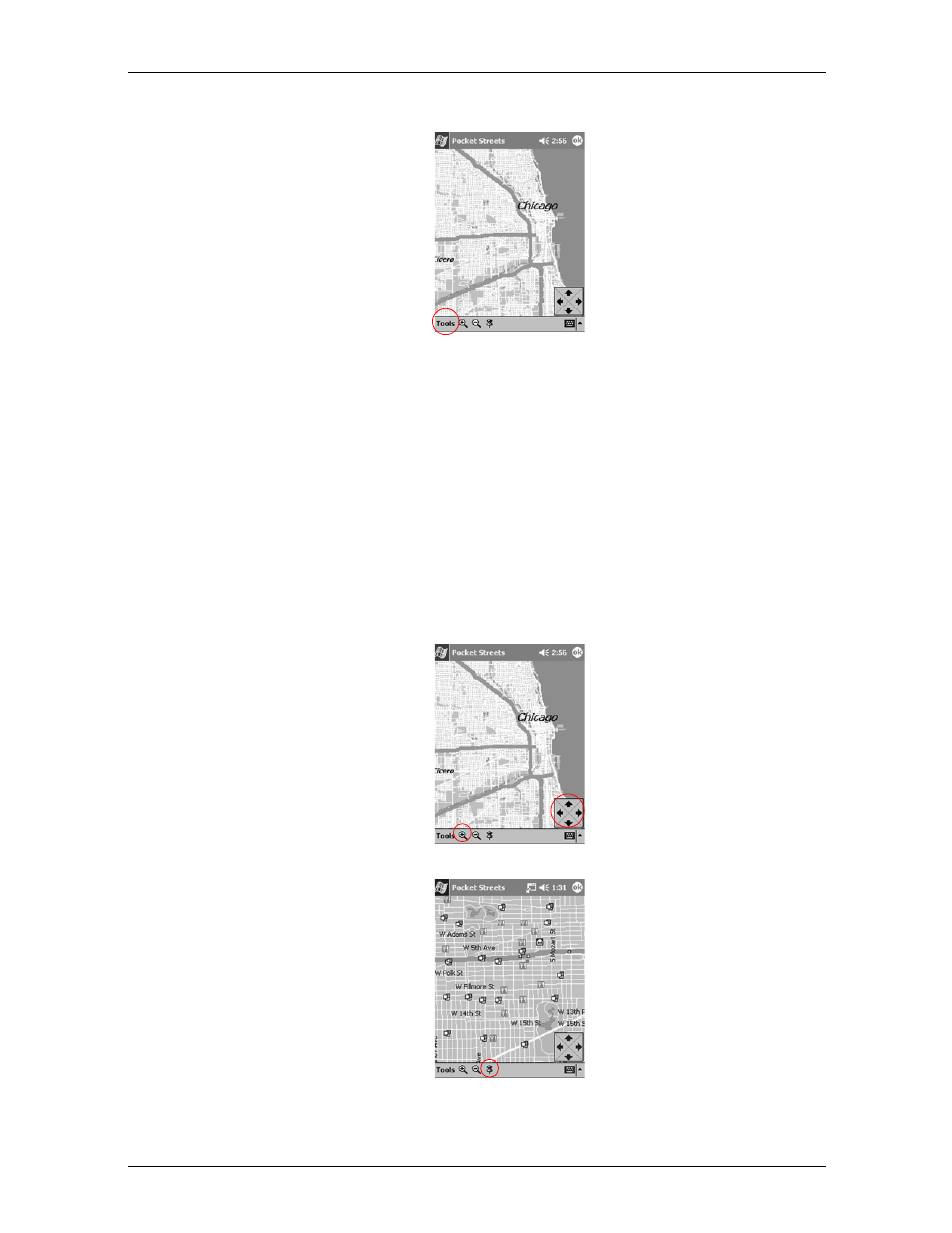
iPAQ Pocket PC H3800 Series Reference Guide
77
Using Software
4. Tap Tools
5. Tap Points of Interest
6. Tap to select the points of interest you want for your map
7. Tap OK to return to the map
Add a pushpin
Add a pushpin to a map to mark a location of interest to you. For example, add a pushpin to
mark the location of your friend’s house.
1. From the Start menu, tap Programs
2. Tap Pocket Streets
3. Tap a map to open it
4. Tap the zoom icon and the arrows to find the location where you want to add a pushpin
5. Tap the pushpin icon
6. Tap the location
