Listen – Compaq iPAQ H3800 User Manual
Page 51
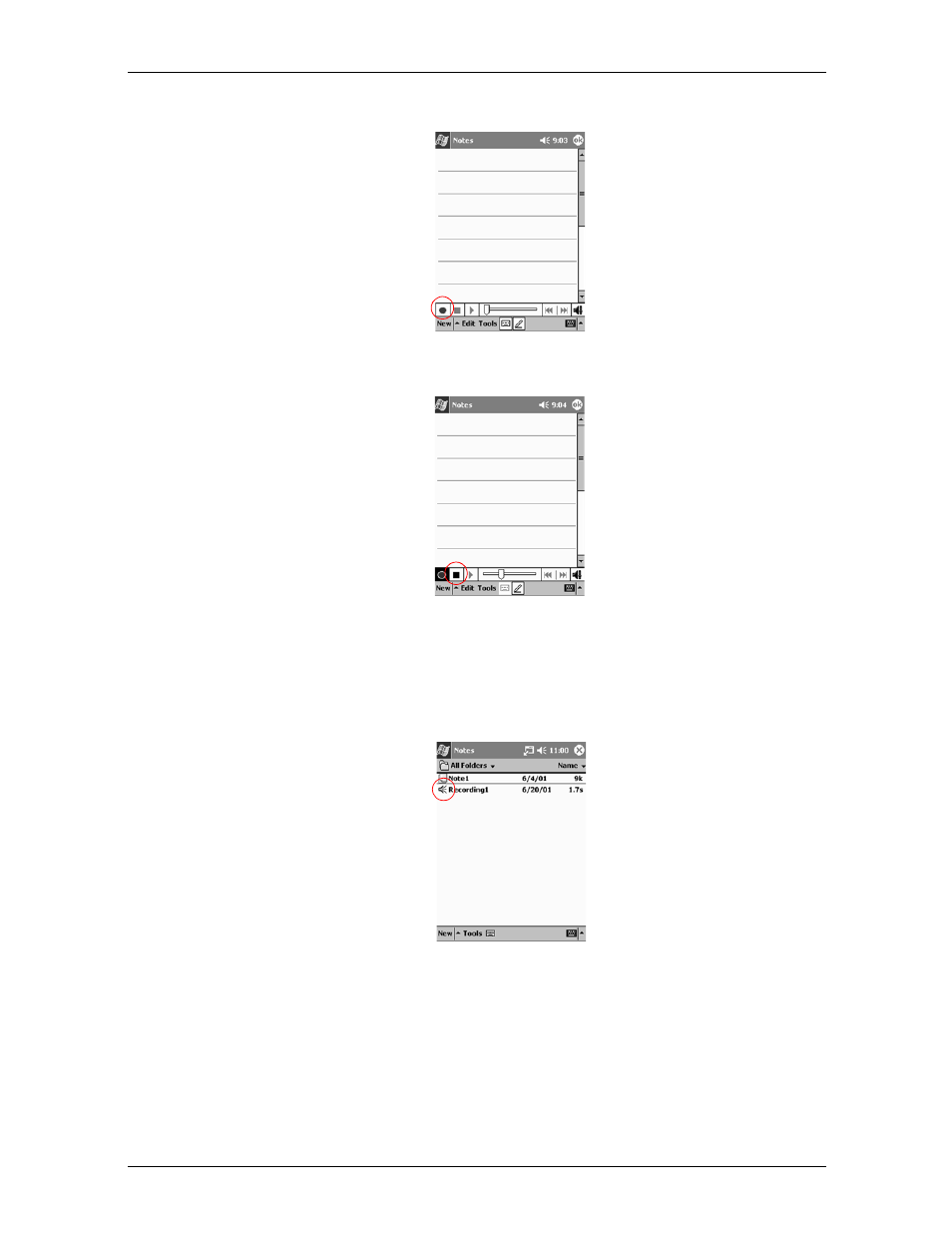
iPAQ Pocket PC H3800 Series Reference Guide
51
Communicating
3. Tap the Record icon to start recording
4. Position the microphone to record your voice or other sound
5. Tap the Stop icon to finish recording
You see a speaker icon
Listen
1. From the Start menu, tap Notes
2. Tap a speaker icon to listen to a recording
Otherwise, tap a note and tap the speaker icon in the note to listen to the recording
