Delete a task, Sort the tasks – Compaq iPAQ H3800 User Manual
Page 66
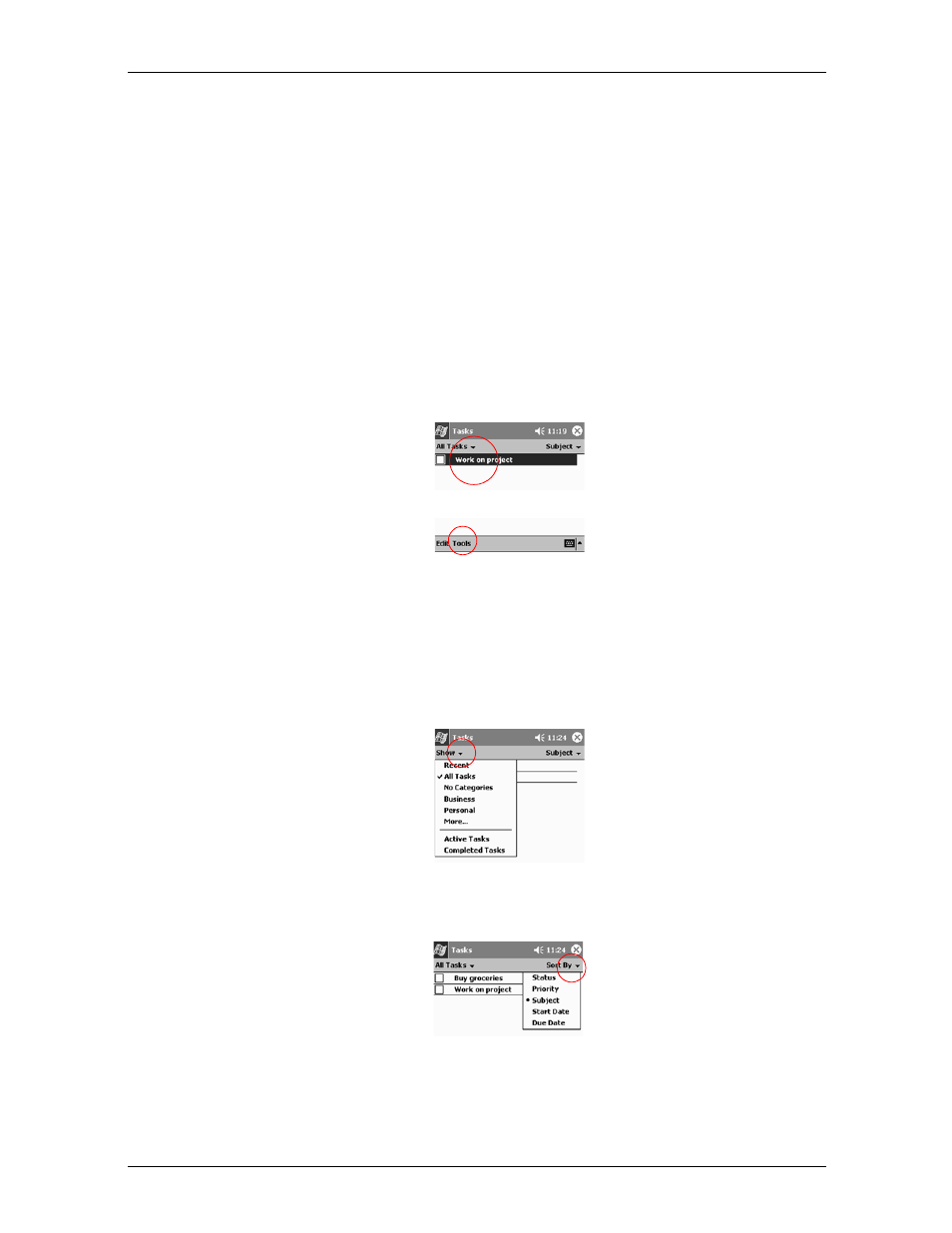
iPAQ Pocket PC H3800 Series Reference Guide
66
Scheduling
4. Tap any item to enter additional information
For example, tap the Sensitivity field and tap Private to make the task private
5. Tap Due to add a due date for the task
6. Tap Reminder and select Remind me
7. Tap the date to select when you want to be reminded
8. Tap OK to set the reminder and create the task
Delete a task
Hint: Tap and hold a task and choose Delete Task from the pop-up menu to delete a task.
1. From the Start menu, tap Tasks
2. Tap the task you want to delete
3. Tap Tools
4. Tap Delete Task
5. Tap Yes to permanently delete the task
Sort the tasks
1. From the Start menu, tap Tasks
2. Tap the down arrow at the top left of the screen to sort the task list by category
3. Select a category
4. Tap the down arrow at the top right of the screen to sort the task list by status, priority,
subject, start date, or due date
5. Select a sort option
