Using software, Use pocket word – Compaq iPAQ H3800 User Manual
Page 68
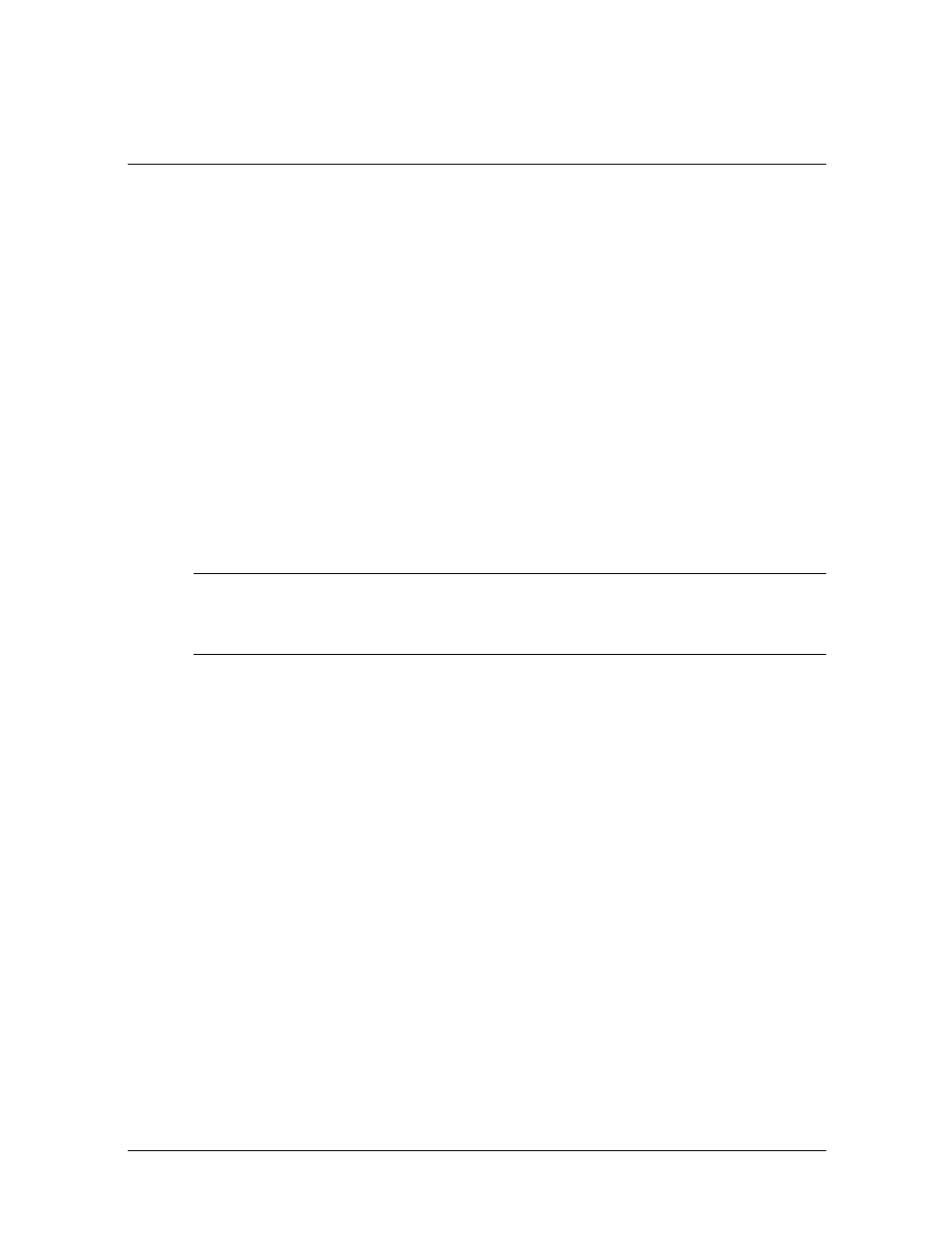
iPAQ Pocket PC H3800 Series Reference Guide
68
4
Using Software
With the applications on your Compaq iPAQ Pocket PC H3800 Series, be up to date and
organized even away from your computer by
•
opening or creating new Word documents
•
opening or creating new Excel workbooks
•
viewing maps and points of interest with Pocket Streets*
•
reading eBooks with Microsoft Reader
Use Pocket Word
Create new Word documents from your Compaq iPAQ Pocket PC or synchronize existing
Word documents from your computer to your Compaq iPAQ Pocket PC. Microsoft
ActiveSync 3.5 converts Word documents into the Pocket Word format and changes the .doc
extension to a .psw extension.
CAUTION: Because Microsoft ActiveSync 3.5 converts Word documents into the Pocket Word format,
you may lose some formatting from the original Word document. Some formatting information (for
example, the margins and the paper size) may be restored when the Pocket Word documents are
synchronized with your computer and converted back to the Word format.
Pocket Word does not support
•
columns
•
numbered lists
•
headers and footers
•
footnotes
•
style sheets
Open a Word document
Using Microsoft ActiveSync 3.5, move existing Word documents to your Compaq iPAQ
Pocket PC, convert them automatically to the Pocket Word format, and open them, or open
documents you created on your Compaq iPAQ Pocket PC.
