Explaining functions in the analog on-screen menu – Compaq MP2800 User Manual
Page 27
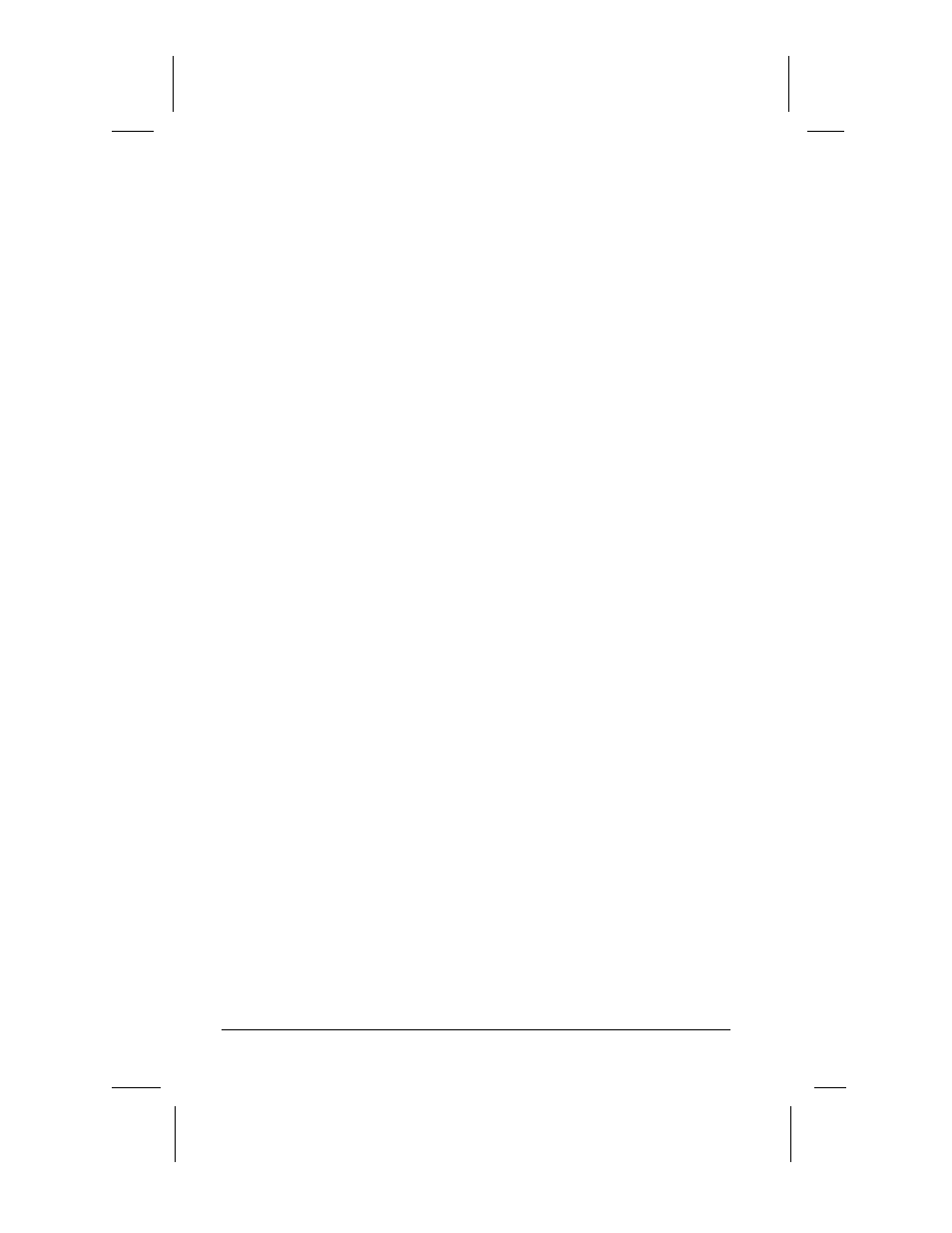
Using the Projector
27
Part Number: 216023-001 - Writer: Carey Gregg - Saved by: The Integrity Group
Pages: 10 Words: 1921 Saved date: 09/22/0010:22 AM File Name: Ch02.doc
4. To make a selection from the level 2 menu, press the
Minus
(-)
button to scroll down the level 2 menu, or press the
Plus
(+)
button to reverse the scroll direction.
5. Highlight the selection and press the
Select
button to confirm
the selection. The level 3 menu displays.
6. Level 3 for
Position
functions display the adjustment scales.
Use the
Minus
button to decrease and the
Plus
button to
increase the screen Horizontal and Vertical positions.
✎
Some menu functions display adjustment scales in the level
2 menu, while others display adjustment scales in the level
3 menu.
7. After making the adjustment, select
Save and Return
. To void
any changes made, select
Cancel
instead of
Save and Return.
8. To exit from the on-screen menu, select
Exit
from the Main
menu. If the display is a second or third-level menu, select
Save
and Return
or
Cancel
, then select
Exit
from the Main menu.
Explaining Functions in the Analog On-Screen Menu
■
Brightness and Contrast—Adjusts the displayed image brightness
and contrast ranges from 0 to 100.
✎
An example of a standard setting is to set the contrast level
to 67 and the brightness level to 50.
■
Position—Fine-tunes the horizontal and vertical positions of the
display.
■
Zoom—Magnifies an image up to a factor of 32 on the projection
screen (zooms in to a specific area on the screen, and pans left,
right, up, and down).
