Powering off the projector – Compaq MP2800 User Manual
Page 15
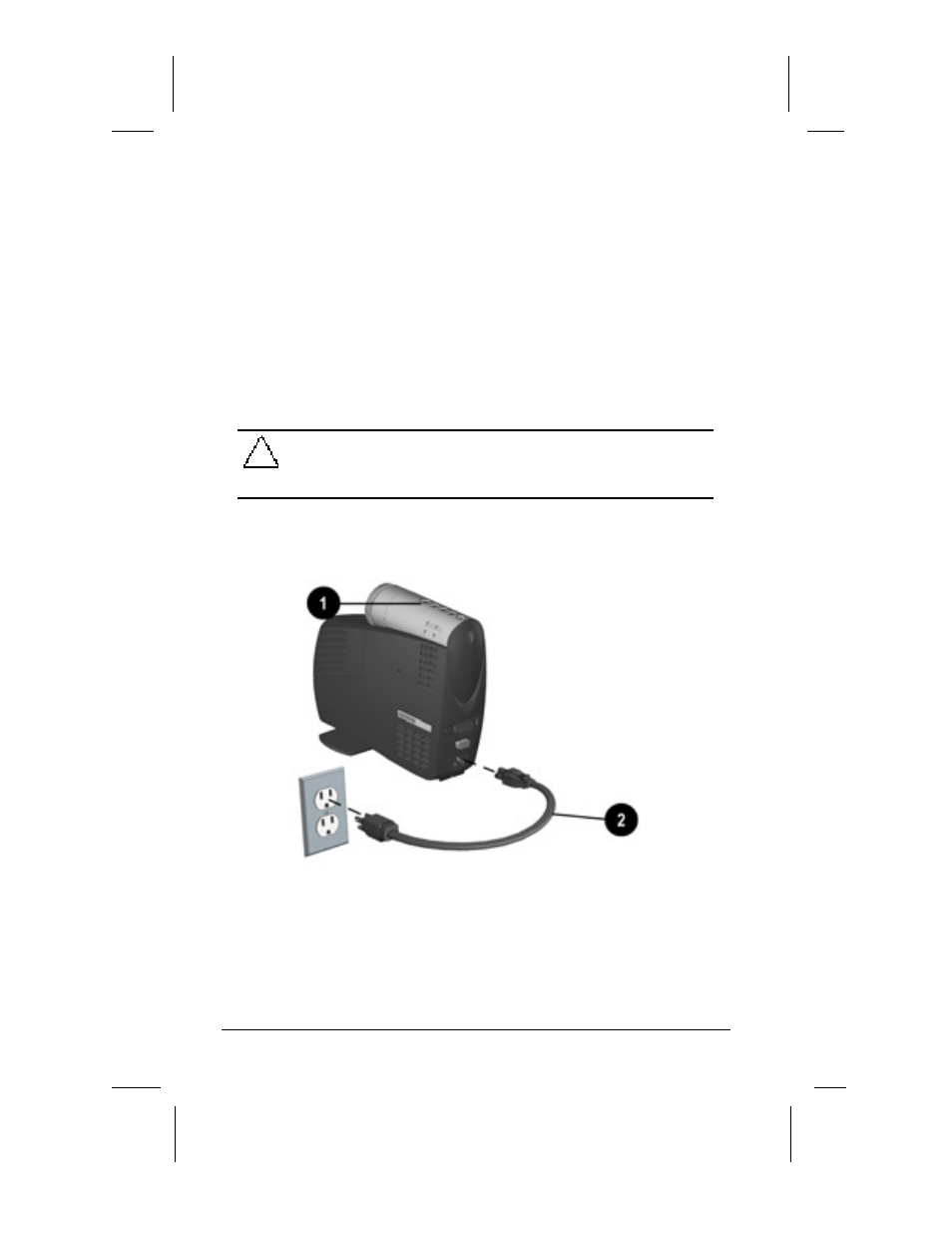
Getting Started
15
Part Number: 216023-001 - Writer: Carey Gregg - Saved by: The Integrity Group
Pages: 18 Words: 2766 Saved date: 09/22/0010:37 AM File Name: Ch01.doc
Powering Off the Projector
1. Press the
Standby
button
➊ to turn off the projector lamp.
The message “Going to Standby” displays and the LED on the
Standby
button blinks amber.
IMPORTANT:
Allow the projector to cool down for about
five to ten minutes before turning it off.
2. Disconnect the power cord from the electrical outlet and the
projector
➋.
CAUTION:
After the projector is turned off, wait at least
one minute before turning the projector back on. Failure to
follow this caution can result in damage to the projector.
