Program type search (pty search), Turn the ò standby/on switch on, When your desired program type is displayed – Pioneer F-208RDS User Manual
Page 15: Press the memory button, During reception of that program
Attention! The text in this document has been recognized automatically. To view the original document, you can use the "Original mode".
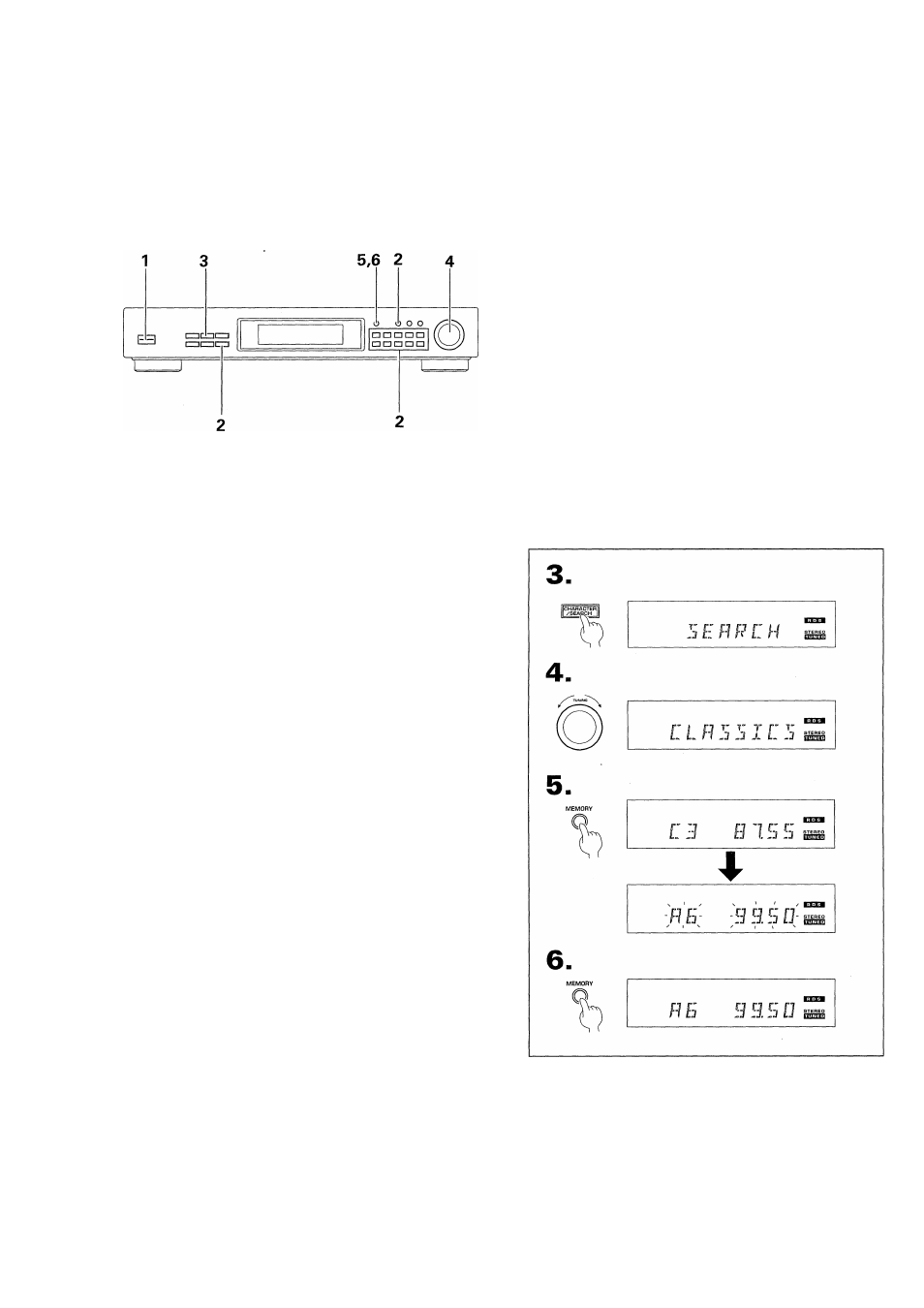
RDS (Radio Data System)
Program Type Search (PTY Search)
You can search for FM broadcasts of a desired program type (PTY).
1. Turn the Ò STANDBY/ON switch ON.
2. Select a FM station with the BAND button, or with
the CLASS button and STATION CALL button.
3. Press the
CHARACTER/SEARCH
button to
indicate
"SEARCH"
in the display.
When selecting a station with Preset Station Tuning, if you press
this button once, "INPUT" is displayed. If you press it twice,
"SEARCH" is displayed.
4. Select the desired program type using the
TUNING knob.
5. When your desired program type is displayed,
press the MEMORY button.
Search begins.
Search through preset stations while station number and
frequency indications are displayed. When a station transmitting
the desired program type is found, it is received for 5 seconds
while display indications flash.
6. To listen to a broadcast received when
performing search, press the MEMORY button
during reception of that program.
If you do not press the MEMORY button during this time, search
continues. When search has been completed, "FINISH" lights
in the display, and reception of the program you were listening
to before you performed search resumes.
NOTES:
• If search does not find a station broadcasting the desired program
type, "NO PTY” lights in the display, search ends, and reception
of the program you were listening to before you performed search
resumes.
Ф To enjoy this function, you must first preset RDS broadcast
stations in this tuner.
15
