Honeywell Q539F User Manual
Page 5
Attention! The text in this document has been recognized automatically. To view the original document, you can use the "Original mode".
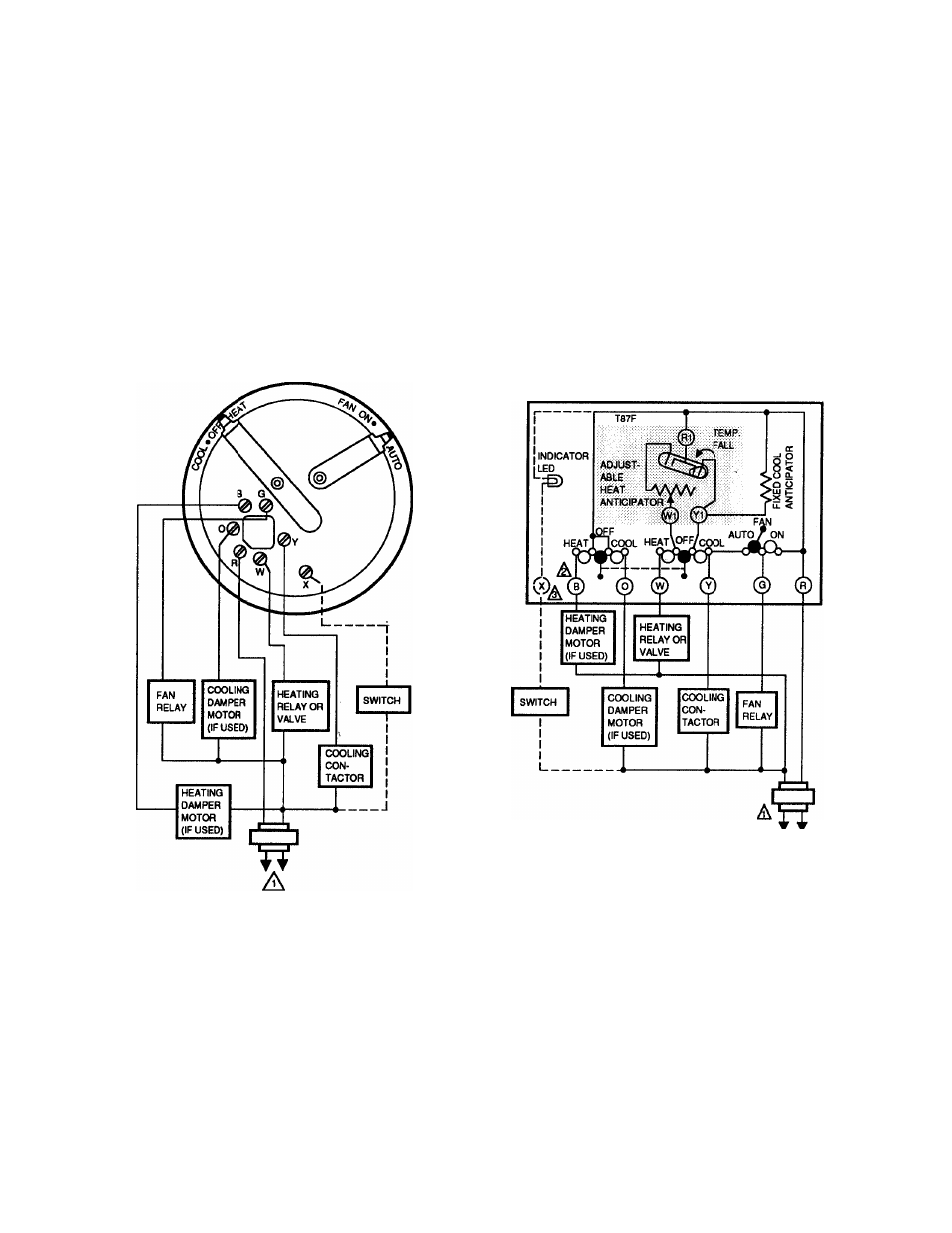
they can be pushed back into the wall later.
2. In new installations, run wiring (if necessary) to the
subbase location.
3. Connect the wires to the terminals inside the sub
base. Refer to equipment manufacturer's instructions for
Q539 wiring diagrams. If not available, refer to Figs. 1
through 12.
4. Push excess wire back through the hole and plug any
opening with insulation to prevent drafts that may affect
performance.
5. Loosely fasten the thermostat subbase to the wall
with a screw through the left mounting hole. Adjust the
subbase so that it is approximately level and start the
second screw through the right mounting slot. Do not
tighten.
6. Level the thermostat subbase using a plumb line or
spirit level as shown in Fig. 13.
7. Tighten mounting screws.
IMPORTANT
This thermostat is calibrated at the factory while
mounted at true level. Any inaccuracy in leveling
during mounting causes control point deviation.
8.
Mount and wire the thermostat to the thermostat
subbase by tightening three captive mounting screws on
thermostat. Tightening the three captive mounting screws
completes all electrical connections.
Q539Arr87F
A POWER SUPPLY. PROVIDE DISCONNECT MEANS AND OVERLOAD
PROTECTION AS REQUIRED.
A NO. 4 TERMINAL IS SAME AS B TERMINAL.
M310B
A X TERMINAL USED ON 0539 MODELS WITH FACTORY-INSTALLED
INDICATOR LED.
FIG. 1—Q539A,B,C IN HEATING-COOUNG APPUCATION USING COMMON POWER SUPPLY.
60-2246—4
