Oven control functions, For a silent control panel, Temperature conversion – Kenmore 790. 7744 User Manual
Page 10
Attention! The text in this document has been recognized automatically. To view the original document, you can use the "Original mode".
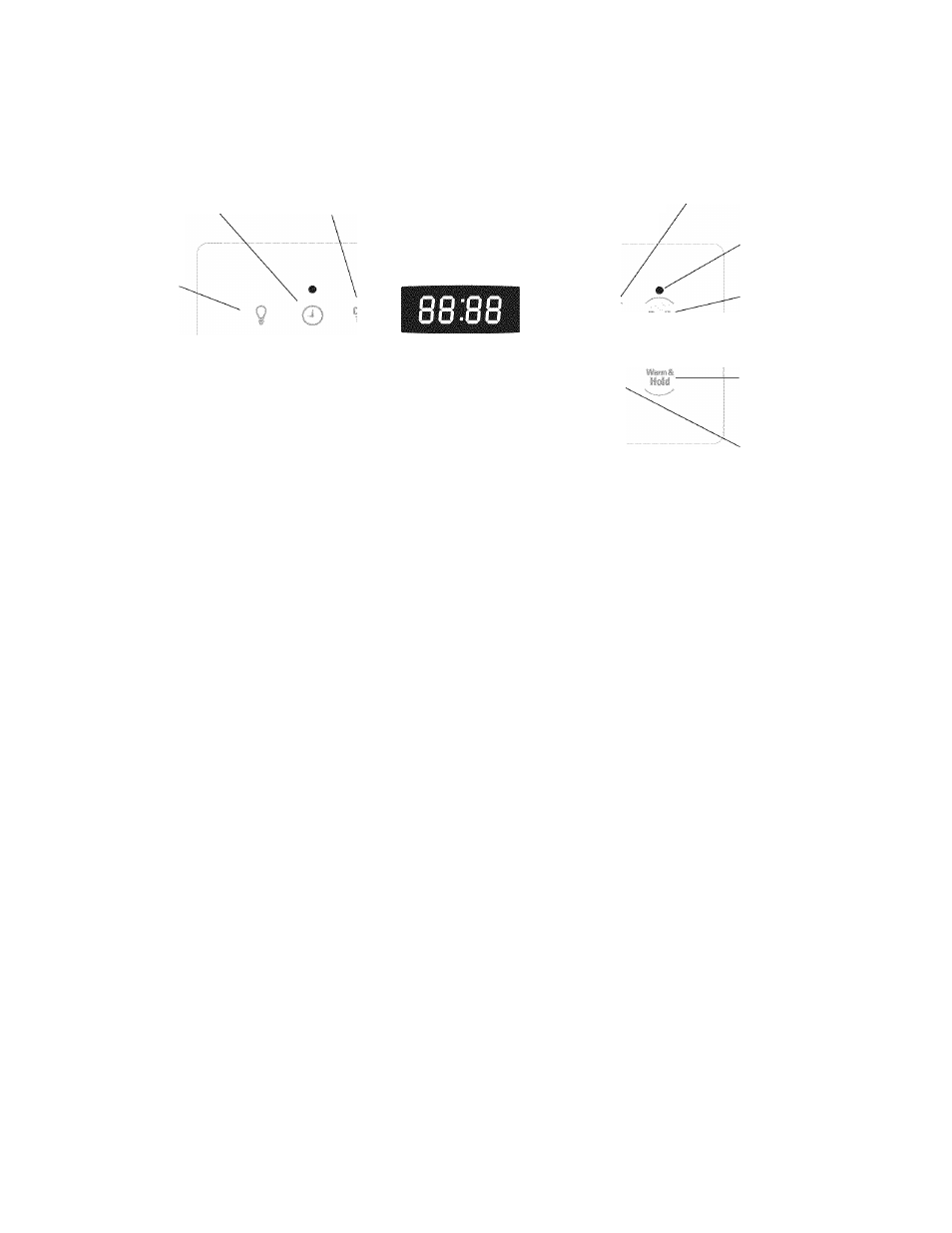
Oven Control Functions
READ
THEINSTRUCTIONSCAREFULLYBEFOREUSINGTHEOVEN.
For
satisfactory
useofyouroven,becomefamiliarwith
the various pad functions of the oven as described below.
CLOCK SET
PAD— Used
to set the
time of day.
COOK TIME
PAD— Used to
enter the length of
the baking time.
OVEN INTERIOR
LIGHT PAD— Used to
turn oven interior light
ONorOFF.
SELECTSELF-CLEAN
PAD— Used to select
the Self-Cleaning -
cycle. A 2, 3 or 4 hour
Self-Clean time may be
selected.
TIMER SET/OFF PAD—
Used to set or cancel the
minute timer. The minute
timer does not start or stop
cooking. Also,
TIMER SET/OFF pad is
used to set the Continuous
Bake feature.
UP and DOWN ARROW PADS— Used along
with the function pads to select oven
temperature, cook time, start time (when
programming an automatic start time), time of
day, clean time and minute timer.
BAKE PAD—Used
to select the bake
function.
Seine!
Tiiiriiir
Clem
$ei/tyd
—
si
DELAY START
PAD— Used to set
the desired start
time for baking &
Self-Clean. May be
used with COOK
TIME to program a
delayed bake cycle.
OVEN, PREHEAT & DOOR LOCKED LIGHTS* —The "OVEN" light
will glow each time the oven turns on to maintain the set oven
temperature. The "PREHEAT" light will glow when the oven is first
set to operate, or if the desired temperature is reset higher than the
actual oven temperature. The "DOOR LOCKED" light will flash
when the oven door locks and unlocks or when using the Self
Clean cycle or the oven door lockout is activated. The indicator light
will glow constantly after the door locks.
FEATURE INDICATOR
LIGHTS— These light to
show which feature is in
use.
BROIL PAD— Used to
select the variable broil
function.
WARM & HOLD PAD—
Used to set the Warm &
Hold feature.
STOP/CLEAR PAD—
Used to clear any
function previously
entered except the time
of day and minute timer.
Press STOP/CLEAR to
stop cooking. Also the
STOP/CLEAR pad is
used to activate oven
door lockout setting.
*Note: The OVEN indicator light on the electronic display will turn ON and OFF when using the Bake feature and during
preheat. This is normal and indicates that the oven is cycling to maintain the selected baking temperature. When the
preheat indicator iight turns OFF, your oven is ready.
For a silent control panel
When choosing a function, a beep will be heard each time a pad is pressed. If desired, the control can be programmed for
silent operation. Press and hold (®). After 7 seconds, the control will beep once. This will block the controls from
sounding when a pad is pressed. To return the sound, press and hold (®) again for 7 seconds until the control beeps
once.
Temperature conversion
The electronic oven control is set to operate in °F (Fahrenheit) when shipped from the factory. The oven can be programmed
for any temperature from
170°F to 550°F (77°C to 287°C).
To change the temperature to
°C (Celsius) or from °C to °F (control should not be in a Bake or Clean mode):
1. Press "-------------- " appears in the display.
2. Press and hold the VV until "HI" appears in the display.
3. Press and hold ^ until °F or °C appears in the display.
4. Press the
VV or 'V' to change °F to °C or °C to °F.
5. Press any control pad to return to normal operating mode.
10
