Turntable on/off, Favorite, Touch – Kenmore Elite 721.88519 User Manual
Page 14: Display shows, Option, Turntable on / off option favorite, How to use, Turntable on/off favorite, Touch: display shows
Attention! The text in this document has been recognized automatically. To view the original document, you can use the "Original mode".
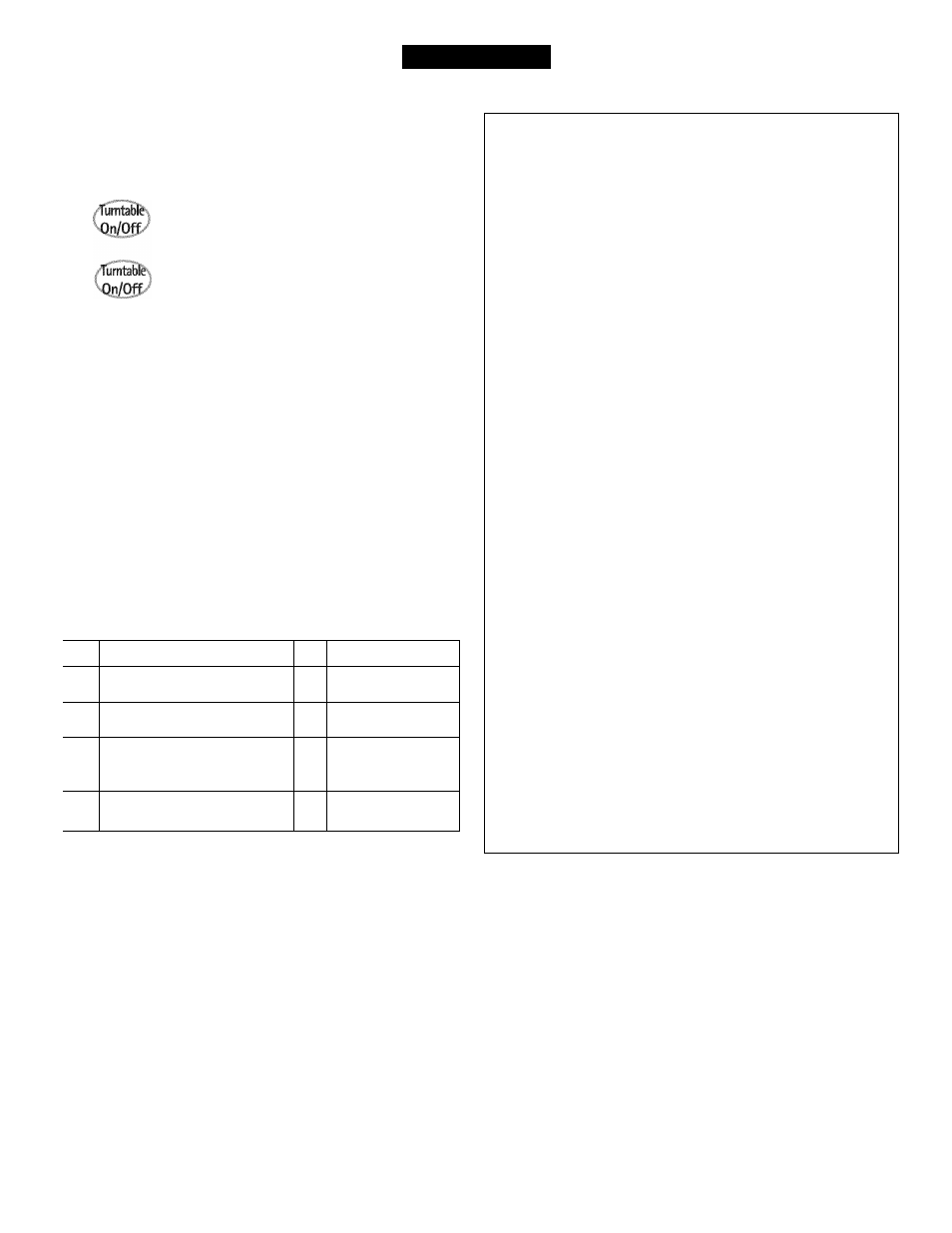
HOW TO USE
TURNTABLE ON/OFF
FAVORITE
For best cooking results, leave the turntable on. It can
be turned off for large dishes.
Touch:
Display Shows:
nCC T / T Q Q I C
Uf f f f filOLL
nf\i T /rnnf c
Uff f f fflOLL
Press TURNTABLE ON/OFF
to turn the turntable on or off.
NOTE:
• This option is not available in cook sensor and defrost
modes.
• Sometimes the turntable can become hot to touch.
Be careful touching the turntable during and after
cooking.
• Do not run the oven empty.
OPTION
You can change the default values for beep sound,
clock, display speed and defrost weight. See following
chart for more information.
No.
Function
No.
Result
1
Beep ON/ OFF control
1
Sound ON
2
Sound OFF
2
Clock display control
1
Clock ON
2
Clock OFF
3
Display
1
Slow speed
2
Normal speed
3
Fast speed
4
Defrost weight mode selected 1
Lbs.
2
Kg.
Example: To change defrost weight mode
(from Lbs. to Kg).
Touch:
1. Option
Display Shows:
rnfffstn nf\f/ncc THf tru f
DUUftLf U f f / U f f fUULfl f
t~f nrfy nf\f/ncc THf tru J
LLULfl U f f / U f f fUULfl C
rronf f cocCT'f THf tru J
D
l
K
u
LL Df C
l
H fUULfl D
f QC /(¿fZ T’flf ff~U U
LUJf flu fUULfl f
o
4
f QC THf tru f
LUD fUULfl f
fyr THf tru D
flu f UUL fl C
3
lih
FAVORITE RECIPE lets you recall one cooking
instruction previously placed in memory and begin
cooking quickly.
Example: To cook for 2 minutes.
Touch:
Display Shows:
/ • /■?/■?
Cfflf ICCf Iflfl
f
•
UU f UWCfS fUU
1. Favorite
Ttif fru CT’QQT net
f U U L f l D f f l f s f Uf\
fTlQfslf fOf (¿CU
f fflf tUflL nCJ
2- (^^9
Cf^fTCCf rnnfyffsfr TffTfC
C f f f C f S LUUriff tu f f f f C
3
^
J
•
n n r n f f r u CT’QQT
C
•
UU f UULfl D f flf\ f
net Qflf fCCf f Cf fCf
Uf\ f UWCfS LL\/LL
4.
c'STARTaN
Time counting down.
Cfflf fCCf Iflfl
f UWCfs lUU
Example: To recall the custom recipe.
Touch:
Display Shows:
J * mi Ciilf ICCf Iflfl
C
•
UU f ULUCK lUU
1. Favorite
Ttif fru C'l’OCiT nci
f U U L f l D f f l f s f Ufs
fTlQfslf fOf (¿CU
f Iflf lUflL nCD
0
f^AR^
\^NTERV^
Time counting down and
cook.
Cfflf ICCf Iflfl
f UWCfs lUU
When the cook time is over, you wil
COOK END will display.
hear four beeps and
14
