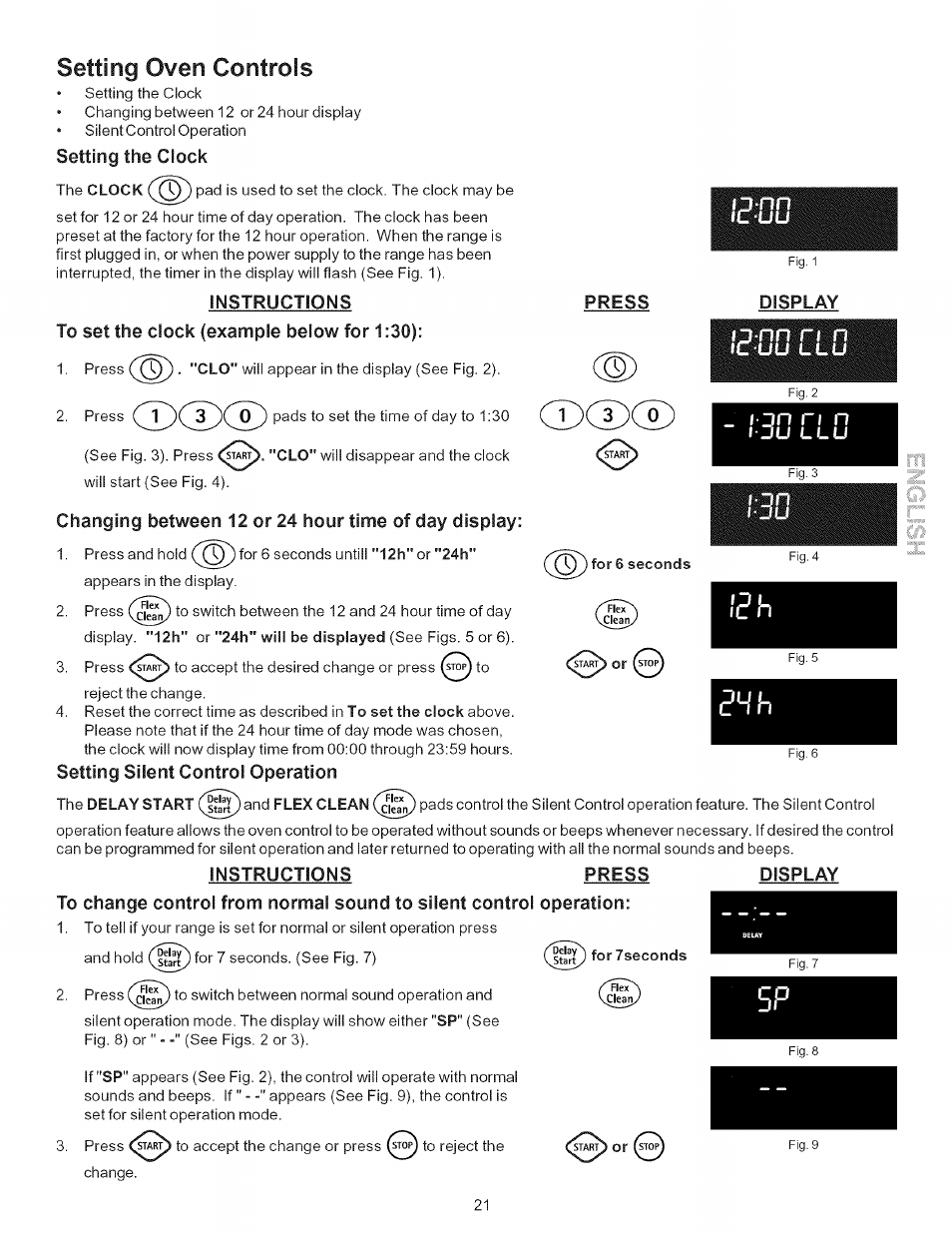Setting the clock, Instructions, To set the clock (example below for 1:30) – Kenmore 790-.9663 User Manual
Page 21: Ipnn, Ttuu, Press, Changing between 12 or 24 hour time of day display, Setting silent control operation, Instructions press, Changing between 12 or 24 hour display
See also other documents in the category Kenmore Radio:
- 790.7851 (17 pages)
- 790.9601 (24 pages)
- 7877 (23 pages)
- 790.7873 (24 pages)
- 790.7873 (24 pages)
- 790.9402 (26 pages)
- 790.7946 (40 pages)
- 362.7262 (50 pages)
- 665.75839 (41 pages)
- 790.7156 (17 pages)
- 665.72029 (23 pages)
- 790.7751 (44 pages)
- 7857* (17 pages)
- Sens-A-Clean 665.95822 (50 pages)
- ELITE 790.467 (44 pages)
- ELITE 790. 7830 (42 pages)
- 790.4101 (44 pages)
- 790.7177 (16 pages)
- 790.9611 (28 pages)
- ELITE 790.3671 (46 pages)
- 790.9659 (46 pages)
- 362.61021 (42 pages)
- 790.9006 (16 pages)
- ELITE 790.3105 (36 pages)
- 790.7861 (20 pages)
- 790.3693 (28 pages)
- 790.3106 (40 pages)
- GAS A GE-SLIDE IN MODEL 790.3104 (48 pages)
- 790.9642 (28 pages)
- 790.7042 (16 pages)
- 790. 9021 (28 pages)
- 790.9503 (18 pages)
- 790.9631 (23 pages)
- 911.46566 (30 pages)
- 790.45 (48 pages)
- 790.9911. (40 pages)
- 790.9270 (40 pages)
- 790.7060 (22 pages)
- 665.72002 (52 pages)
- 73515 (43 pages)
- 790.754 (30 pages)
- 790.4626 (22 pages)
- 790.4659 (28 pages)
- 790.7746 (26 pages)
- 790.75602 (24 pages)