Humidity controlled crisper, Removing humidity controlled crisper, To remove the glass – Kenmore ELITE 795.7104 User Manual
Page 22: Using your refrigerator
Attention! The text in this document has been recognized automatically. To view the original document, you can use the "Original mode".
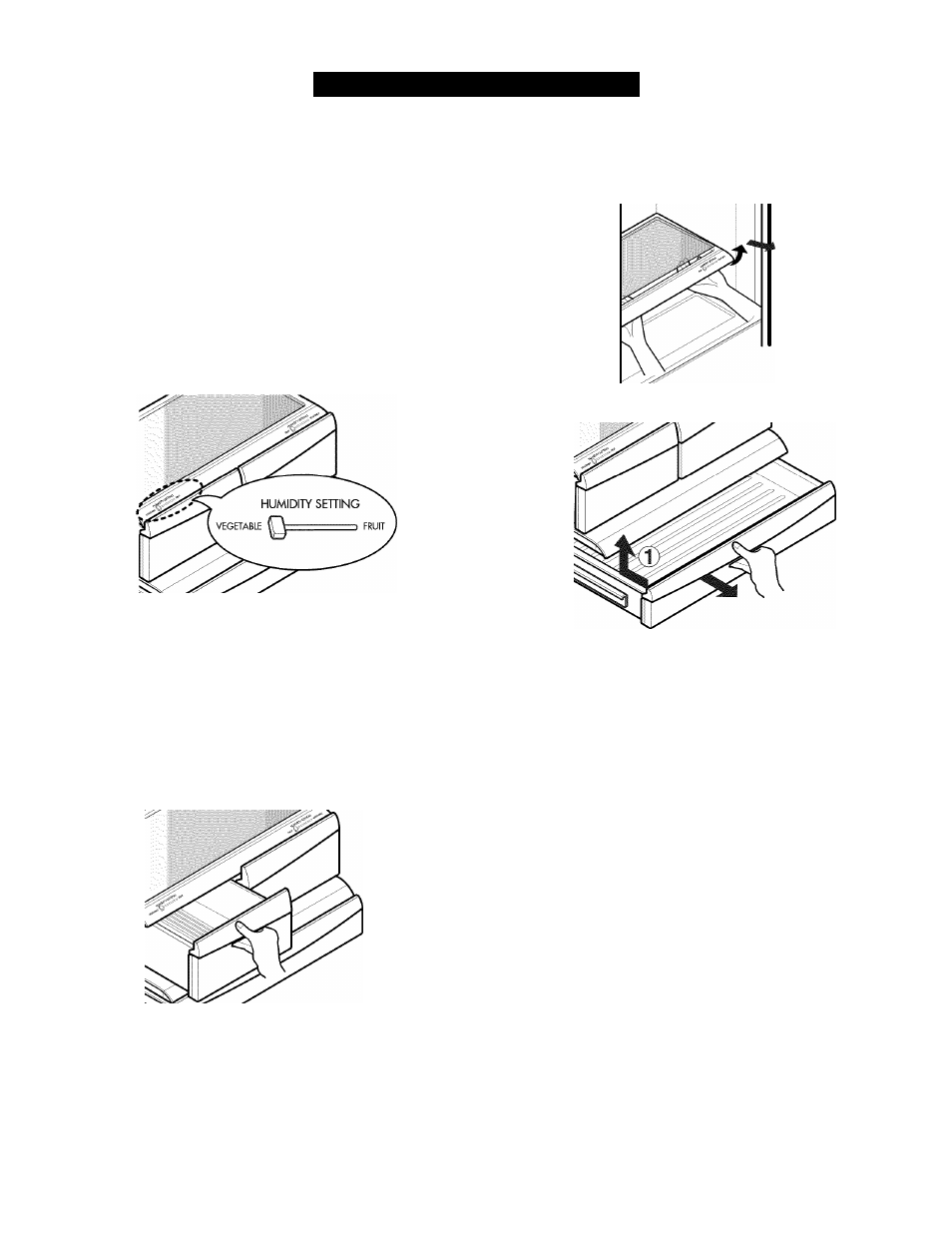
USING YOUR REFRIGERATOR
HUMIDITY CONTROLLED CRISPER
The crispers provide fresher-tasting fruit and
vegetables by letting you easily control hum idity
inside the drawer.
You can control the am ount of hum idity in the
m oisture-sealed crispers by adjusting the control to
any setting between
VEGETABLE
and
FRUIT.
• VEGETABLE
keeps m oist air in the crisper for
best storage of fresh, leafy vegetables.
• FRUIT
lets m oist air out of the crisper for best
storage of fruits.
REMOVING HUMIDITY CONTROLLED
CRISPER
1. To rem ove, pull the drawer out to full extension.
2. Lift the front of the crisper up, then pull it straight
out.
3. To install, slightly tilt up the front and insert the
drawer into the fram e and push it back into place.
To remove the glass
1. Lift up the glass under the crisper cover.
2. Pull the glass up and out.
To remove and replace Pantry Drawer
1. To rem ove, pull the drawer out to full extension.
2. Lift the front of the drawer up, then pull it straight
out.
3. To install, slightly tilt up the front and insert the
drawer into the fram e and push it back into place.
22
