Canon IMAGECLASS D600 series User Manual
Page 99
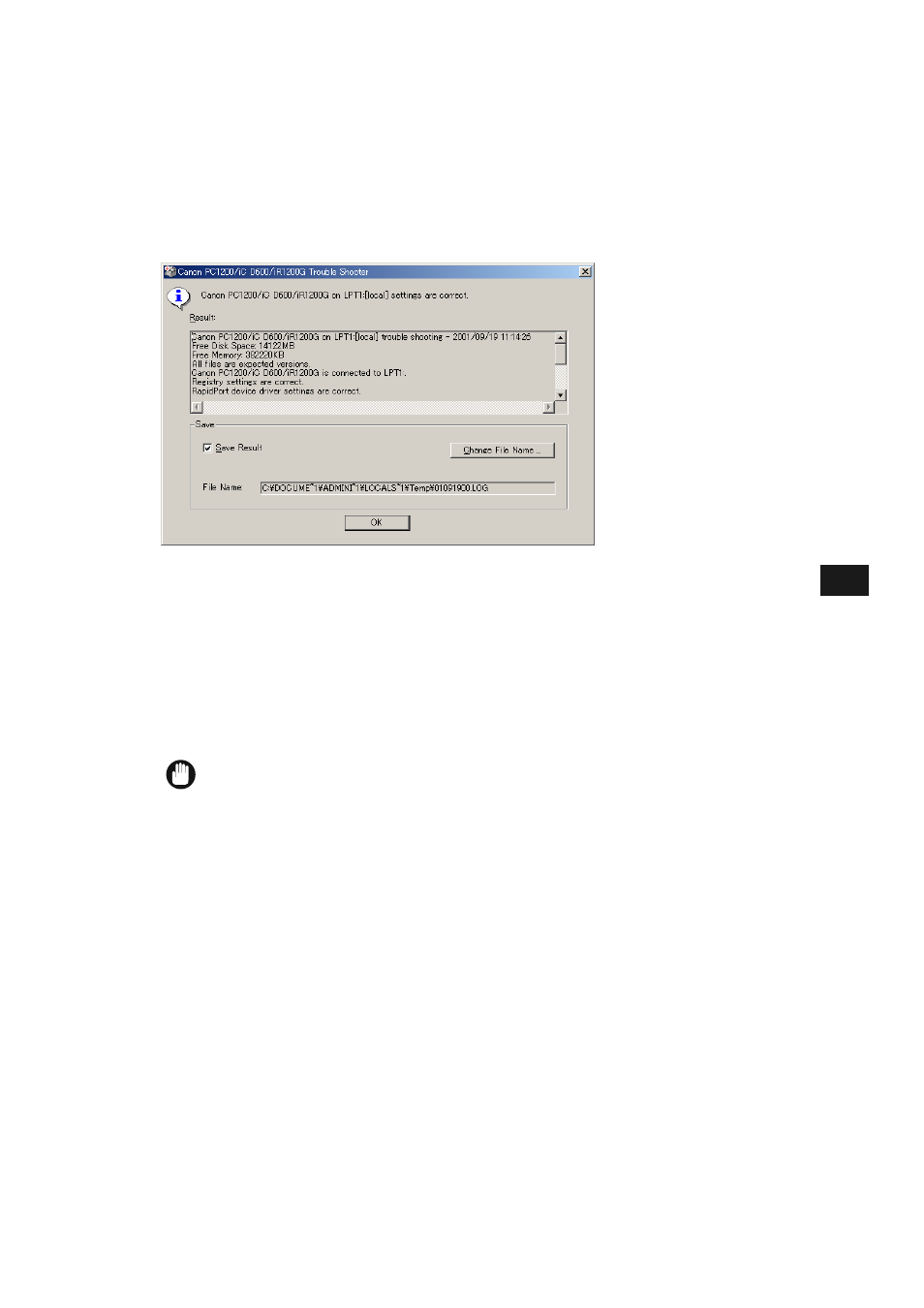
5-9
5
T
rou
bles
ho
ot
ing
When Trouble Shooter is done checking your files, it displays a dialog box similar to the one
below.
While Trouble Shooter is running, it saves a log file with the name tshooter.tmp in your
system temp directory, such as \windows\temp or \temp.
In the Exit dialog box, Trouble Shooter prompts if you want to save the results as a text file.
Check the Save Result check box and enter the desired filename. The file saves with the
extension of .log.
When you click OK in the above dialog box, the Windows Restart dialog box appears. You
must restart Windows for corrections made by the Trouble Shooter to take effect.
IMPORTANT
• To run Trouble Shooter for the Canon PC1200/iC D600/iR1200G on the network,
both the server and the client must run on the same operating system.
- mx860 (997 pages)
- mp620 (815 pages)
- mp495 (759 pages)
- PIXMA iP2600 (72 pages)
- Pixma MP 190 (396 pages)
- PIXMA iX6540 (335 pages)
- PIXMA iX6520 (300 pages)
- PIXMA iX6540 (339 pages)
- BJC-3000 (350 pages)
- BJC-3000 (80 pages)
- BJC-50 (141 pages)
- BJC-55 (181 pages)
- BJC-6200 (281 pages)
- BJC-8200 (85 pages)
- BJC-8500 (159 pages)
- BJC-8500 (13 pages)
- i475D (2 pages)
- i80 (1 page)
- i850 (2 pages)
- CP-100 (110 pages)
- SELPHY CP750 (50 pages)
- CP 300 (53 pages)
- CP100 (62 pages)
- C70 (421 pages)
- W8200 (196 pages)
- H12157 (359 pages)
- ImageCLASS MF4570dw (61 pages)
- i 350 (9 pages)
- C560 (2 pages)
- C2880 Series (16 pages)
- Color imageRUNNER C3080 (4 pages)
- BJ-30 (183 pages)
- CDI-M113-010 (154 pages)
- imagerunner 7095 (14 pages)
- C3200 (563 pages)
- Direct Print (109 pages)
- IMAGERUNNER ADVANCE C5030 (12 pages)
- IMAGERUNNER 3530 (6 pages)
- IMAGERUNNER 3530 (352 pages)
- IMAGERUNNER ADVANCE C7065 (12 pages)
- BJC-4400 (106 pages)
- IMAGERUNNER 2525 (3 pages)
- ImageCLASS 2300 (104 pages)
- IMAGECLASS D440 (177 pages)
- ImageCLASS MF7280 (4 pages)
