Appendix 1, Appendix 1. precaution and maintenance – Citizen Systems CBM-230/231 User Manual
Page 56
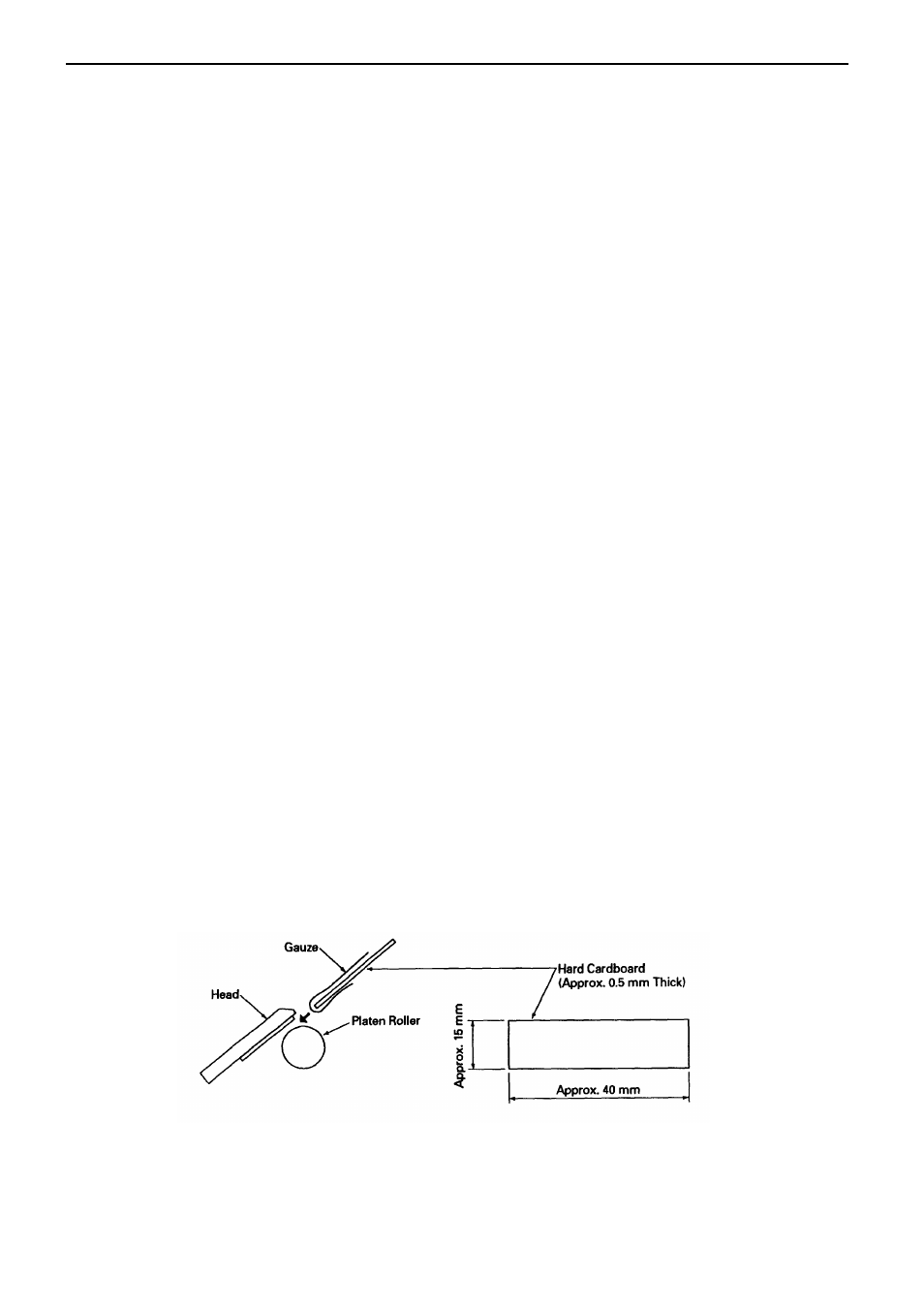
CBM-230/231 User’s Manual
CITIZEN
56
Appendix 1. Precaution and Maintenance
1.1 Precaution for Handling the Printer Mechanism
1. Use of unspecified paper may not assure you of printing quality and product life.
2. With the printing head kept down, do not turn the paper feed knob or pull out the paper.
3. Do not touch the heating element's surface of the head.
1.2 Precautions for Handling the Thermal Paper
1. A contact of chemicals or oil may discolor or erase the record.
2. Rubbing the paper hard with nail or hard metal may discolor it.
3. Discoloring starts at approximately 70°C. Pay attention to an effect of heat, humidity, light, etc.
1.3 Other Precautions
1. Be careful not to drop foreign matter such as clip, pin into the main body.
2. When cleaning the surface of the main body case, use neutral detergent.
Do not use alcohol, thinner, etc.
1.4 Eliminating the Jammed Paper
1. Open the auto cutter, move up the printing head, and eliminate the paper. (CBM-231)
2. When the paper is coiling around the platen roller, eliminate it gradually,
turning the paper feed knob.
[Caution] Do not touch the printing head or motor immediately after printing because they are very hot.
1.5 Eliminating the Paper Powder
When the printer is contaminated with paper powder, clean it with a brush or vacuum cleaner.
[Caution] Do not touch the printing head or motor immediately after printing because they are very hot.
1.6 Cleaning the Head
1. Open the auto cutter and move up the printing head.(CBM-231)
2. Use the cardboard and gauze as shown in the figure below.
3. Dip the gauze slightly into alcohol, insert it in between the printing head and
platen roller as shown in the figure, and clean by moving it aside.
[Caution] Do not touch the printing head or motor immediately after printing because they are very hot.
