Press the start/enter pad, Notes, You see – Whirlpool RBD245PD User Manual
Page 13: U ’ j u
Attention! The text in this document has been recognized automatically. To view the original document, you can use the "Original mode".
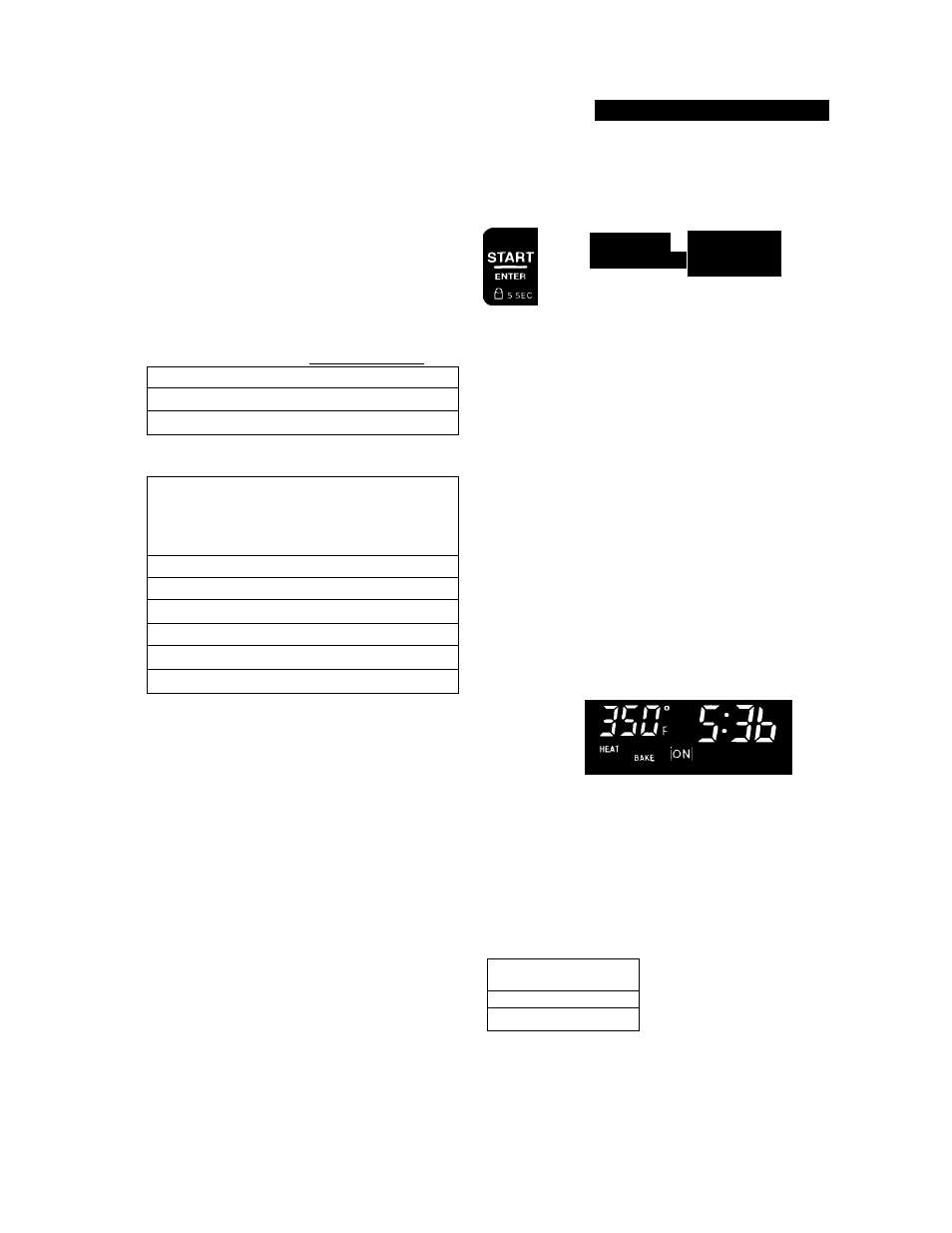
U S I N G Y O U R O V E N
5. Press the Start/Enter pad.
A preheat time will count down on the
display. The oven control automatically
sets preheat times depending on the
oven temperature you select:
Single ovens:
TEMPERATURE
(in°F)
PREHEAT TIME
(in min, and sec.)
0-325
5:45
325-375
7:30
375-500
11:00
Double ovens:
TEMPERATURE PREHEAT TIME
(in°F)
(by oven size)
(in min. and sec.)
24"
27"
30"
0-250
3:15
3:30
3:30
255-300
4:45
4:45
5:00
305-350
6:00
6:30
6:30
355-400
6:30
8:30
8:30
405-450
9:30
10:30
10:30
455-500
11:30
12:30
13:00
PRESS
The oven is preheated when you hear a
1 -second tone and “PrE" on the display
changes to the set temperature.
NOTES:
• You can change
the temperature
setting any time after pressing the Start/
Enter pad. However, you must press the
Start/Enter pad again for the control to
accept the temperature changes.
• The display
will show “door” and the
heating elements will not heat if the door
is open when you try to bake/roast.
YOU SEE
O-
c °
f f
L
f
L
*
j n
U ’ J U
(example from double ovens
for temperature of 350°F)
(display shows set temperature
after preheat)
6. When baking, put food in oven
after oven is preheated.
During baking/roasting, the elements will
turn on and off to keep the oven tempera
ture at the setting.
NOTE: The top element helps heat
during bakin^roasting, but does not
turn red.
?
c
i
13
