Cautions – Canon CP 10 User Manual
Page 10
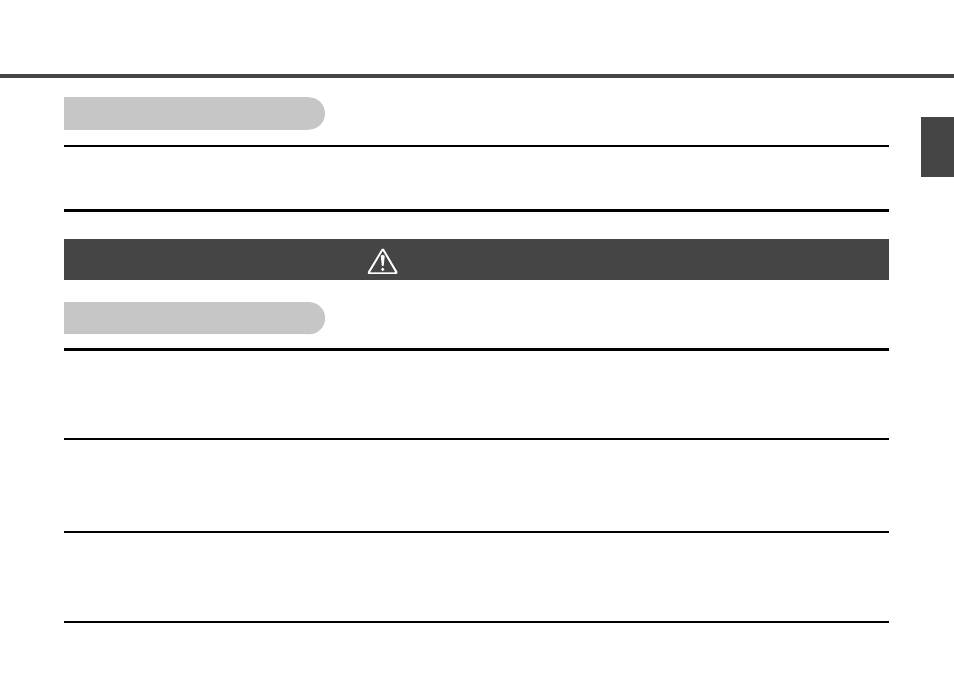
9
Printer
Do not block the air vents on the printer. Blocking the vents may cause the inside of the printer to
overheat, resulting in damage to internal components and risk of equipment failure or fire. Use the
printer in a well-ventilated area.
Do not rest heavy objects on the printer. Objects may fall off the printer and cause bodily injury. Weight
on the printer may deform the printer casing, resulting in damage to internal parts and posing risk of
fire.
Unplug the printer when you are not using it. If the printer remains plugged in, there is risk that
accidental contact with the printer’s internal parts may cause electric shock. Leaving the printer
plugged in during prolonged periods of non-use poses risk of fire.
CAUTIONS
Usage Location
Do not place the printer on an unstable or tilted table or desk, as there is risk that the printer may fall
and cause injury.
- mx860 (997 pages)
- mp620 (815 pages)
- mp495 (759 pages)
- PIXMA iP2600 (72 pages)
- Pixma MP 190 (396 pages)
- PIXMA iX6540 (339 pages)
- PIXMA iX6540 (335 pages)
- PIXMA iX6520 (300 pages)
- BJC-3000 (350 pages)
- BJC-3000 (80 pages)
- BJC-50 (141 pages)
- BJC-55 (181 pages)
- BJC-6200 (281 pages)
- BJC-8200 (85 pages)
- BJC-8500 (159 pages)
- BJC-8500 (13 pages)
- i475D (2 pages)
- i80 (1 page)
- i850 (2 pages)
- CP-100 (110 pages)
- SELPHY CP750 (50 pages)
- CP 300 (53 pages)
- CP100 (62 pages)
- C70 (421 pages)
- W8200 (196 pages)
- H12157 (359 pages)
- ImageCLASS MF4570dw (61 pages)
- i 350 (9 pages)
- C560 (2 pages)
- C2880 Series (16 pages)
- Color imageRUNNER C3080 (4 pages)
- BJ-30 (183 pages)
- CDI-M113-010 (154 pages)
- imagerunner 7095 (14 pages)
- C3200 (563 pages)
- Direct Print (109 pages)
- IMAGERUNNER ADVANCE C5030 (12 pages)
- IMAGERUNNER 3530 (352 pages)
- IMAGERUNNER 3530 (6 pages)
- IMAGERUNNER ADVANCE C7065 (12 pages)
- BJC-4400 (106 pages)
- IMAGERUNNER 2525 (3 pages)
- ImageCLASS 2300 (104 pages)
- IMAGECLASS D440 (177 pages)
- ImageCLASS MF7280 (4 pages)
