When baking/roasting is done, Turn off oven, Method 3-using cook time and stop time – Whirlpool RBS307PD User Manual
Page 29: Prepare oven, Choose setting, Press you see
Attention! The text in this document has been recognized automatically. To view the original document, you can use the "Original mode".
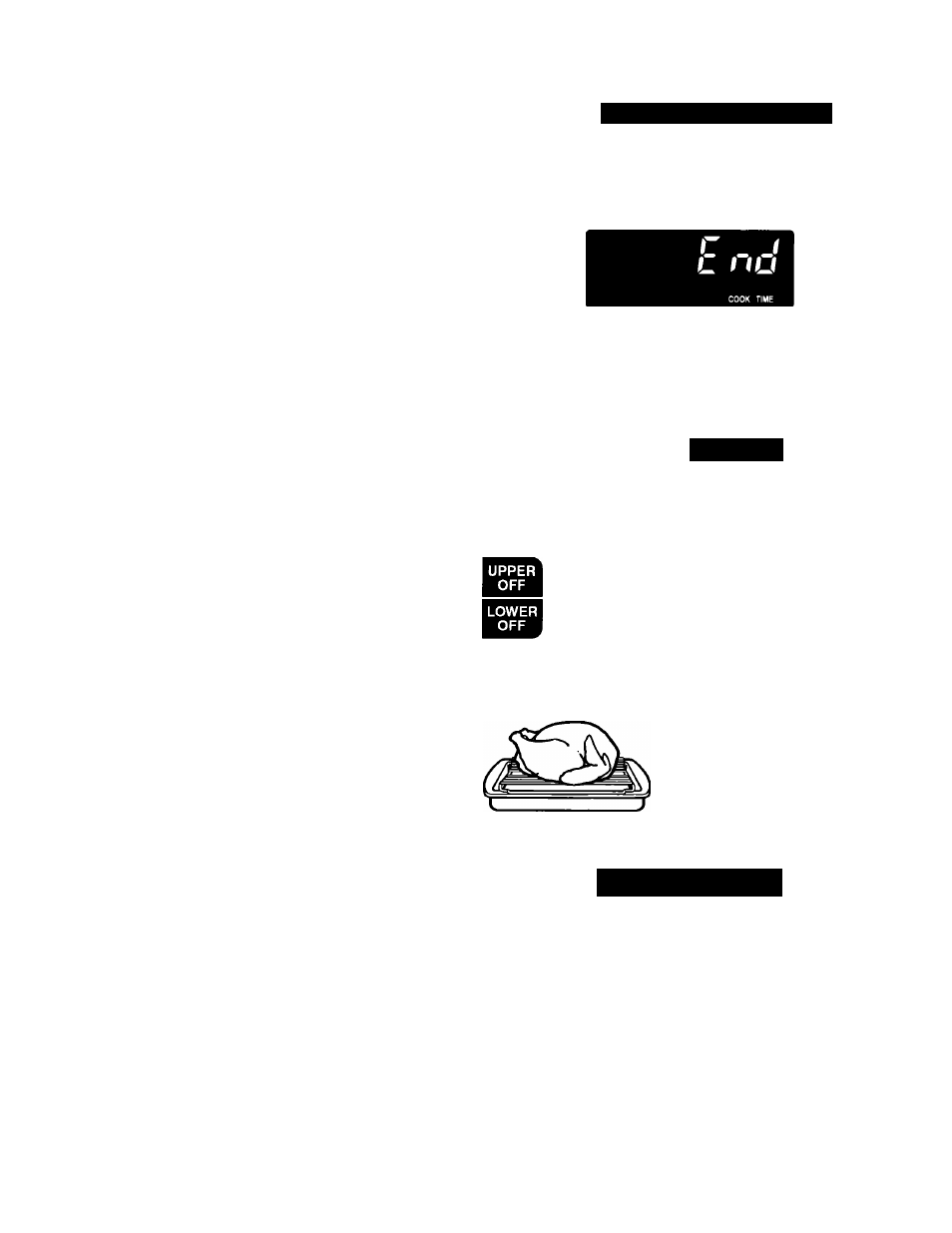
U S I N G Y O U R O V E N
10. When baking/roasting is done:
The oven will turn off automatically and
beep four times. You will also hear four
1-second tones every minute until you
press the Off/Cancel pad.
NOTE: To disable reminder tones,
press and hold the Cook Time pad for
5 seconds. To reactivate tones, repeat
this step.
YOU SEE
11. Turn off oven.
NOTE: You can do this step any time
to cancel the MEALTIMER* control
setting.
Method
3-Using
Cook
Time
and Stop Time:
1. Prepare oven.
Position the oven rack(s) properly and
put food in the oven. For correct rack
placement, see “Positioning racks and
pans” on page 7.
PRESS YOU SEE
j - j n
(single ovens) (time of day)
OR
(double ovens)
2. Choose setting.
NOTE: On single/upper ovens, you can
set the oven for convection baking by
pressing CONVECT instead of BAKE.
PRESS YOU SEE
(example for
bake)
J C f f ? ' t j - n n
continued on next page
29
