Status display, Printer sharing settings – Canon IMAGECLASS D700 User Manual
Page 47
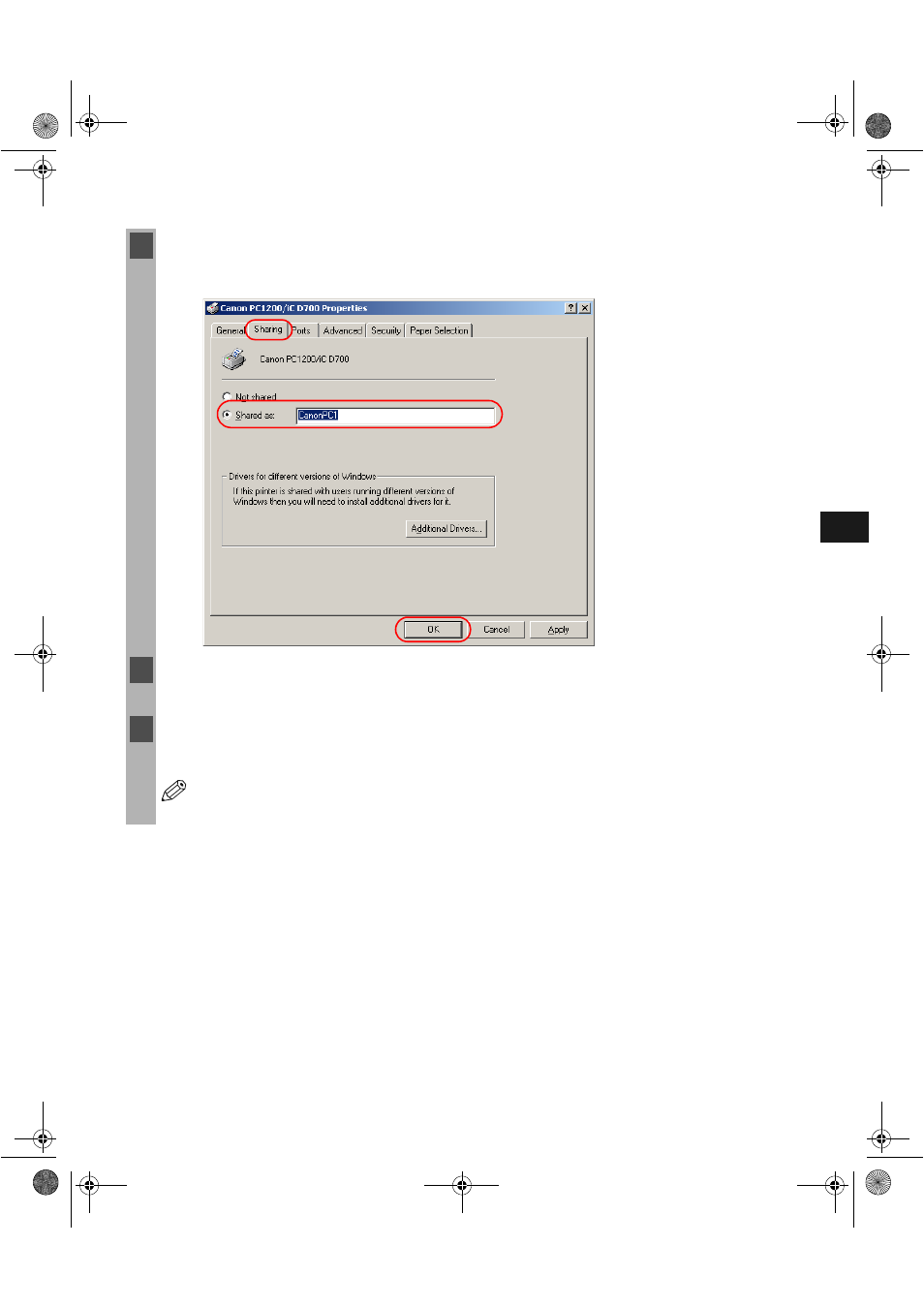
2-36
2
In
st
alli
ng th
e Prin
te
r
Dr
iv
er
(Cano
n
A
d
vanc
ed
P
rint
in
g
Printer Sharing Settings
■
Status Display
Status Display
Status Display
Status Display
The status of a shared printer displays on both the print server and client computer, and job
operations can execute from either.
Status display requires status exchanges between the print server and client using TCP/IP or
NetBEUI protocols. Status display is not supported if IPX/SPX is the only protocol used.
1
Open the Canon PC1200/iC D700 Properties window, then check “Shared” in the Sharing
tab.
2
Enter the Share Name as needed.
3
Click OK. The printer icon changes to indicate sharing.
NOTE
• Sharing settings may also be made during installation.
iR1210G_iR1230G.book Page 36 Tuesday, June 24, 2003 2:22 PM
See also other documents in the category Canon Printers:
- mx860 (997 pages)
- mp620 (815 pages)
- mp495 (759 pages)
- PIXMA iP2600 (72 pages)
- Pixma MP 190 (396 pages)
- PIXMA iX6520 (300 pages)
- PIXMA iX6540 (339 pages)
- PIXMA iX6540 (335 pages)
- BJC-3000 (350 pages)
- BJC-3000 (80 pages)
- BJC-50 (141 pages)
- BJC-55 (181 pages)
- BJC-6200 (281 pages)
- BJC-8200 (85 pages)
- BJC-8500 (159 pages)
- BJC-8500 (13 pages)
- i475D (2 pages)
- i80 (1 page)
- i850 (2 pages)
- CP-100 (110 pages)
- SELPHY CP750 (50 pages)
- CP 300 (53 pages)
- CP100 (62 pages)
- C70 (421 pages)
- W8200 (196 pages)
- H12157 (359 pages)
- ImageCLASS MF4570dw (61 pages)
- i 350 (9 pages)
- C560 (2 pages)
- Color imageRUNNER C3080 (4 pages)
- C2880 Series (16 pages)
- BJ-30 (183 pages)
- CDI-M113-010 (154 pages)
- imagerunner 7095 (14 pages)
- C3200 (563 pages)
- Direct Print (109 pages)
- IMAGERUNNER ADVANCE C5030 (12 pages)
- IMAGERUNNER 3530 (352 pages)
- IMAGERUNNER 3530 (6 pages)
- IMAGERUNNER ADVANCE C7065 (12 pages)
- BJC-4400 (106 pages)
- IMAGERUNNER 2525 (3 pages)
- ImageCLASS 2300 (104 pages)
- IMAGECLASS D440 (177 pages)
- ImageCLASS MF7280 (4 pages)
