Br 169000_p2.pdf, Exploded view, Calibration – Braeburn 169000 User Manual
Page 2: Operation, Service, Green red, Air filter gauge
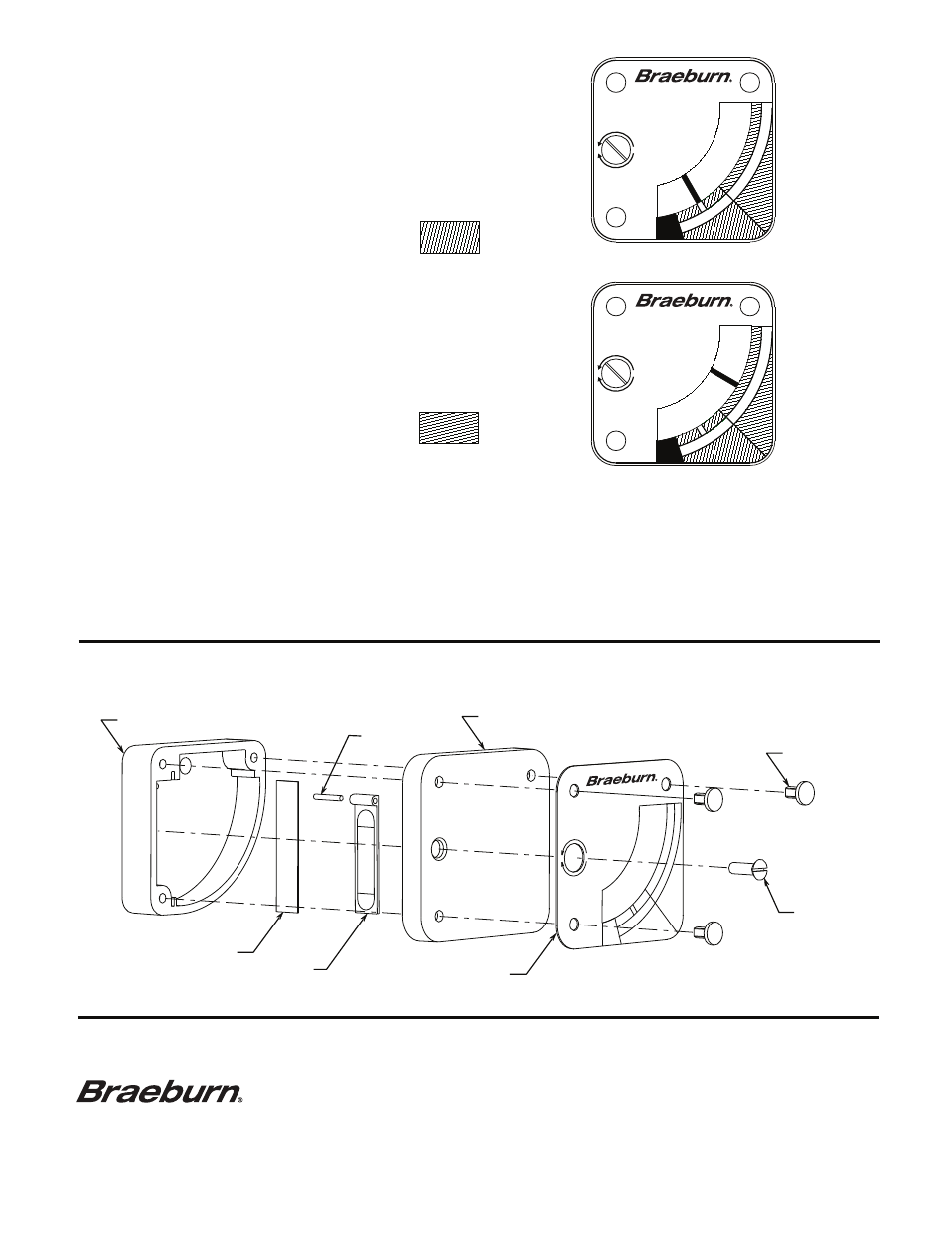
GREEN
RED
CALIBRATION
Install a clean filter and run blower on highest speed.
With a small screwdriver adjust the calibration screw, on
the face of the gauge, to put the pointer in the clear area
in the center of the green "FILTER IS CLEAN" range.
OPERATION
As the air filter begins to clog the pointer will move up
in the gauge. When the pointer moves into the red
"CHANGE FILTER" range a clean filter should be
installed.
SERVICE
The gauge may be disassembled for service although this should rarely be required since it contains a small filter
screen to stop dust from entering the area of the vane. Remove gauge and, from the back, push white plastic
clips out with a blunt tool. Remove calibration screw, lift off clear cover and dust all parts with a clean brush.
Reassemble and test that the vane moves freely in the gauge. A fresh adhesive strip may be required to reinstall.
EXPLODED VIEW
AIR FILTER GAUGE
INSTALL CLEAN
FILTER, RUN
BLOWER AND
ADJUST GAUGE
UP
DOWN
POINTER TO
CLEAR AREA
IN CENTER
OF GREEN
FIL
TE
R
IS
CL
EA
N
C
H
A
N
G
E
F
IL
T
E
R
GAUGE HOUSING
GAUGE COVER
FILTER SCREEN
VANE
PIN
DIAL PLATE
RETAINER CLIP
CALIBRATION
SCREW
FOAM ADHESIVE STRIP - NOT SHOWN
AIR FILTER GAUGE
U.S. PAT. 6190442
INSTALL CLEAN
FILTER, RUN
BLOWER AND
ADJUST GAUGE
POINTER TO
CLEAR AREA
IN CENTER
OF GREEN
FILT
ER
IS C
LE
AN
C
H
A
N
G
E
F
IL
T
E
R
UP
DOWN
U.S.
PAT.
6190442
AIR FILTER GAUGE
INSTALL CLEAN
FILTER, RUN
BLOWER AND
ADJUST GAUGE
POINTER TO
CLEAR AREA
IN CENTER
OF GREEN
FILT
ER
IS C
LE
AN
C
H
A
N
G
E
F
IL
T
E
R
UP
DOWN
U.S.
PAT.
6190442
©2010 Braeburn Systems LLC • All Rights Reserved • 169000-100-001
Braeburn Systems LLC
2215 Cornell Avenue • Montgomery, IL 60538
Technical Assistance: www.braeburnonline.com
Call us toll-free: 866-268-5599 (U.S.)
630-844-1968 (Outside the U.S.)
